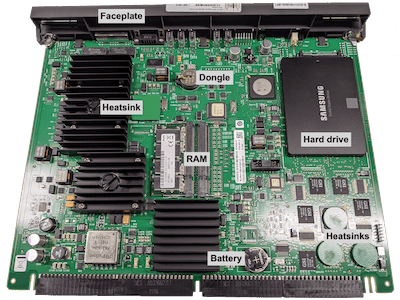CallPilot 202i PCB pictures
- Here, sporting a faster 2.5" 250GB SATA SSD hard drive
- Stick-on heat sink positions: 4 on top (one square), 3 on bottom
- Security device in top middle, CMOS battery next to edge connector
When you seat the server in a PBX card slot, it will start up automatically. You can watch the startup process on a VGA monitor (if connected) and/or the 202i server faceplate display:
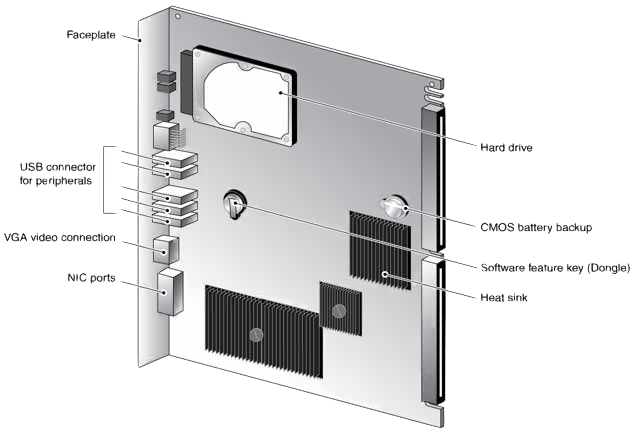
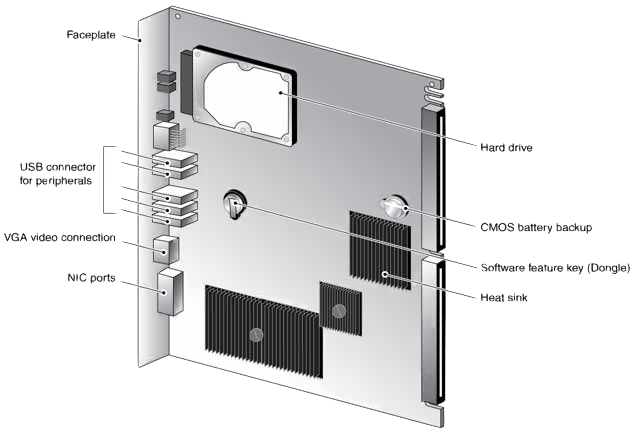
- The display shows
T:01throughT:08, followed byHOST(~13 seconds) - The OS boot sequence begins, and communication with the PBX starts
- The display shows
NT(for about 30 seconds) followed byOK
To shut down the server, connect a USB keyboard and VGA monitor, login, and 'Ctrl-Alt-Delete' shutdown.
To power down the server, gently unseat it from the back plane, wait ~15 seconds, and then remove.
Good practice is to shut down before power down to avoid possible corruption.
Make sure there's a recent 'full system backup' before unseating the server.