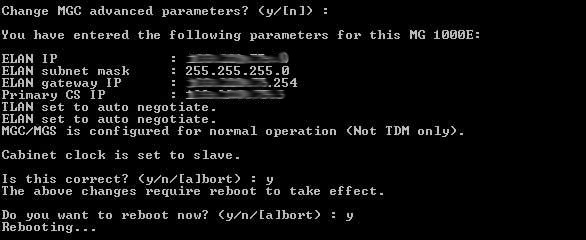CS1000E Rls. 7.5 Installation
9. Add Media Gateways and voice gateway channels
Media Gateways can either be added in software first and hardware later, or hardware first, and software later. This document will describe the former: we will add the Media Gateways in software first, and then add the hardware later.
Add IP Media Gateway(s):
- From within EM navigate to System ➤ IP Network ➤ Media Gateways.
- Click Add...
- Use the dropdown boxes to select which loop and shelf to build and click Add.
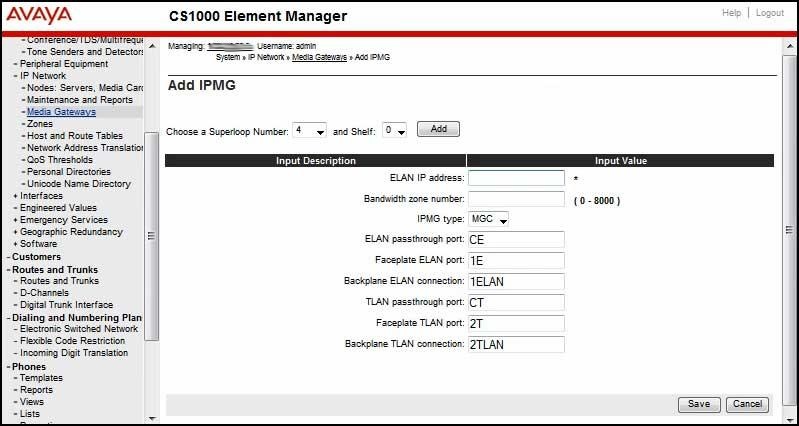
Fill in the ELAN IP address and the Bandwidth Zone number. Make sure the IPMG Type dropdown is set correctly: MGC or MGX. MGX is required for MGXpec's, MG1010 cabinets will use MGC's. Click Save. A box will pop up stating IPMG zone changes require outing and rebuilding VGW channels. This does not apply when building a new MG. Click OK. Another box will popup stating there is no MG controller configured. Click OK.
Media Gateway Controller section:
- Enter all IP address information.
Note the third octet of both the ELAN and TLAN subnet masks are 254. This must be changed to 255 for most sites.- After changing the TLAN IP address a popup box will warn of an IP address validation violation. This is because of a difference between the MGC TLAN IP address and the DSP daughterboard IP address. Click OK and disregard for now, but be sure to get set the DSP daughterboard IP address correctly.
DSP Daughterboard 1 section:
- The default Rls. 7.5 MG1010 configuration includes the new 128-port DSP daughterboard. This is installed in slot 1. Use the dropdown box to select DB128.
- Fill in the Telephony LAN (TLAN) IP address. Note the mask is wrong, with the third octet as 254. When the MGC is saved this will get updated from the information entered in the Media Gateway Controller section. The two are linked, which is why the IP address validation violation box previously popped up.
VGW and IP phone codec profile section:
- There is no need to change anything here, but this is often a source of problems so worth briefly explaining...
- Ensure DTMF tone detection, Enable modem/fax pass through mode, and Enable V.21 FAX tone detection are checked. These settings may differ with some fax machines. Keep in mind that these options exist.
- G.711, G.729, and T38 FAX are the default codecs already selected. G.723.1 with a coding rate of 5.3 or 6.3 Kbps are available options. Within these sections payload size Voice Activation Detection (VAD) and jitter buffers are all configurable options. Mismatched codec configurations are also a common problem. A mismatch can cause one-way speech path, no speech path, or unexpected bandwidth usage as the system attempts to negotiate a compatible codec.
QoS, Media Based CLID, Call Server LAN, and Routes can remain default.
Click Save. A popup box will ask you to click OK to save the configuration.This brings up the Media Gateways page, but the configuration isn't complete.
Add voice gateway (VGW) channels:
- On the far right of the MG just added, click MGC. This is a good time to review all information previously entered and make corrections if needed.
- At the bottom of the page click VGW Channels.
- Click Add...
- Use the Number of VGW channels: dropdown box to select 128.
- The Terminal Number defaults correctly to 004 0 11 0. The 128 ports get built 32 per card on cards 11 through 14.
An MGC with one 128 port DSP - TN's: 11, 12, 13, 14 (high density slot)
An MGXpec has 2x 96 port DSP's built-in - TN's: 8, 9, 10 (left-side) and 11, 12, 13 (right-side).- Fill in the Designator field for trunk with something unique, such as: VGW00, VGW01, etc... (Optional).
- Use the Extended Trunk: dropdown box to choose DSP DB 128.
- Select Customer number: 0 and click Save.
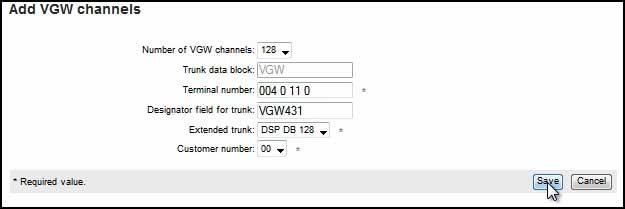
Repeat the steps above for all MGs needed.
NOTE: We cannot use TN 00 00 for a DSP. If you're using a 96 port DSP and a 32 port DSP together:
96 port: on TN 11 0. Select Number of VGW channels as 96.
32 port: on TN 00 1. Select Number of VGW channels as 31.Backup!
Now would be a good time to save our work!
Tools ➤ Backup and restore ➤ CallServer... ACTION: "BACKUP", and click SUBMITConfigure MGC card IP information:
Next, configure the Media Gateway Controller (MGC) cards, and "join" them to the secure domain. A serial TTY connection is used for initial configuration. A new card will boot to a configuration prompt.
- Enter the MGC's ELAN IP address.
- Enter the MGC's ELAN Subnet Mask.
- Enter the MGC's ELAN Gateway.
- Enter the Call Server's (ELAN) IP address.
- Do not change advanced parameters, unless you know it's needed.
Additional MGC information can be found here: MGC Card Settings.
Join the MGCs to the security domain:
- Telnet to the MGC and login with default admin2/0000.
- Issue the case sensitive command joinSecDomain.
- When prompted, enter the IP address of the primary security server.
- The fingerprint will appear along with a prompt asking if you are sure you want to continue. Enter Y.
- You'll be prompted to login to the security domain. Do so with the admin credentials defined earlier.Note: An SEC0037 message is output when security domain membership has been granted.Once in the security domain and the IP link is up to the call server, the MGC(s) will begin to upgrade their loadware. The DSPs will likely not go idle until after the update and reboot process completes. If you experience difficulties with this step, refer to Upgrading MGXpec Loadware for a possible solution.
From LD 117 issue the command:
stat ucm securityorstat u s(for short) to confirm registration status. It may be necessary to enterstat u s refreshto update the list. Refer also to Security Domain Status.