CS1000E Rls. 7.5 Installation
Installation Overview
The most significant change in Rls. 7.5 is the requirement to deploy the Unified Communications Manager (UCM). The UCM creates a security domain where components and applications must authenticate or register in order to be functionable as a collective system. Once this security domain is established, only one password is required to access the various elements (single sign-on).
The installation process has been split into 12 steps:
Preparation:
Before starting on the software installation, you will first need to prepare the hardware.
- Identify the installation configuration, and prepare the circuit cards and software. Check hardware vintages.
- Mount RMD(s) and/or Hard drive(s), the Call Server security device (dongle), and MGC DSP's.
- Download any recent patches and extra software tools required (eg, for Database Conversion).
- Configure the MRV (terminal server) if supplied, and/or, prepare the serial TTY cables (see below).
- Configure the Ethernet switche(s) with at least E and T VLANS. Check the latest image firmware is installed.
- Configure a PC with Internet Explorer 6 (or higher) and JRE 1.5 (latest Java Runtime) and connect it to the ELAN.
Set the cache settings to "check for new pages every time", and "empty the cache when browser is closed". - Print site data to preserve a record of the system configuration. Verify that the information is correct.
- Perform a Template Audit (LD 1) and Datadump (LD 43, EDD followed by BKO) of the current Call Server.
Label the database backup as the final data from the current software.
NOTE: Meridian Mail is not supported under Release 5.x+ - If the site currently has a Meridian Mail installed, it must be migrated or upgraded to a CallPilot (or other supported voice mail system) prior to deploying the new CallServer software.
IMPORTANT: Meridian Mail hardware and database references must be removed prior to upgrading. OUT MerMail AML, Loop, and TN's before making the final EDD backup. After the database is imported to the new Call Server, the ENET config data cannot be removed.
Perform an EDD *without* the Meridian Mail config data - to be used during the Call Server upgrade.
MGU TTY to MRV pinout:
Having access to an MRV (terminal server) will greatly simplify dealing with all those serial TTY ports! If your installation is lucky enough to include an MRV, installing it - and preparing some TTY cables - is a good place to start.
Use the following pinout for serial communications between an MRV and the MGU serial ports.
This configuration works for either CPDC, CPPM, or MGC cards.
MGU TTY to MRV: 1-5 , 2-2 , 3-7 , 4-4 , 5-3 , 6-6 , 7-8, and 8-1 .

| MGU TTY | |||||||
|---|---|---|---|---|---|---|---|
| 1 | 2 | 3 | 4 | 5 | 6 | 7 | 8 |
 |
 |
 |
 |
 |
 |
 |
 |
| MRV Port | |||||||
|---|---|---|---|---|---|---|---|
| 1 | 2 | 3 | 4 | 5 | 6 | 7 | 8 |
 |
 |
 |
 |
 |
 |
 |
 |
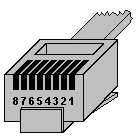
The MGU TTY end is standard 568B. The MRV Port end is custom.
ADAN TTY TYPE: MGC, ports 0, 1, 2