202i re-image Checklist
Use the following checklist when replacing a 202i hard drive.
- ➤ if everything goes smoothly, anticipate ~2 hours of downtime.
- ➤ an SSD gives a huge performance boost, use 250GB or 512GB (SATA).
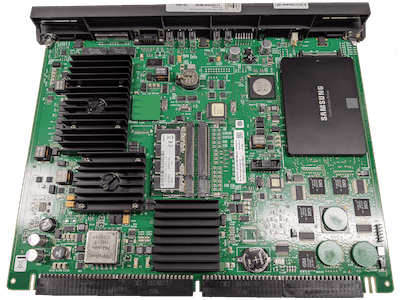
Proceedure:
⇒
Use the following checklist when replacing a 202i hard drive.
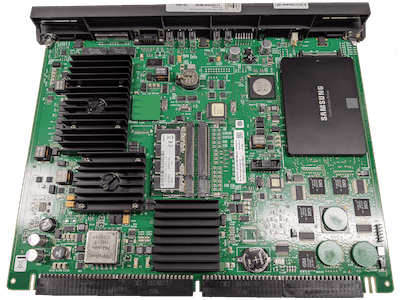
⇒