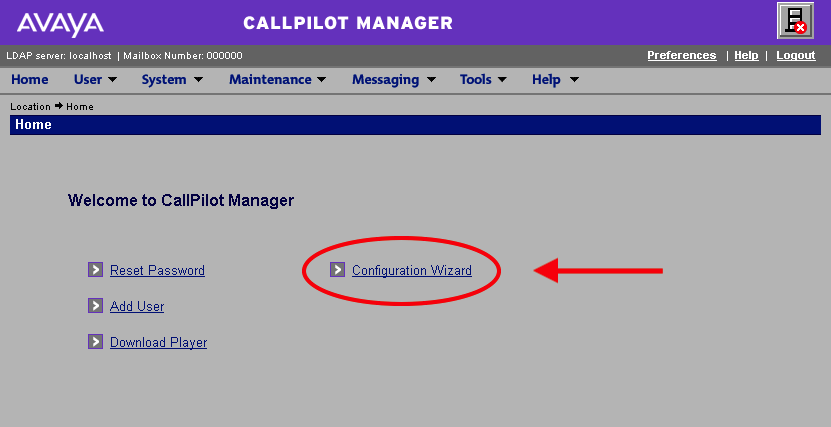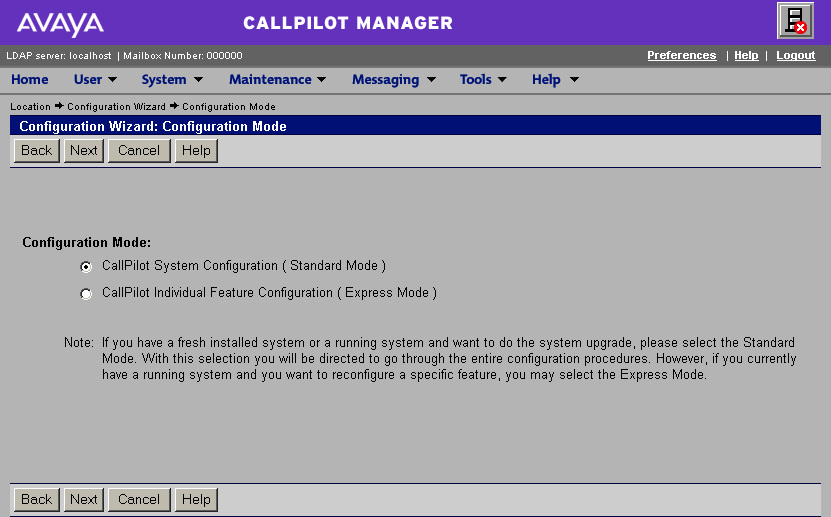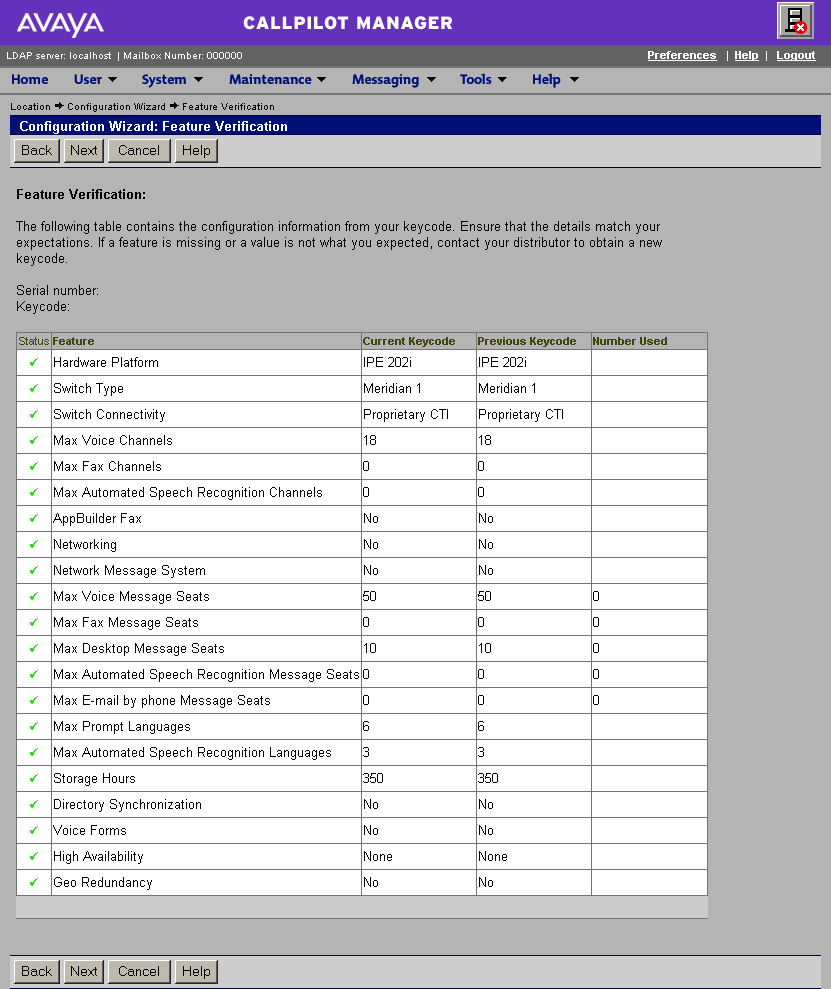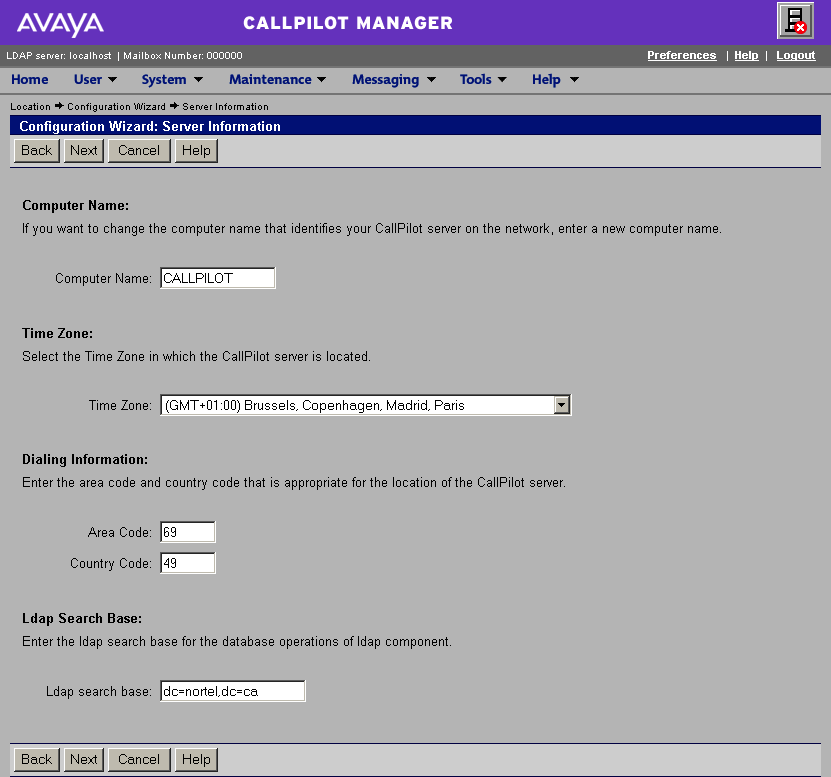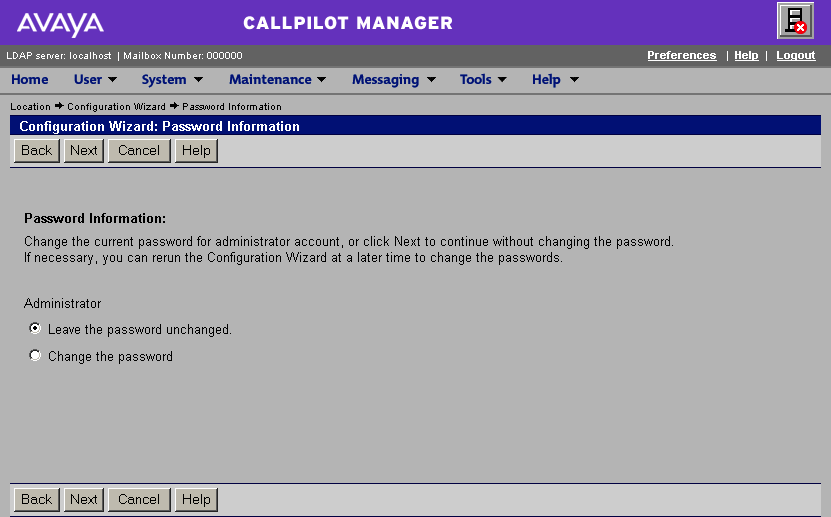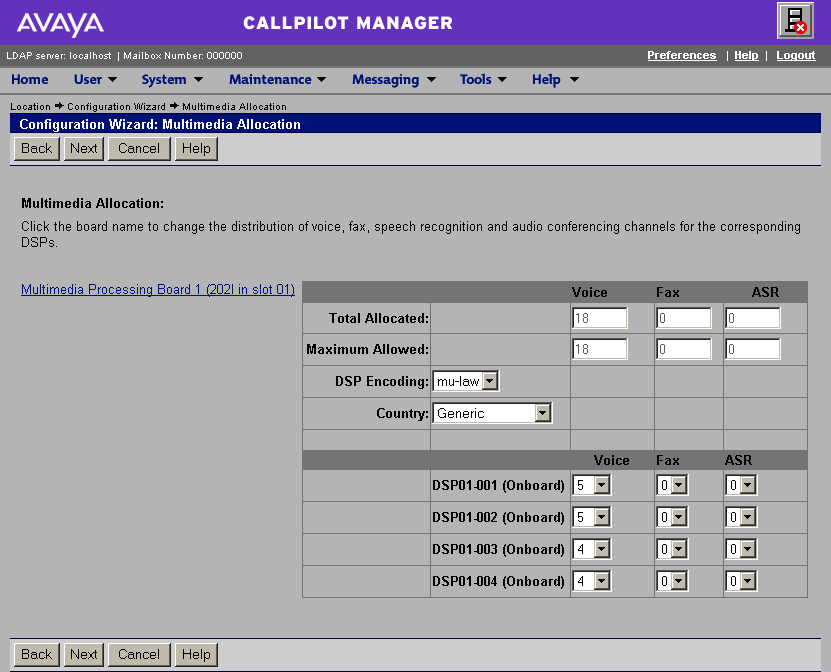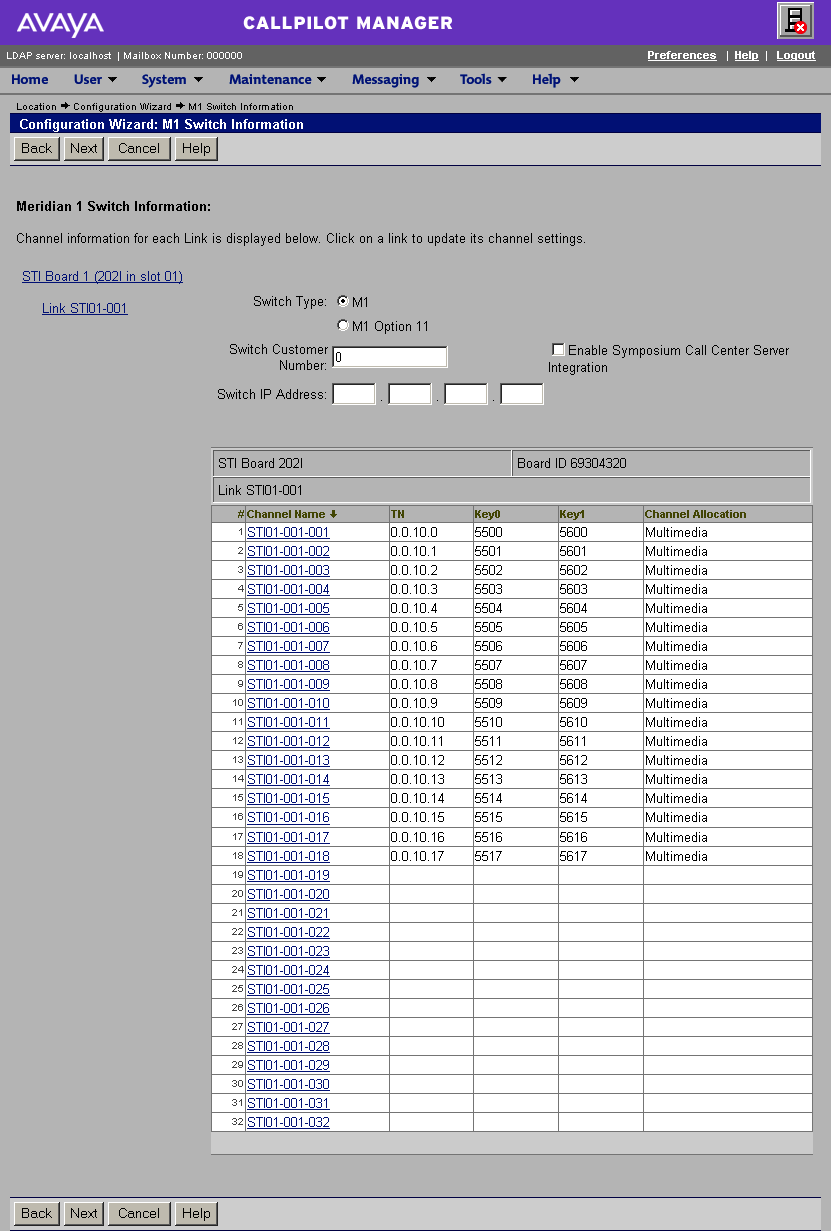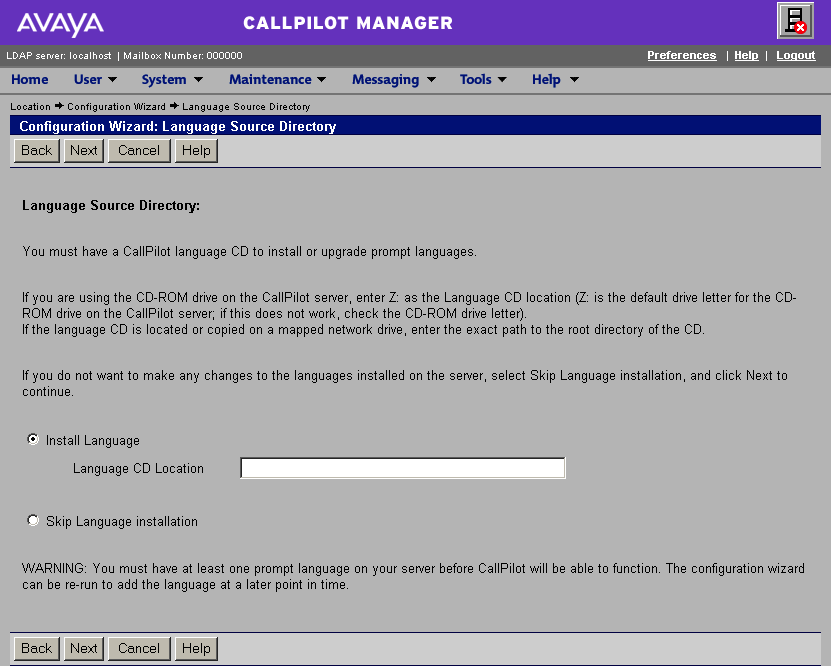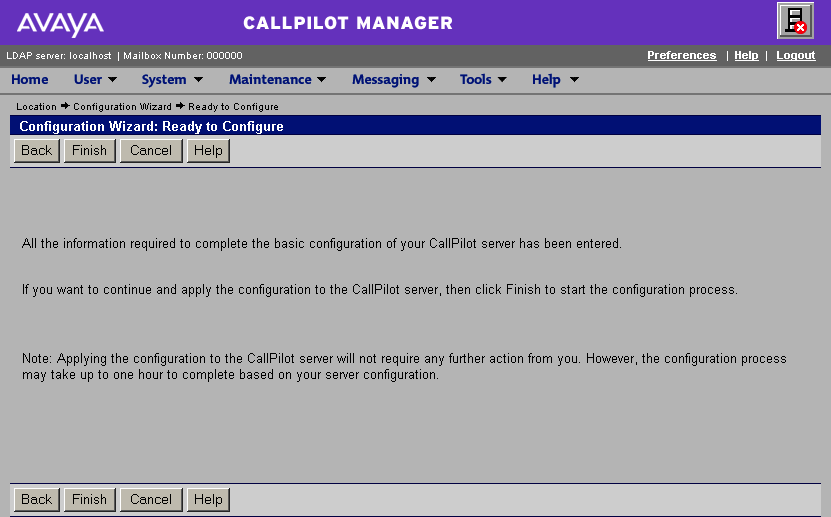CallPilot Configuration Wizard
Introduction:
Run the Configuration Wizard after a successful re-image/upgrade, and/or after a backup has been restored (Setup Wizard).
Use the Configuration Wizard to:
- Install/add languages
- Enter the CallPilot keycode
- Change server IP address settings
- Flash DSP's (after a hardware change)
The Configuration Wizard is accessed from the CallPilot Manager main screen. Default login: 000000 / 124578
After applying the configuration, you are prompted to reboot the server for the configuration to take effect.
Configuration Wizard: