2.0 Mb PRI Maintenance
- Circuit problems
- Hardware failure
- Receive pair open
- The far end is not ready, or out of service
- Receiving this alarm proves link integrity!
- Transmit pair open
• Yellow Alarm is received, so check TX
Alarms
➤ Red: Near End Alarm (NEA)
When a Red alarm occurs, all B-channels are disabled. See PRI problems for possible solutions.
When the alarm is cleared, the PRI is automatically restored to service, and B-channels enabled.Check the PRI Status and reset the counters in LD 60:
- STAT loop - check PRI status
- LCNT loop - list alarm counters
- RCNT loop - reset alarm counters
➤ Yellow: Far End Alarm (FEA)
When a Yellow alarm occurs, all B-channels are disabled, and an alarm counter is incremented.
When the alarm is cleared, the PRI is automatically restored to service, and B-channels enabled.BUT, if the 24-hour threshold (prompt RALM in LD 73) is reached, the PRI must be manually restored to service.
When the alarm is cleared, reset the counters and bounce (disable, then enable) the PRI in LD 60:
- LCNT loop - list alarm counters
- RCNT loop - reset alarm counters
- DISL loop - disable loop
- ENLL loop - enable loop
Counters
Counters are split into Group 1, Group 2, and 24 hour Group 2 total alarms. A healthy PRI will indicate all zeros (no alarm counts), otherwise a number indicates how often a particular error has occurred. When a threshold is exceeded, the circuit is out of service.
LCNT (loop)List contents of alarm counters for loop (or all)RCNT (loop)Reset contents of alarm counters for loop (or all)
.lcnt 201
PRI2 LOOP 201
MNT NNDC NNC OOS
BPV- 000 000 000 000
FAP- 001 000 000 000
SLP- 000 000 000 000
CRC- 000 000 000 000
G2 - 000 000 000 000
MAINT NONEWCALL UNAVAIL SEVERE
TOTAL 24HR BPV - 000000000 000000000 000000000 000000000
TOTAL 24HR CRC - 000000000 000000000 000000000 000000000
TOTAL 24HR FAP - 000000008 000000000 000000000 000000000
TOTAL 24HR SLPREP - 000000000
TOTAL 24HR SLPDEL - 000000000
TOTAL 24 HOUR G2 AIS -000000000
TOTAL 24 HOUR G2 LFAS -000000000
TOTAL 24 HOUR G2 LMAS -000000000
TOTAL 24 HOUR G2 RAI -000000000
TOTAL 24 HOUR G2 LOS -000000000
TOTAL 24 HOUR G2 RAIE -000000000
.
Note: LD 60 as a background task, will periodically (~45 seconds) display and reset the alarm counters. Use during maintenance, when the circuit would otherwise be automatically disabled due to excessive slips. LD 17: CHG OVLY, BKGD 60 (LD 22: PRT OVLY).
| Group 1 Alarms: | |
|---|---|
| BPV | Bipolar Violations |
| FAP | Frame Alignment Problems |
| SLP | Frame Slips |
| CRC | Cyclic Redundancy Check |
| Group 2 Alarms: | |
|---|---|
| AIS | Alarm Indication Signal |
| LFAS | Loss of Frame Alignment |
| LMAS | Loss of Multi-frame Alignment |
| RAI | Remote Alarm Indication |
| LOS | Loss of Signal |
Group 1 alarms are event-driven and include indicators that decrement a counter whenever an error is detected. Grade-of-service is changed based on how quickly the threshold of the counter is exceeded. The threshold count is determined in LD 73.
Group 2 alarms are either continuous or discontinuous. Grade-of-service is changed based on the duration of the alarm within a defined period of time. A minimum persistence time is defined in LD 73.
PRI Circuit problems
The PRI can have any of the following problems. Determine the cause of the problem and follow the recommended actions:
| Symptom | Action |
|---|---|
| No connection to far end.
(If you are not physically connected to the far end, frame-alignment errors occur. The channels will be disabled, the PRI will be in local-alarm mode.) |
Check for wiring problems:
|
| PRI fails self-test. | Replace the PRI card (not very common!). |
| Far-end problems, usually indicated by a remote alarm. | Check PRI status, and your local transmit pair integrity. Contact the far end to determine what action they are taking. |
| PRI is connected but getting bit-rate or frame errors.
This can be caused by:
| Verify the wiring, and physical connection integrity.
If the PRI in local alarm was a primary clock source, the software switches the clock controller to the secondary reference. Check the Clock Controller is enabled and locked. |
| Configuration settings do not match the far end.
These problems can occur during initial start-up. They may be indicated by:
| Confirm that the Meridian 1 PRI parameters correlate to the far-end parameters. Check the Clock Controller is enabled and locked. Confirm Alternate or CRC multiframe: E1 PRI Example. |
| Cannot enable the PRI. Two reasons follow:
1. The far end PRI is disabled, indicated by:
2. There is no 1.5 Mb/2Mb connection, indicated by:
| Verify the circuit is connected, and enabled at the far-end. |
| Meridian 1 initializes and there are no active B-channels. | When a PRI or ISL trunk interfaces with another Meridian PBX, you may have to disable and then re-enable each B-channel. |
PRI Loop status:
PRI Channel status is found in LD 60 with: STAT loop.
- If loop is not entered, the status of all loops is output.
PRI2 LOOP x - STATE SERVICE RESTORE: YES/NO ← restore automatically when alarm cleared YEL ALM PROCESS: YES/NO ← yellow alarm processing enabled/disabled ALARM STATUS: NO ALARM/RED(local) ALARM
| DSBL | loop disabled |
| ENBL | loop enabled |
| RLBK | remote loop back mode |
| TRACKING | system clock is tracked to this loop |
| IDLE | loop idle |
| BUSY | loop busy |
| MSBY | loop in make busy mode |
| NO ALARM | no alarm active |
| RED | red (local) alarm active |
| YELLOW | yellow (remote) alarm active |
| WAITING | PRI card is not responding. |
Action 1:
- list alarm counters (LCNT command)
- check for DTA messages
- see "PRI Circuit problems" (above)
Where: the card either did not respond to a status check, or did not respond when a red alarm was cleared. Go to Action 2.
Action 2:
- check PRI loop status again
- disable, then enable the PRI loop
When an alarm is present (group 2 error), it is a REMOTE ALARM.
| STATE OF SERVICE: | |
|---|---|
| OOS | out-of-service |
| NNC | no new call |
| NNDC | no new data call |
| MNT | maintenance |
| REMOTE ALARM: | |
|---|---|
| NS | alarm indication signal |
| RAI | remote alarm indication |
| LOCAL ALARM: | |
|---|---|
| LOS | loss of signal |
| LFAS | loss of frame alignment signal |
| LMAS | loss of multiframe alignment signal |
PRI Channel status:
PRI Channel status is found in LD 60 with: STAT loop ch.
| PRI Channel status: | |
|---|---|
| IDLE | channel is enabled and idle |
| BUSY | channel is enabled and busy, or in a lockout state (far-end is disabled) |
| MBSY | channel is maintenance busy, the D-channel is down, or far-end channel is disabled |
| DSBL | channel is disabled |
| FE MBSY | near end is idle, far-end is maintenance busy |
| FE DSBL | near end is idle, far-end is disabled |
| FE DSBL | far-end B-channel is disabled |
| FE MBSY | far-end B-channel is in maintenance mode |
| UNEQ | channel is not equipped |
D Channel status:
D Channel status is found in LD 96 with STAT DCH x.
- If x is not entered, the status of all D-channels is output.
The output format is:
DCH x : <Application_status> <Link_status> AUTO XXWhere:
| Application status: | |
|---|---|
| APRI | Awaiting PRI response |
| CPRI | Checking PRI |
| DIAG | application has failed |
| DSBL | application is disabled |
| OPER | link is operational |
| RST | application is in reset state |
| SDCH | Setting D-channel |
| Link status: | |
|---|---|
| AEST | Awaiting establishment |
| ARLS | Awaiting release |
| EST ACTV | DCH link is established and active |
| EST STBY | DCH link is established and is the standby |
| FAIL | CH link has failed |
| REST | request establishment |
| RLS | DCH link is released |
| RST | DCH link is in reset state |
| TST | Test mode |
| AUTO | if auto-recovery is enabled |
| XX | BKUP x / PRIM x (associated primary or backup DCH) |
| DES : | the DCH circuit designator follows |
For example:
>ld 96 DCH000 .stat dch DCH 05 : DSBL RST AUTO DES : E1_DID ← this is down! DCH 06 : OPER EST ACTV AUTO DES : E1_TIE ← this is good!
NTAK79/NTBK50 Self-Test
A self-test is performed when the card is inserted, or manually invoked with SLFT L, or SLFT L CH (loop, channel), in LD 60.
- If the tests pass, the upper five LEDs blink simultaneously three times, and the card is returned to service.
- If the tests fail, the LEDs do not blink, the OOS LED illuminates, and a
DTA105 L Xmessage is output (where X is the failure code).
| Code | Associated error |
|---|---|
| 0 | Self-test passed. |
| 1 | Self-test general failure. |
| 2 | LCAs failed to program correctly. |
| 3 | 8031 code checksum failure. |
| 4 | 8031 internal RAM failure. |
| 5 | 8031 external RAM failure. |
| 6 | PAD RAM failure. |
| 7 | AO7 signaling interface failure. |
| 8 | UART (card LAN) failure. |
| Code | Associated error |
|---|---|
| 9 | CEPT transceiver failure. |
| 10 | Line interface failure. |
| 11 | Receiver framing failure. |
| 12 | Transmit/receive (inter)national bit failure. |
| 13 | Yellow (remote) alarm failure. |
| 14 | PCM path integrity failure. |
| 15 | Loop remote loopback failure. |
| 16 | Channel remote loopback failure. |
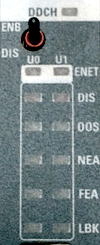
.disl 104 you must disable the loop to run the self-test .slft 104 run the self-test procedure on card for loop 104 SLFT OK ← passed, or a DTA105 L X error is returned . XMI002 24 0 2 PRI2 ← after a self-test, the card is returned to service