BCM50 Expansion Unit
A BCM50 Expansion Unit (NT9T6402E5) increases the capacity of the system by providing somewhere to put a Media Bay Module (MBM). An Expansion Unit is required to add digital trunks, such as BRI or PRI. Each Expansion Unit requires keycode activation.
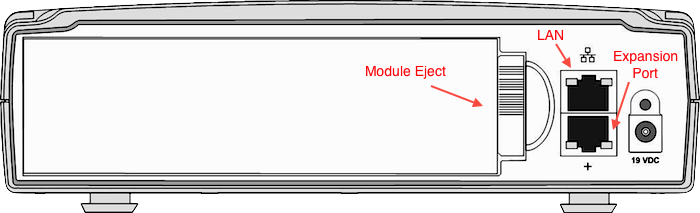
- A maximum of 2 Expansion Units can be added
- Each Expansion Unit supports 1 Media Bay Module
- There is no bus sharing allowed (as on the BCM200/400)
Connecting:
The Expansion Unit connects to the Main Unit with a standard T-568B patch cord, shielded Cat5e cable (maximum length 10 meters) is recommended. Avaya call it a DS256 Cable (NTAB3304).
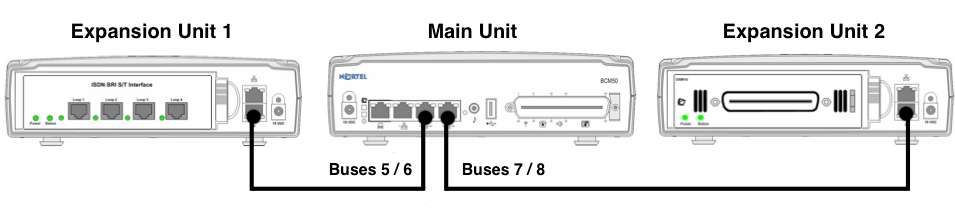
The two Expansion ports are marked on the Main Unit. On the Expansion Unit, the Expansion port is the bottom connector. The upper connector is connected to the internal ethernet switch on the Main Unit. Use this port to connect an additional device to the LAN.
Default line/extension numbers:
The number and type of lines or extensions in the Expansion Unit is determined by the Media Bay Module installed in it.
An Expansion Unit is required to add digital trunks (eg, a 30 channel PRI). The following default numbering applies:
| Default extension # | Default line # | |
Main Unit: | Digital: 221 - 232 Analog: 233 - 236 | 061 - 064 |
| Expansion Unit 1: | 237 - 268 | 065 - 094 |
| Expansion Unit 2: | 269 - 300 | 095 - 124 |
Media Bay Modules:
Refer to the following wiring charts: Station Module Wiring, Trunk Module Wiring, G4x16 Module Wiring, G8x16 Module Wiring.
If you are installing a DTM, BRIM, CTM4/8, ADID4/8, 4x16, DSM16/32(+), or ASM8, ensure that all the module DIP switches are on. This is the default setting.
If you are installing a GASM (Analog extensions), GATM (Analog Lines), or G4/8x16 module, set the right-hand switches all off (default North America, for the UK: set switch 8 on). The left-hand switches are all set to on (default). For other regions: check the documentation.
Supported Modules:
The following Media Bay Modules are supported on the BCM50:
Digital Trunk Modules:
- DTM (digital trunk module)
- BRI (ISDN Basic Rate trunk module)
Analog Trunk Modules
- CTM4/8 (4/8-port analog CLID trunk module)
- GATM4/8 (global 4/8-port analog trunk module)
- ADID4/8 (4/8-port analog direct inward dial)
Digital Station Modules
- DSM16(+)/32(+) (16/32-port digital station module)
Analog Station Modules
- ASM8/8+ (8-port analog station interface)
- GASM8 (global 8-port analog station interface)
Combination Modules
- 4/8x16 Combo (4/8 analog trunks, 16 digital stations, combination of CTM4/8 & DSM16)
- G4/8x16 Combo (global 4/8 analog trunks, 16 digital stations, combination of GATM4/8 & DSM16)
Special Modules
- R2MFC (to provide MFC-R2 connectivity over an E1 trunk)