1120e Manual Setup
Manual provisioning of 1110 and 1200 Series IP phones
- only necessary for installations without a DHCP server!
Start by building a new set on a spare virtual TN, perhaps by copying another, working one.
Then:
- Plug in the IP phone, it requires POE, or a PSU and power splitter.
- Wait until NORTEL or AVAYA appears in the lower left of the screen.
- Press from left to right in sequence, the four keys under the display to enter the menu.
- The password is C O L O R * S E T (2 6 5 6 7 * 7 3 8)
The Auto provision page opens:
press Enter to toggle the checkmark: checked=auto.
Uncheck the item(s) you want to manually configure, eg: S1.
Then press Config to manually enter these parameters.
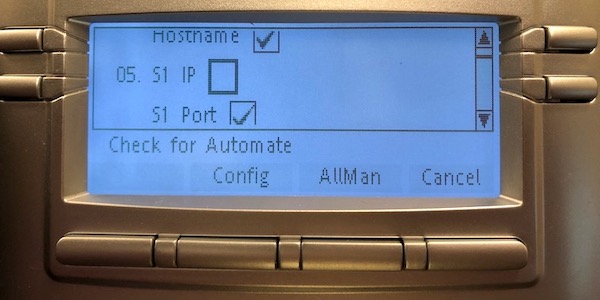
Use Left/Right keys to move to previous/next item,
Enter to edit/close item, * = next octet in IP address.
OK to accept current item and move to the next.
Press Auto to check/uncheck additional items.
Press Apply to save changes and reboot the phone.
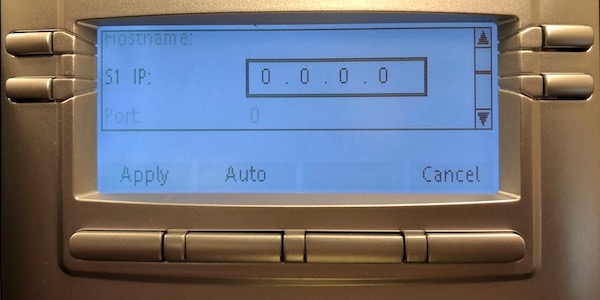
and select No using the Up/Down keys, then press Enter.
Right arrow, and Enter for the Set IP and Netmask.
Press Apply to save changes and reboot.
Press Cancel to discard changes and reboot.
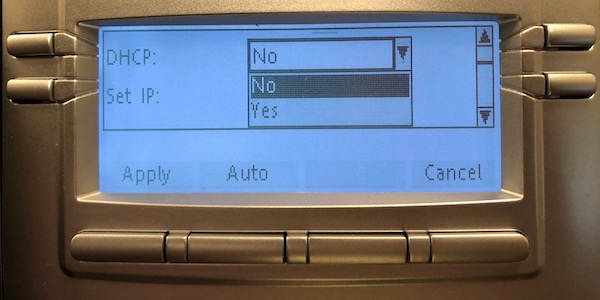
The set will restart, and hopefully register. If successful, you will be prompted to enter the Node ID and set TN. A firmware download will probably then occur, after which the set will re-boot and be ready for use. If deploying several sets, refer to: Auto Provisioning.
To avoid conflicts, keep a record of the assigned static IP addresses and associated TN's. In LD 117, stat ss displays the Signaling Server status, including Node ID, and the number of registered sets. Check registered set status with: stat iset all.
Note:
- Configuration settings are by default "sticky", eg, persistent unless changed.
- If a phone fails to automatically register, try resetting it: * * R E N E W <MAC> # # (**73639<MAC>##)
- the MAC address is printed on the label on the phones underside, press 2 for A, B or C, and 3 for D, E, or F.
The following manual settings are often required:
| Setting | Description |
|---|---|
| DHCP: | No |
| Set IP: | Static IP address of phone (in a TLAN subnet) |
| Netmask: | eg, 255.255.255.0 |
| Gateway: | TLAN Gateway address (eg, x.x.x.254) |
| S1 IP: | Node IP address (where the set registers) |
| Port: | 4100 (default) for CS1K |
| TFTP IP: | Optional, if not using the Node for firmware updates |