PuTTY and Meridian Mail
PuTTY can be configured to work with Meridian Mail with couple of small configuration changes:
 Download the latest version of PuTTY.
Download the latest version of PuTTY.
1Click on: Session
- Click on: Connection Type: Serial
|
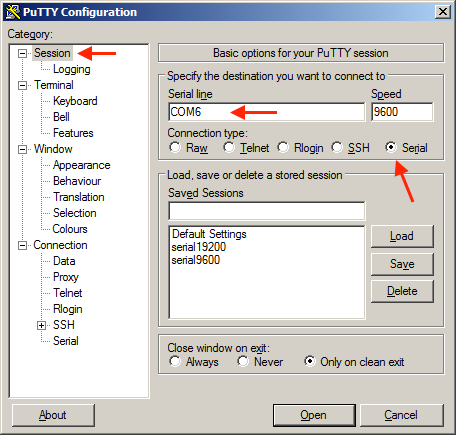 |
2Click on: Terminal - Keyboard
- Click box: Select Function Keys: VT100+
|
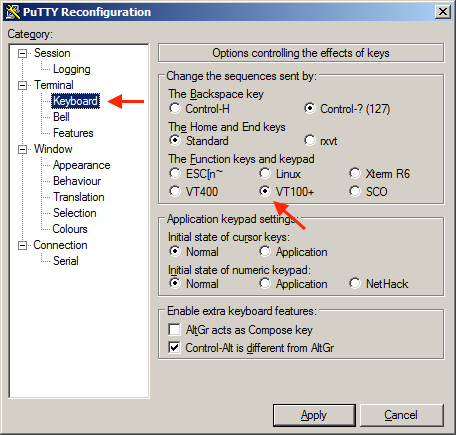 |
3Click on: Window - Translation
- Select: Remote Character Set: DEC-MCS |
 |
Using these settings, the interface displays correctly.
- Softkeys 1 - 4 are Function Keys F1 to F4 |
 |
Meridian Mail Numeric Keypad Help:
Meridian Mail uses Application Keypad mode. | 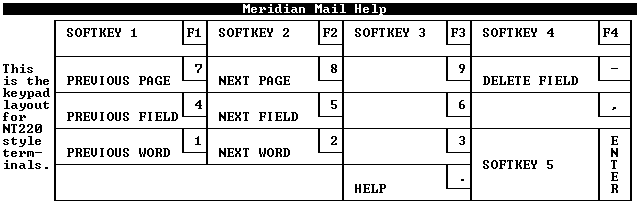 |