Time of Day Transfer
A caller can be transfered to a destination, depending on the time of day.
To achieve this, we surprisingly use a Time Control block, and a couple of Call Transfer blocks!
1 Make a simple time of day / call transfer application in Application Builder.
It may simply consist of: Start ➤ Time Control box ➤ Call Transfer box ➤ Done/End path.
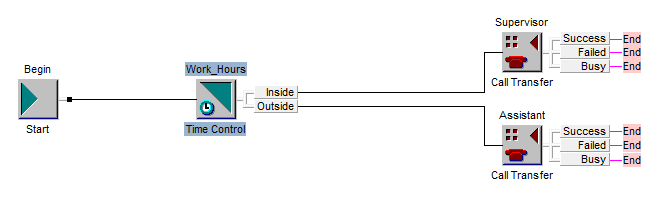
2 Right Click each box in turn, and select Properties
- Time Period(s), enter the times! This could be work hours, with tea breaks, lunch, etc, up to 5 periods per day
- Call Transfer, both inside and outside the hours; enter a transfer/destination extension for both conditions

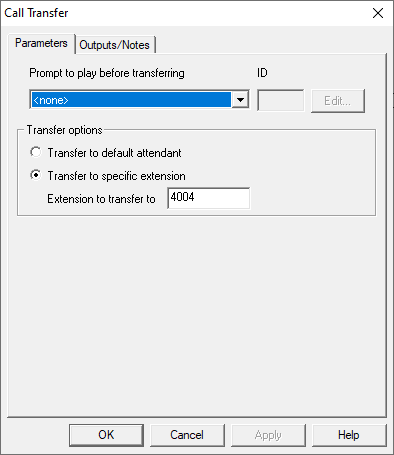

3 Find a spare DN (LD 11/20) for your 'application', this will become the Service DN (SDN):
REQ: prt TYPE: ludn CUST 0 DN 44 CUSTOMER 00 - UNUSED DNS: 4448 4449 4452 4453 4454 4455 4456 4457 4458 4459 4460 4461 4462 4463 4464 4467 4469 4470 4472 4473
4 Point the SDN to the Callpilot Control DN or CDN in LD 23:
REQ: new TYPE: acd CUST: 0 ACDN: 4448 the new SDN MWC: NO : MAXP: 1 NCFW: 5555 CallPilot's CDN / entry point :
If you're unsure of the CDN, PRT the ACD's in LD 23, and any with a MAXP of 1 are probably pointing to the CDN.
5 Associate the SDN with the new Callpilot application:
- Log into CallPilot Manager, click System ➤ Service Directory Number, click NEW...
- Enter the new SDN (Service DN), and choose the application from the Application Name drop down.
6 Dial the SDN, and the call should transfer to a destination, conditional on the time of day.
The operators (or anybody else) can now transfer callers to this number.
Call Redirection
The above is really just an example, as we can redirect calls based on time or date on the CS1000 without involving CallPilot. Though often application/menu trees will incorporate Day Control (work day?), and Time Control (work hours?) boxes as part of the call flow.
Refer to: Call Redirection by Time of Day (CRTOD), ... by Day (CRDAY), and ... by Holiday (CRHOL) in LD 15.
LD 15: RDR = YES
➤ by Time of Day:
| Prompt | Response | Description |
|---|---|---|
| CRTOD | YES | Call Redirection by Time of Day |
| CRT0(-3) | SH SM EH EM | Alternate time option 0-3, where: SH/SM = start hours/minutes, EH/EM = end hours/minutes (hour: 00-23, minute: 00-59) Enter "X" to remove current value |
| CRDAY | YES | Call Redirection by Day |
| DAY0(-3) | x x...x | List of alternate days in list 0-3. Where x = 1...7 Sunday = 1, Monday = 2, Tuesday = 3, Wednesday = 4, Thursday = 5 ,Friday=6, Saturday=7. To remove a day value precede the day number with an X |
| CRHOL | YES | Call Redirection by Holiday |
| NEW CHG OUT OUT ALL | Add, change, delete holiday data | |
| DATE | dd mm yyyy | Enter holiday date. dd = day. mm = month. yyyy = year (max. 20) |
| HOL_OPT | n n n n | Holiday Option List to which entered date applies, where: n = 0, 1, 2, 3, or ALL |
LD10/LD11:
| Prompt | Response | Description |
|---|---|---|
| CLS | RTDA | Call Redirection by Time of Day allowed |
| RBDA | Call Redirection By Day Allowed | |
| RBHA | Call Redirection By Holiday Allowed | |
| ARTO | (0)-3 | Alternate Redirection Time Option for call redirection |
| ADAY | (0)-3 | Alternate days in DAY list 0-3 are selected for the set |
| AHOL | (0)-3 | Alternate redirection holiday(s) in Holiday list 0-3 |
| FTR | AFD | Alternate Call Forward No Answer DN |
| AHNT | Alternate Hunt DN | |
| AEFD | Alternate External Call Forward No Answer DN | |
| AEHT | Alternate External Hunt DN |