SUs and PEPs
Service Updates (SU) and Performance Enhancement Packages (PEPs) provide software fixes, updates and enhancements for CallPilot.
After re-imaging (or upgrading) CallPilot, always install the most recent SU first, then any security fixes and PEP(s) second.
Show the installed SU and PEP's:
To list the SU and PEP's loaded on the Callpilot server, open the following:
Start ➜ Programs ➜ Callpilot ➜ System Utilities ➜ PEP Maintenance Utility
Click the Show PEP's button.
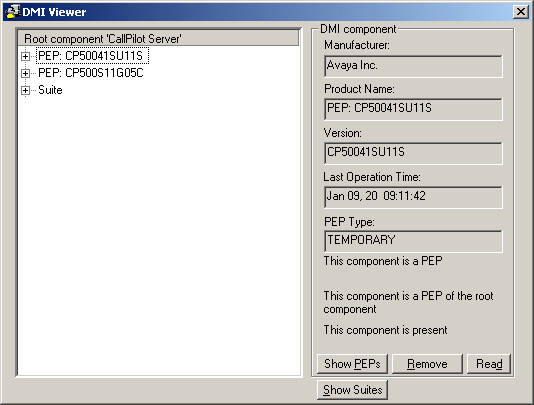
Identifying the files:
▶ SU filenames are in the format: 'CPRRRRRSUYYS', where:
| CP | indicates CallPilot |
| RRRRR | is the software release (for example 5.05.01, 4.04.04) |
| SUYY | is the SU number (for example, SU01 indicates Service Update 01) |
| S | indicates this SU is for the server |
eg: CP50041SU11S.msi - CallPilot 5.00.41, Service Update 11, for Server
▶ PEP filenames are in the format: 'CPRRRSSSXYYZ', where:
| CP | indicates CallPilot |
| RRR | is the software release (for example, 5.01, 4.04) |
| SSS | the required service update level to apply the PEP (for example, S01 indicates Service Update 01) |
| X | indicates type of PEP:
|
| YY | the PEP number for the release, which can range from 01 to 99 |
| Z | identifies the component to which the PEP applies:
|
eg: CP500S11G05C.msi - CallPilot 5.00 with SU11, General PEP 5, for CallPilot Manager
Installing:
CallPilot SU and PEPs are the same for any platform, whereas the installation image is not.
Use the PEP Maintenance Utility to remove any existing PEPs BEFORE installing the new ones.
- Download the service update and peps: CP2 | CP4 | CP5
- Copy the SU, SEC and PEP files to CallPilots d:\temp directory
- Refer to the readme file for patch details and any special instructions
- Double-click the .exe, .bat or .msi file (depending on patch type), and click OK
Always install the SU first, then any security fixes, and lastly the PEPs - If prompted to reboot, eg. after the SU, hit cancel. Reboot once after all patches are installed