CallPilot Remote Desktop
When you use the Microsoft Remote Desktop Connection (RDC) client to remotely connect to a Call-Pilot server for admin purposes, it is important to remember to use the /admin switch in order to connect to the servers 'root console' (also known as session 0). Otherwise certain windows and tasks (e.g. installing PEPs, accessing Support Tools, etc.) will not display properly.
WARNING: RDC is known to potentially disrupt ELAN communications activity between CallPilot and the switch, causing possible dropped calls or RNA (ring-no-answer) conditions, particularly on lower-bandwidth connections and with lower-CPU capable systems (201i IPE). RDC may still be used for remote maintenance but, preferably during low traffic periods, accepting this risk.
Windows Client:
Apply the /admin switch with the following procedure, which is the same in Windows 7 or Windows 10:
- Create a RDC shortcut on the desktop - C:\Windows\System32\mstsc.exe
- Right click this shortcut, and select Properties from the pop-up menu.
- In the Target field, add
/adminat the end of the path (see below):

- Click Apply/OK to save the change.
- Double-click the RDC shortcut, enter the Call-Pilot server IP address, and your Remote Desktop session will start correctly.
Alternatively, if you don't need (or want) a new shortcut, start RDC from: Start ➤ All Programs ➤ Accessories ➤ Run
In the Open box, type mstsc /admin, and click OK. Then enter the Call-Pilot server IP address, and connect normally:
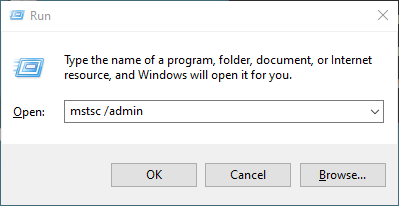
From DOS: Open a DOS window, and enter the command: C:\\WINDOWS\system32\mstsc.exe /admin
The /admin switch connects you to the 'root console' (also known as session 0). It was introduced in RDC 6.1. With older versions (Windows Server 2003), use the /console switch. RDC 6.1 is included in Windows Server 2008 and Windows XP Service Pack 3 (SP3).
Mac Client:
With RDC 2.1 for Mac, enter /console after the server address in the connection window:
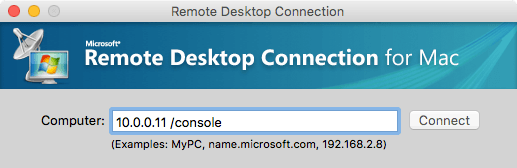
In Microsoft Remote Desktop 8, this option has moved to Edit → Session → Connect to admin session (check box):
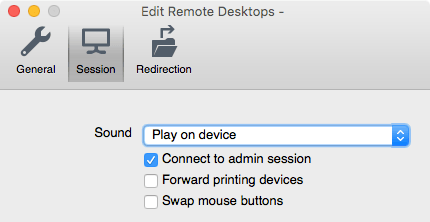
The CallPilot server IP address, username (administrator), and password are under the General tab.
For a Mac user, Microsoft Remote Desktop 8 (AppStore) works very well with CallPilot, and is recommended.