Security Administration
CallPilot 'Security Administration' options and settings explained!
From the CallPilot Manager Menu bar, click: Messaging ➤ Security Administration:
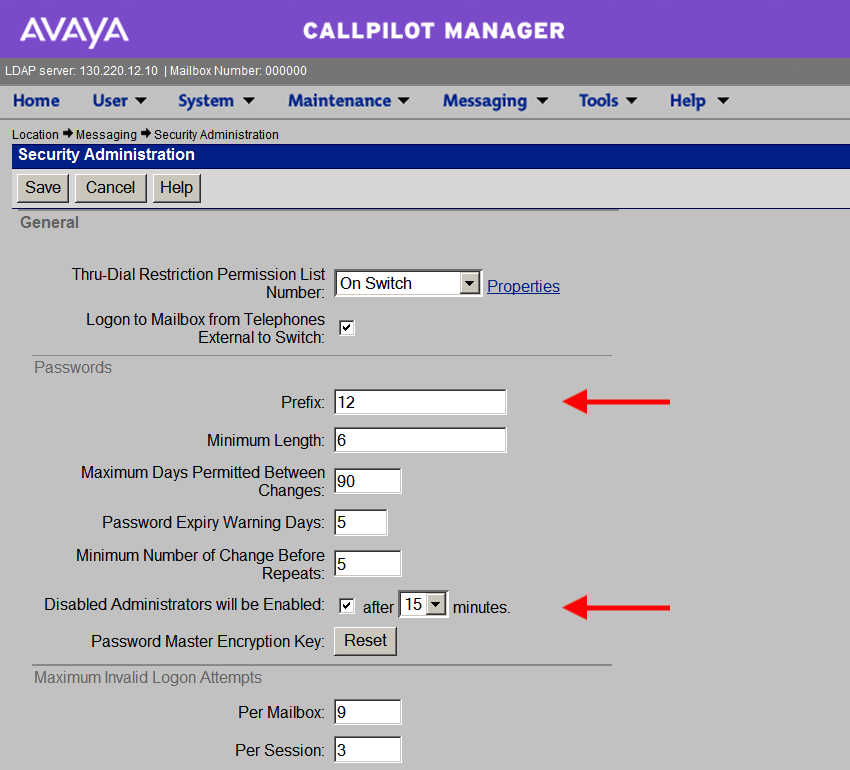
Passwords...
- Prefix:
- Prefix before default password on 1st login. The default is 12, eg: the default password is 12XXXX (DN).
- Minimum Length:
- Mailbox password can be between 4 and 16 digits in length, 6 is recommended.
- Maximum Days Permitted Between Changes:
- This is a system wide- setting and determines the number of days a user can keep the same password.
The range is 0 - 365 days. Default is 90 - Password Expiry Warning days:
- This field lets the administrator determine how many days before CallPilot notifies the user of the password's impending expiration. The default is five days. The range is 1 - 60 days.
- Minimum Number of Change Before Repeats:
- This determines the number of times before a user can re-use a previously used password.
The default is 5. - Disabled Administrators will be Enabled:
- IMPORTANT: Check this box to automatically re-enable a disabled administrator mailbox after the time period! The default is unchecked, 15 minutes. If mailbox 000000 is disabled with this option unchecked, eg, from invalid login attempts, CallPilot must be re-imaged from scratch. Make sure it's checked!
Maximum Invalid Logon Attempts...
- Per Mail box:
- The number of invalid mailbox logon attempts allowed before lockout.
The range is 1 - 99. The default is 9 - Per Session:
- When the user reaches this value within the same session, CallPilot drops the session.
The range is 1 - 99. The default is 3.