CallPilot Channel Monitor
If the server experiences trouble processing incoming calls, you can view the state of call channels in Channel Monitor.
From Channel Monitor, you can:

- monitor call channel activity status, and identify which channels are not functioning
- identify a channel's physical location by its position on the Channel Monitor page
- display a channel's directory number (DN) and position (Label) in a pop-up window
(when you move the mouse cursor over the channel's check box).
To display the Channel Monitor, select: Maintenance ➤ Channel Monitor from the CallPilot Manager Menu bar.
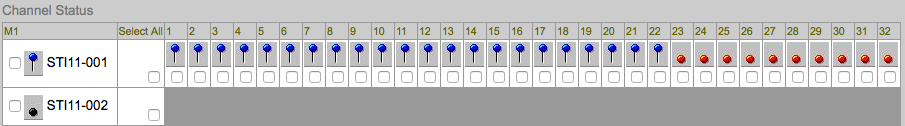
The icon that appears for each channel indicates the channel status.
| By default, the Channel Status is refreshed every five seconds. You can change the refresh rate if required. Increasing the refresh rate increases the load on the server. | 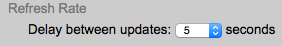 |
Call channel states
The following states indicate the current activity or status of each call channel.
| Icon | State | Description |
|---|---|---|
 |
Active | The channel is currently processing call data, or has completed call processing in the last 30 seconds. The channel remains active for 30 seconds after completing in anticipation of receiving future calls. |
 |
Disabled | The channel has been disabled as a result of a failed diagnostic test or a hardware failure. |
 |
Idle | The channel is working but not currently transporting call data to the server. |
 |
In Test | The channel is undergoing diagnostic testing. |
 |
Loading | The channel is in the process of being started, which takes it out of the Off Duty state.
 This state occurs quickly and is immediately followed by Idle. This state occurs quickly and is immediately followed by Idle. |
 |
Local (Red) Alarm |
A red alarm condition occurs when Receive Loss of Synchronization (RLOS) has existed for 2.5 seconds (default) on incoming data. This condition will exist until the synchronization has been recovered and remains recovered for 12 seconds (default). |
 |
No Resources | The hardware required for channels to operate is not installed or not operating properly. |
 |
Not Configured | Although the hardware is installed, the channel is not properly configured. |
 |
Off Duty | The channel has been stopped. |
 |
Power Off | Power to the channel has been turned off. |
 |
Remote (Yellow) Alarm |
A yellow alarm is sent by the receiving T-1 device to the transmitter device. It indicates to the transmitter device that a red alarm condition exists at the receiver device. The yellow alarm is sent for as long as the red alarm condition exists at the receiver device. |
 |
Remote Off Duty | The channel was taken out of service at the switch. |
 |
Shutting Down | The channel is in the process of being stopped.
 This state occurs quickly and is immediately followed by Off Duty. This state occurs quickly and is immediately followed by Off Duty. |
 |
Uninitialized | The channel is not initialized. |
 |
ACCESS channel | Indicates an ACCESS channel for an integrated Symposium system. |
 |
IVR channel | Indicates an IVR channel. |
 An active channel remains in active state for 30 seconds after completing call processing in anticipation of receiving future calls. After 30 seconds, an active channel will change to an idle state if it does not receive another call.
An active channel remains in active state for 30 seconds after completing call processing in anticipation of receiving future calls. After 30 seconds, an active channel will change to an idle state if it does not receive another call.