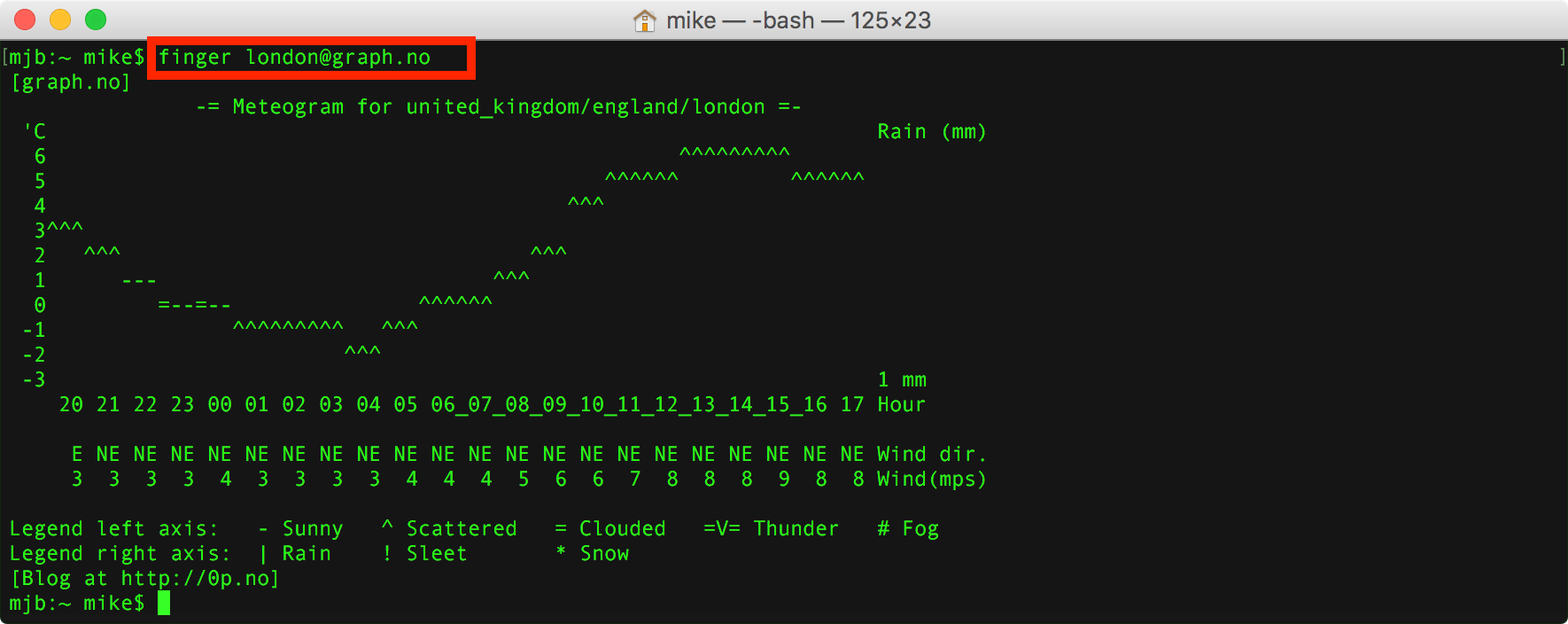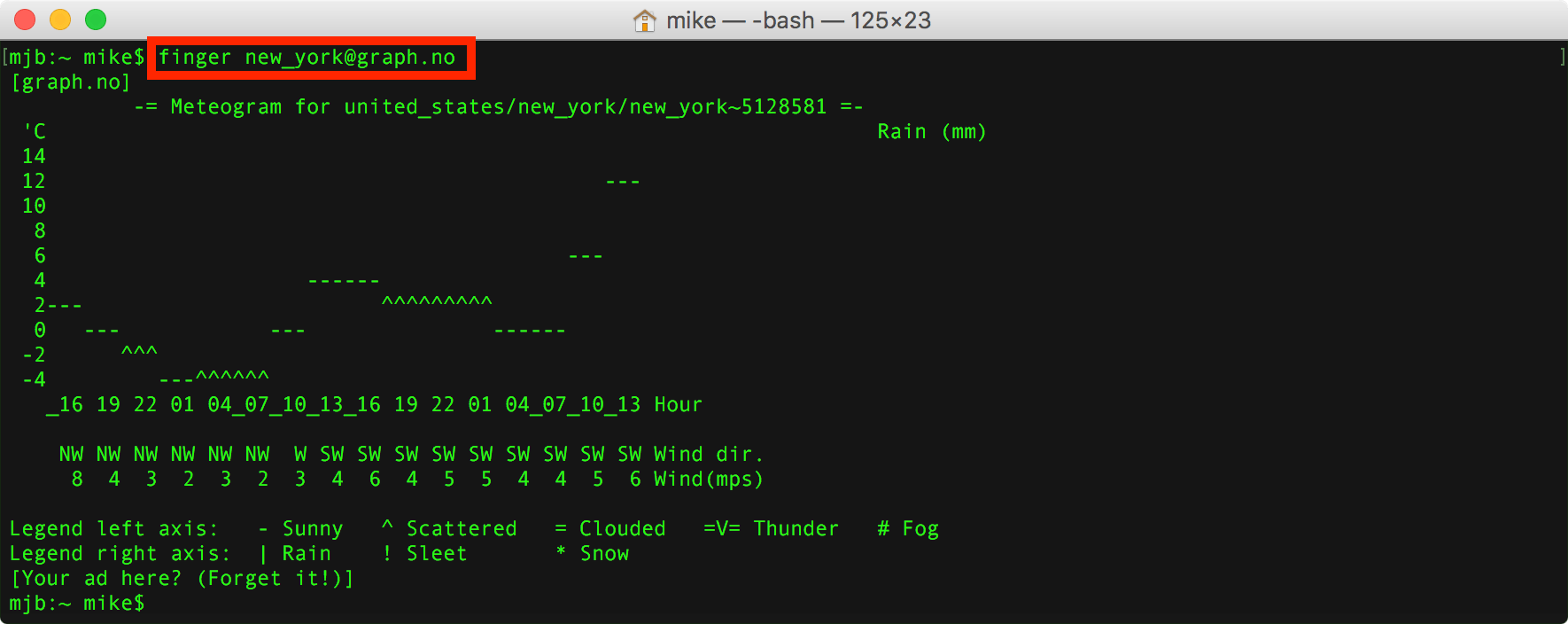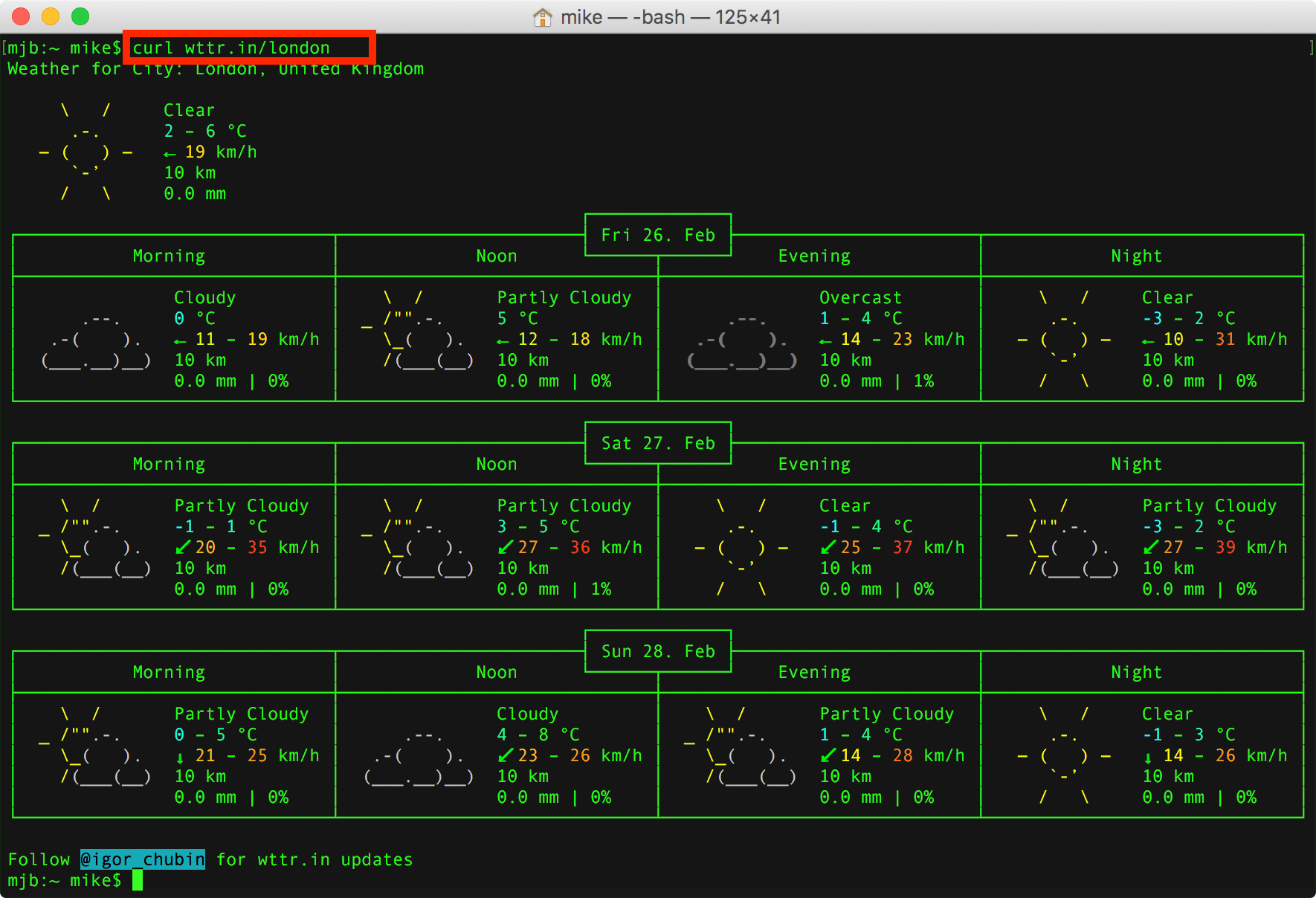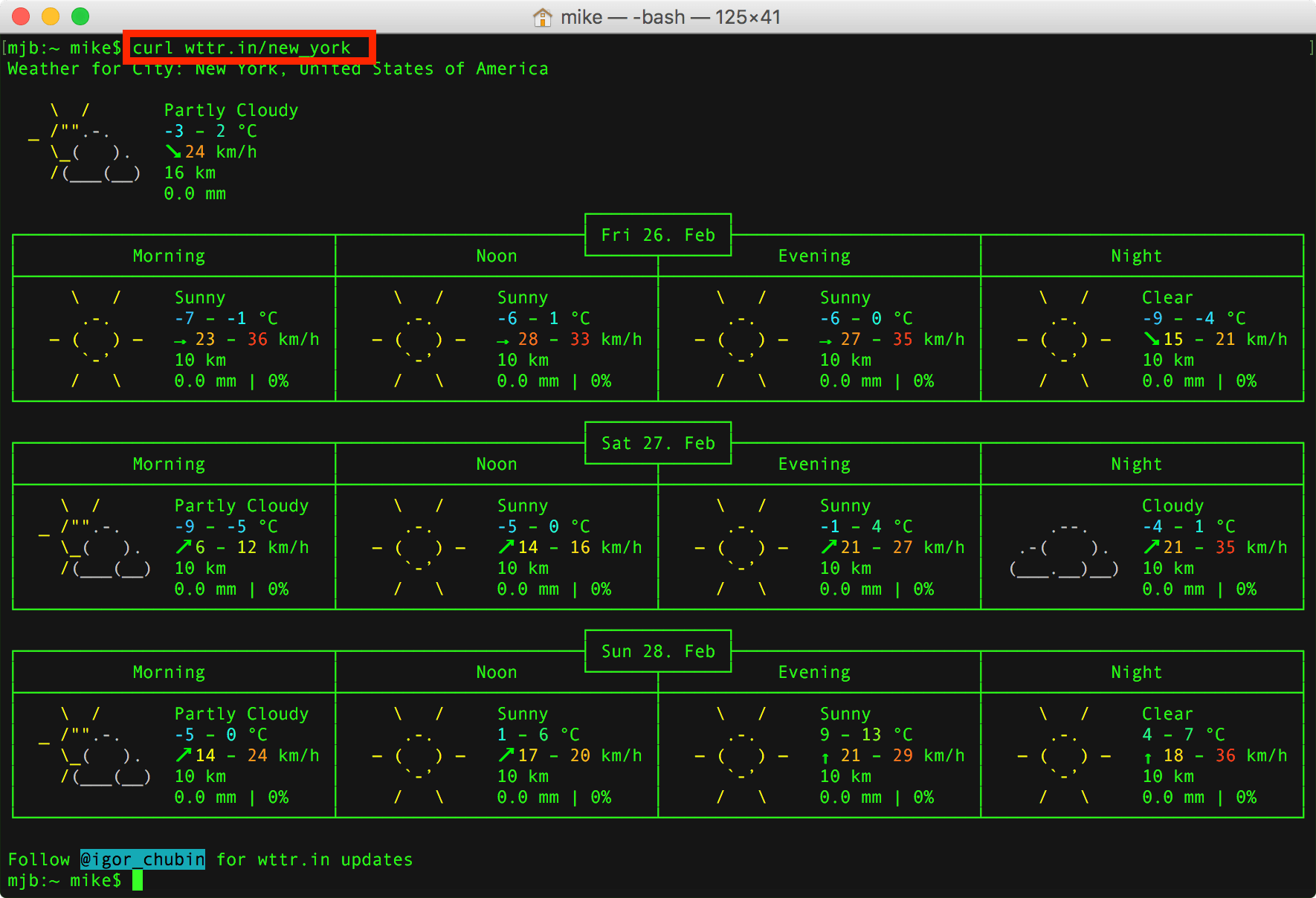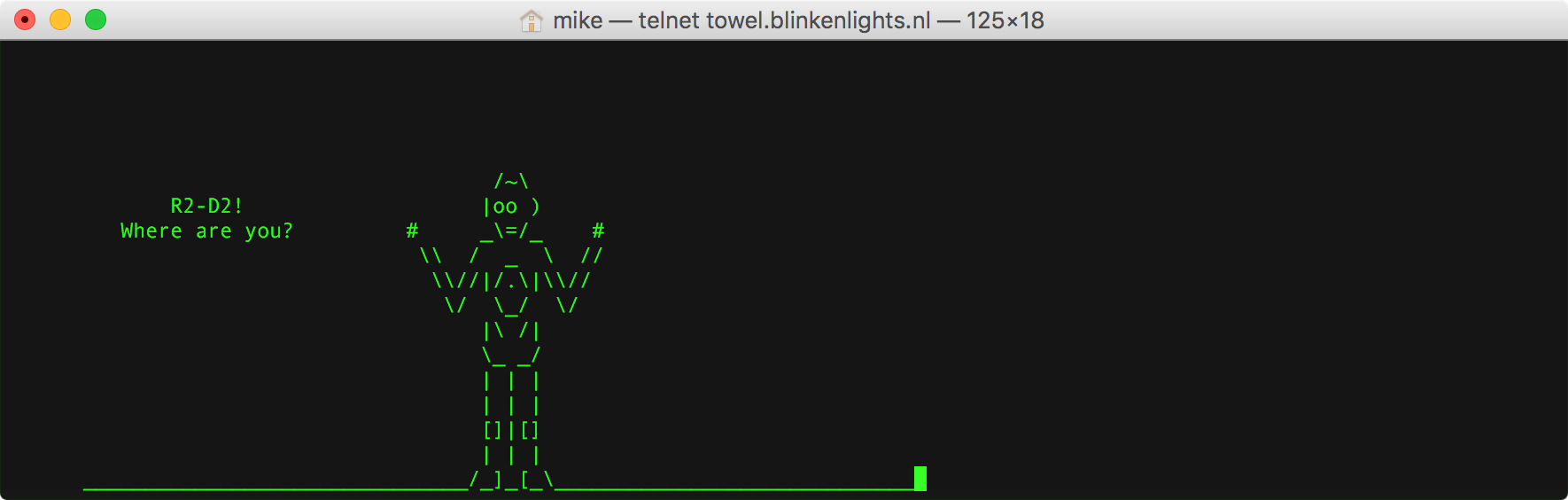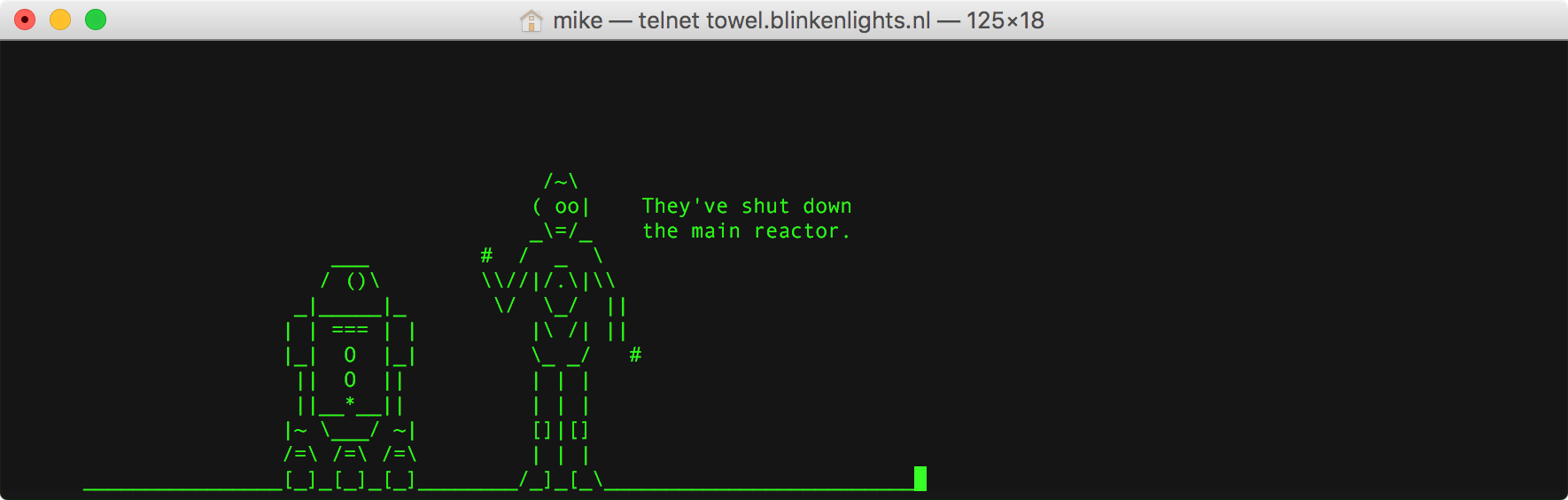Weather Reports
Two pretty cool ways to display a weather report in the terminal, both methods require an active internet connection.
1http://graph.no offers a finger weather service:
finger (city name)@graph.no
... displays the temperature forecast (in celsius), wind direction and speed, precipitation and precipitation type (rain, showers, sleet, snow, etc), depth of precipitation, and more for the specified city.
You can also request a short one line version:
$ finger o:london@graph.no [graph.no] london at 20:00: 3 C, 2.7 mps wind from E.
2http://wttr.in works in a browser, or from the command line with CURL:
curl wttr.in
... will automatically guess your current geo-location and output a 3-day forecast.curl wttr.in/london
... overrides the geo-location guess and specifies a specific place (London).
3 While showing off Mac terminal tricks, lets not forget an old favorite, Star Wars:
telnet towel.blinkenlights.nl
... the IPv6 version has extra scenes and color support, so get IPv6 for the full experience!
UPDATE: High Sierra for some reason removes telnet. Use 'netcat' instead: nc towel.blinkenlights.nl 23