RJ45 Cabling Tips
1 What does T568A and T568B mean, and how are they different?
T568A and T568B are the two wiring standards for 4-pair data cable specified by TIA/EIA-568. The only difference is the position of the orange and green wire pairs. T568B is preferred, and should be used wherever possible. A "crossover" cable has A at one end, and B at the other.
| RJ45 Pin # |
T568B | |
|---|---|---|
| 1 |  |
White/Orange |
| 2 |  |
Orange/White |
| 3 |  |
White/Green |
| 4 |  |
Blue/White |
| 5 |  |
White/Blue |
| 6 |  |
Green/White |
| 7 |  |
White/Brown |
| 8 |  |
Brown/White |
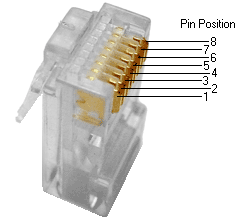
| RJ45 Pin # |
T568A | |
|---|---|---|
| 1 |  |
White/Green |
| 2 |  |
Green/White |
| 3 |  |
White/Orange |
| 4 |  |
Blue/White |
| 5 |  |
White/Blue |
| 6 |  |
Orange/White |
| 7 |  |
White/Brown |
| 8 |  |
Brown/White |
2 What does RJ stands for?
RJ stands for Registered Jack. It is a standard, regulated by the FCC, defining the connector and wiring for connecting network equipment (telephone and data). A dash is not needed before the number, but often used. Registered jacks, include:
- RJ11 - 6-position, 2 conductor modular jack, used for telephone wiring,
- RJ45 - 8-position, 8 conductor modular jack, used for ethernet wiring.
- RJ48 - 8-position, 4 conductor modular jack, used for T1 and ISDN wiring.
3 What is the Category Rating System?
The category rating system grades cable bandwidth performance. It applies only to 100 ohm UTP and STP wiring systems.
| Category | TIA/EIA Standard | Description |
|---|---|---|
| 1 | None | POTS, ISDN and doorbell wiring |
| 2 | None | 4 Mbps token ring networks |
| 3 | TIA/EIA 568-B | 10 Mbps Ethernet - frequency up to 16MHz |
| 4 | None | 16 Mbps token ring networks - frequency up to 20MHz |
| 5 | None | 100 Mbps Ethernet - frequency up to 100 MHz Not suitable for GigE (1000BaseT) |
| 5e | TIA/EIA 568-B | 100 Mbps & GigE Ethernet - frequency up to 100 MHz |
| 6 | TIA/EIA 568-B | 2x Performance of Cat 5 & 5e - frequency up to 250 MHz |
| 6a | None | Future specification for 10Gbps application |
| 7 | ISO/IEC 11801 Class F | Designed for transmission at frequencies up to 600 MHz |
4What is UTP and STP cable?
UTP stands for Unshielded Twisted Pair, a cabling system with one or more pairs of twisted insulated copper wires contained in a single sheath. It is the most widely used cabling system in telecommunications and data communications environment today.
STP stands for Shielded Twisted Pair, where an outer covering or shield is added to the ordinary twisted pair cable. The shield functions as a ground, and reduces the potential for electromagnetic interference, allowing for higher transmission rates.
5Tips For Installing Category Cables
- When pulling cable, avoid kinking and tugging. Constant tension should be used when pulling cable into place.
EIA/TIA-568A specifies a 25 pound maximum pulling tension for category cable installations. - Do not crush or pinch the cable. Do not over tighten cable ties. Standard cable ties may pinch category cables.
Specially designed fasteners are available to avoid placing pressure and stress on the cable. - Avoid sharp turns over 90 deg. This may cause disruption in conductor and cable integrity.
- Home run cable wherever possible to maximize data transmission.
- Avoid running cable close to external power sources. EMI (electromagnetic interference) and RFI (radio frequency interference) may cause data transmission problems.
- Avoid heat and moisture. High temperature and moist locations may cause attenuation problems.
- Select only the highest grade category cables available. Overall performance is a key ingredient for system success.
- Special termination procedures must be followed. Remove only as much jacket and insulation as is recommended. Do not untwist conductors more than necessary. For details consult your equipment manufacturer or EIA/TIA guidelines.
- At outlets, a minimum of 200 mm (8 in) of excess UTP cable should be available for possible re-termination.
- Always use the proper tools and equipment!