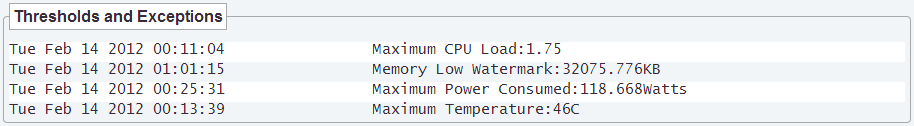PoLRE GUI System Overview
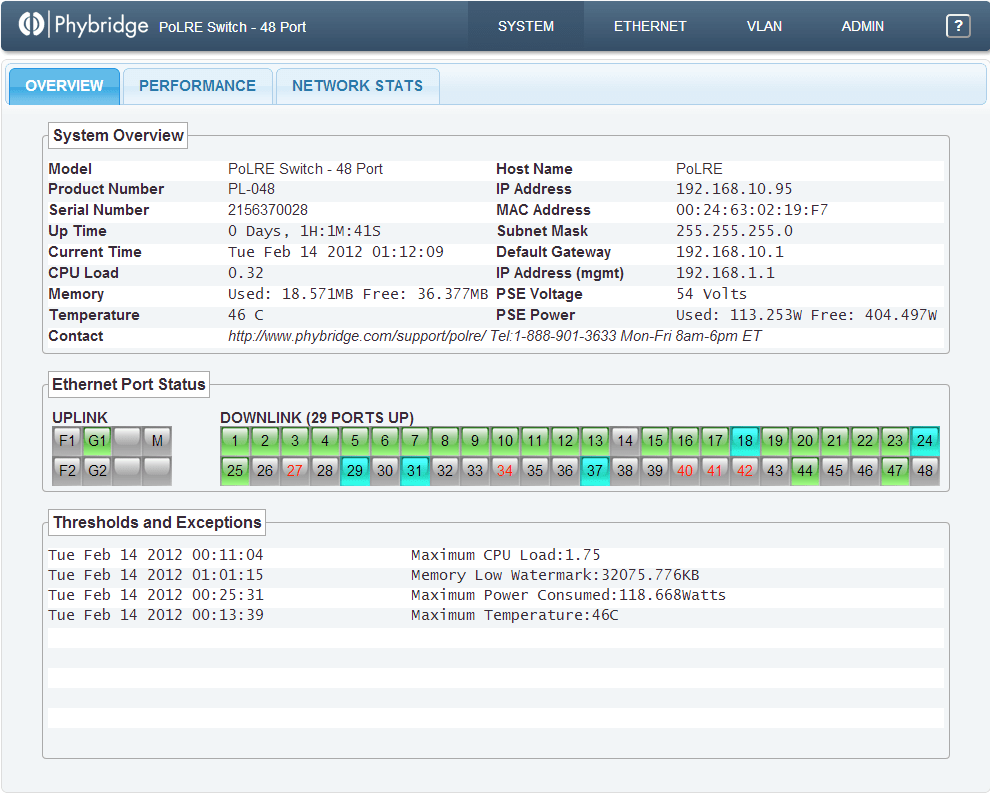
Use Chrome or Firefox to open the switch IP address:
- Default GBE port IP address: 192.168.100.1
- Default Mgmt port IP address: 192.168.1.1
- Default username/password: admin/admin
The web based Phybridge System Overview page is split into three sections...
System Overview:
- Critical switch information
- Updated in real-time
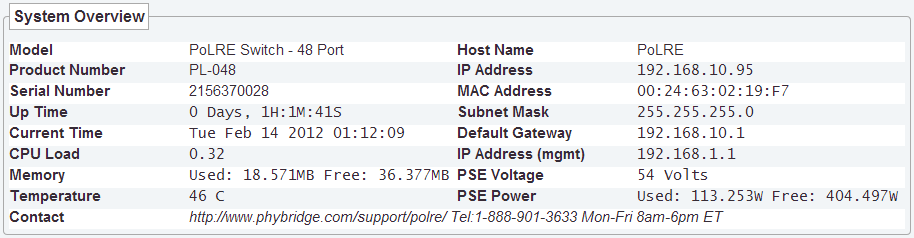
Ethernet Port Status:
- Port status identified by the port number/box colors
- Hover over a port to view more detailed information
- Double-click a port to disable/enable it
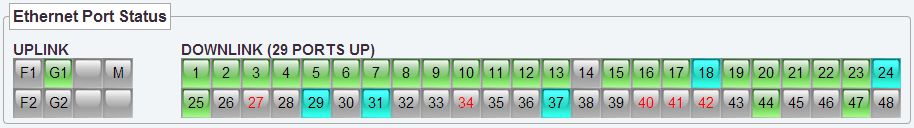
Key:
| Phylink adapter is attached to the port; an IP device is attached to the Phylink | |
| Phylink adapter is attached to the port; nothing is attached to the Phylink adapter | |
| Port is available with power; nothing is attached to the port | |
| Port power is disabled | |
| Monitoring port health, the port number gradually changes from black to red |
Thresholds and Exceptions:
- CPU load, memory, power consumption, and temperature threshold messages appear here
- Updated in real-time, each message is shown with a date/time stamp