RaspberryPi & ADS-B
I collect ADS-B flight data for FlightAware and planefinder... I don't really know why, but its fun, and I particularly like their iOS apps. As a data 'feeder', you'll get all the Premium-features (with no ads) at no extra cost, which is a nice incentive and useful for frequent travellers! I'm using a Raspberry Pi 4 (1GB), with a FlightAware Pro Stick Plus and an external antenna, though a R820T2 Dongle + Indoor Antenna also gives great results.
You can run both feeders on the same Pi, here are some setup notes:
1 Create an SD card from image: https://flightaware.com/adsb/piaware/build (using: Raspberry Pi Imager)
Before ejecting, edit piaware-config.txt for wifi access, and do: touch /Volumes/boot/ssh to enable ssh
- Boot Pi with SD card...
- Goto:
http://<receiver-ip> - Make sure its running and claim it.
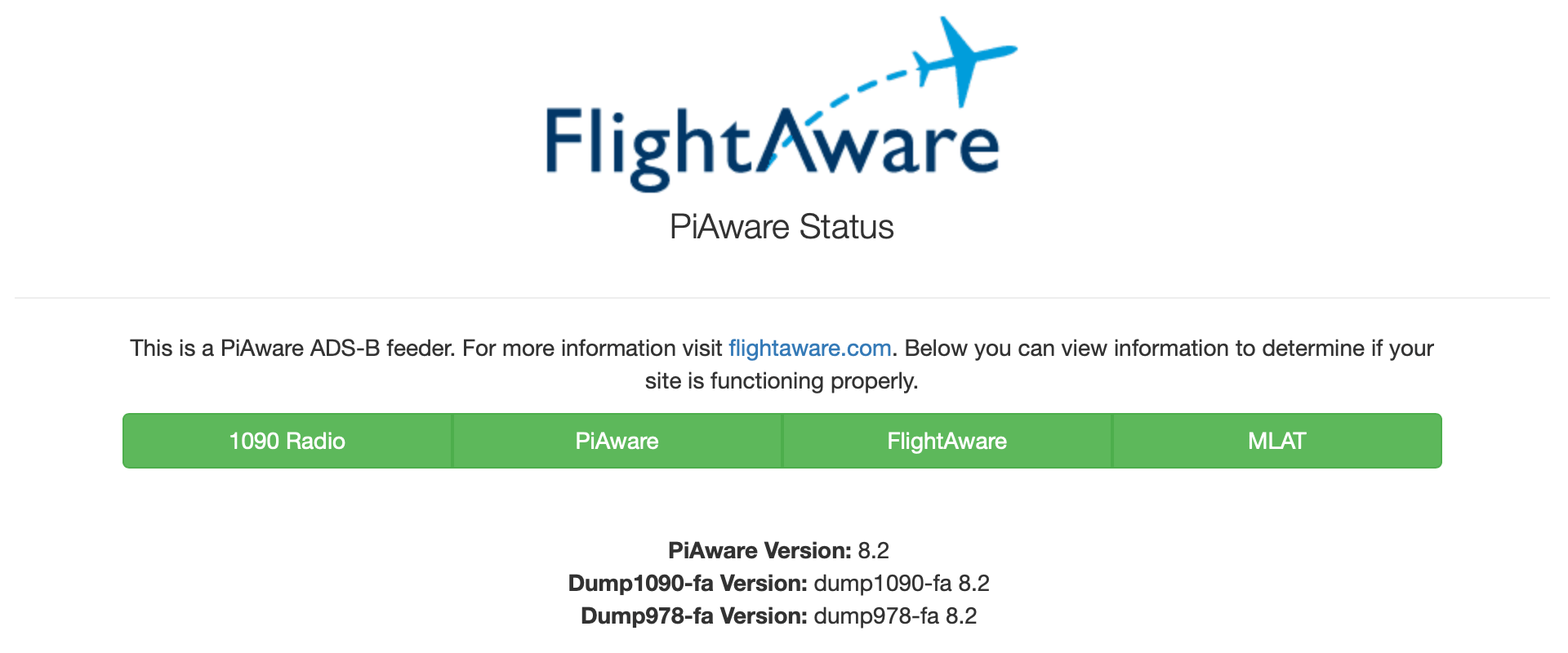
2 SSH in, username: pi, password: flightaware
Enter the following two commands to install planefinder:
wget http://client.planefinder.net/pfclient_5.0.161_armhf.deb sudo dpkg -i pfclient_5.0.161_armhf.deb
3 Goto: http://<receiver-ip>:30053/setup.html
- Receiver Data Format: Beast
- How are you connecting to your receiver: Network
- IP Address: 127.0.0.1
- Port Number: 30005
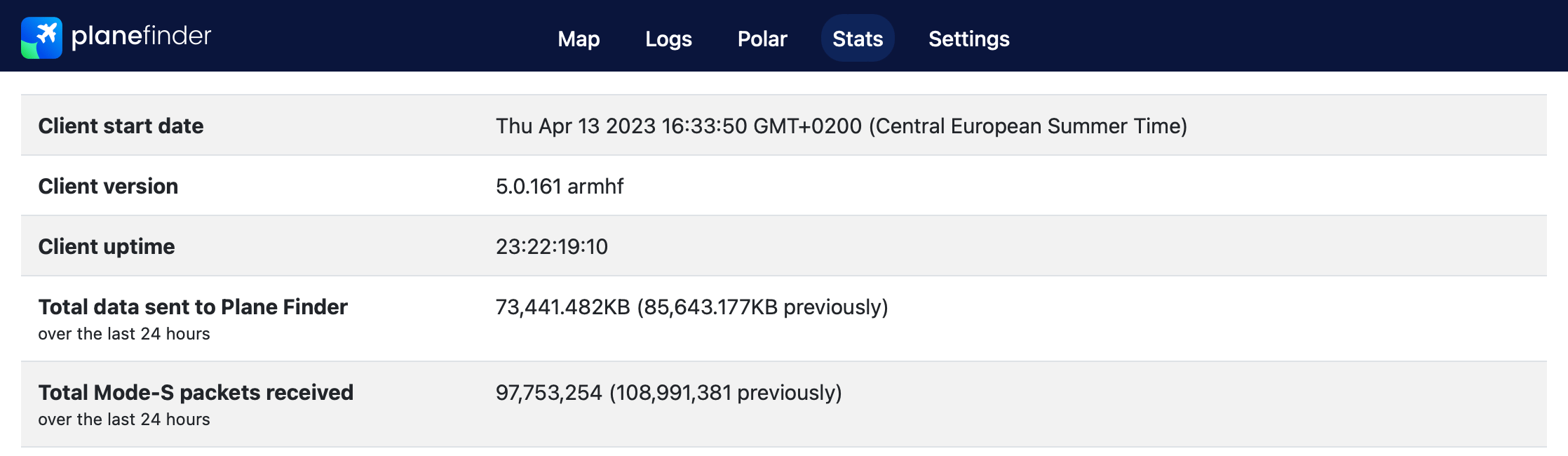
Post setup:
http://<receiver-ip>:30053/map.html← shows planes on a Google Maphttp://<receiver-ip>:30053/stats.html← shows stats of your receiverhttp://<receiver-ip>:30053/logs.html← shows logs of your receiver
ADS-B RADAR:
ADS-B RADAR is a nice menubar app for macOS. It plots ADS-B flight data from dump1090 (or other receivers) using the data file. Only problem is, this file isn't found where its expected if you're using the flightaware raspberry Pi image.
To make the json file available here: http://<receiver-ip>/data/aircraft.json, create a symbolic link in /var/www/html:
cd /var/www/html sudo ln -s /run/dump1090-fa data
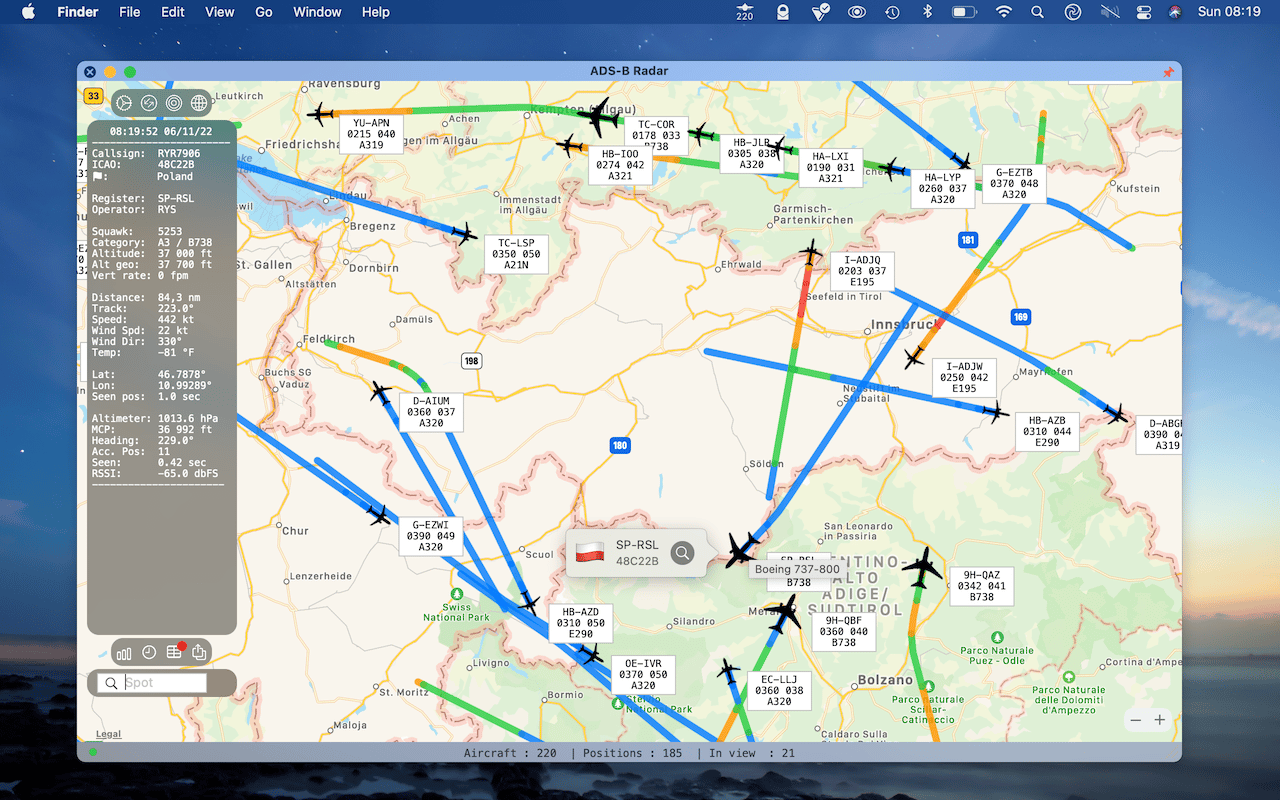
Adding FlightRadar24:
Enter the following command:
sudo bash -c "$(wget -O - https://repo-feed.flightradar24.com/install_fr24_rpi.sh)"
The FR24 Decoder/Feeder sign up wizard will prompt you for your email address, sharing key, and lat/long.
The local web interface is at: <receiver-ip>:8754