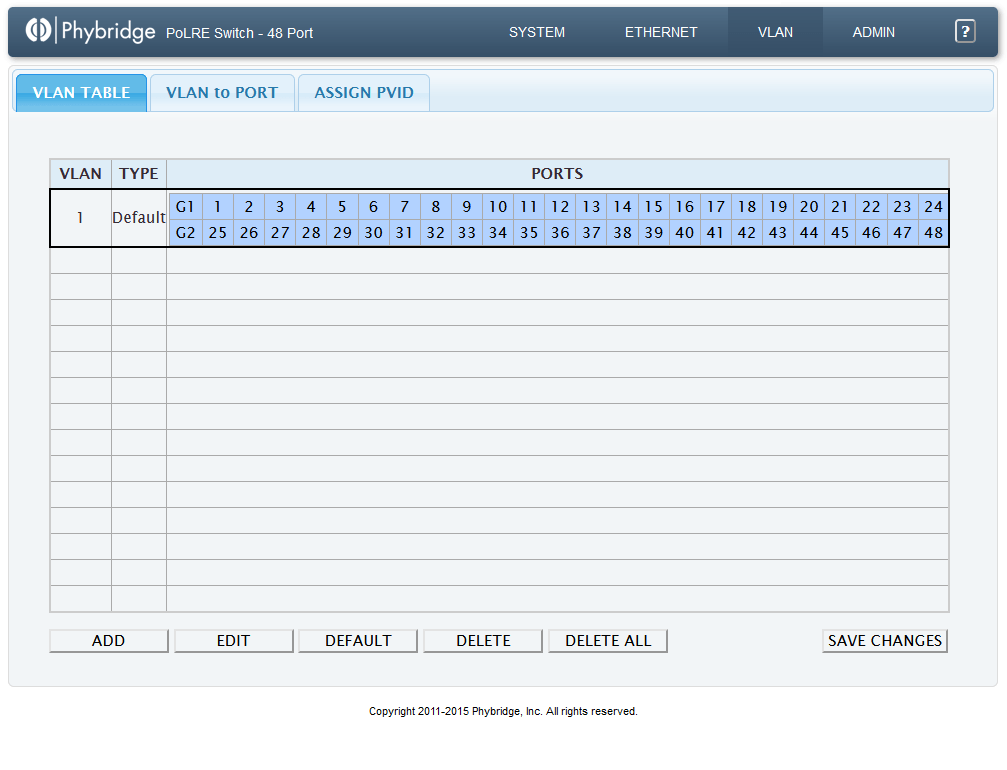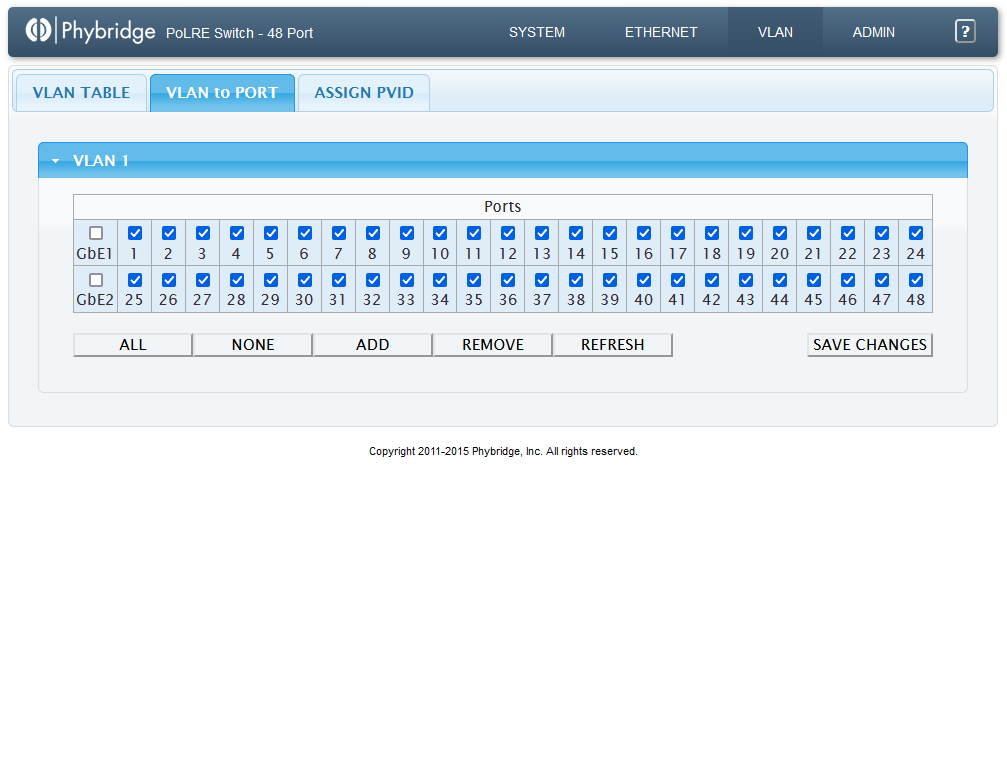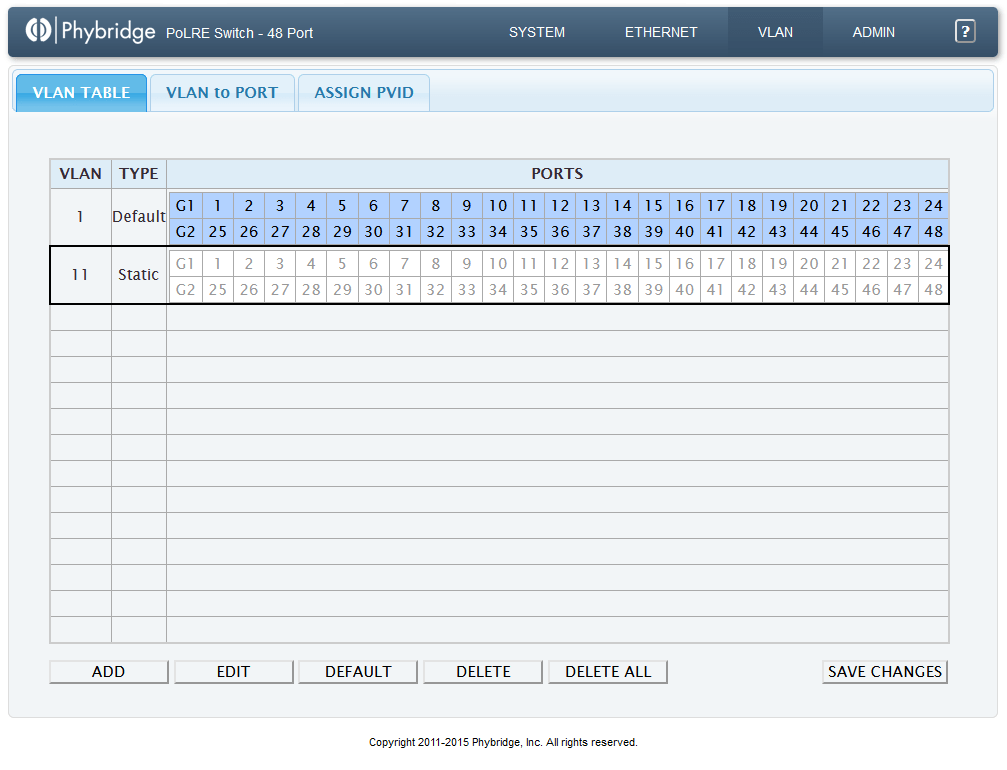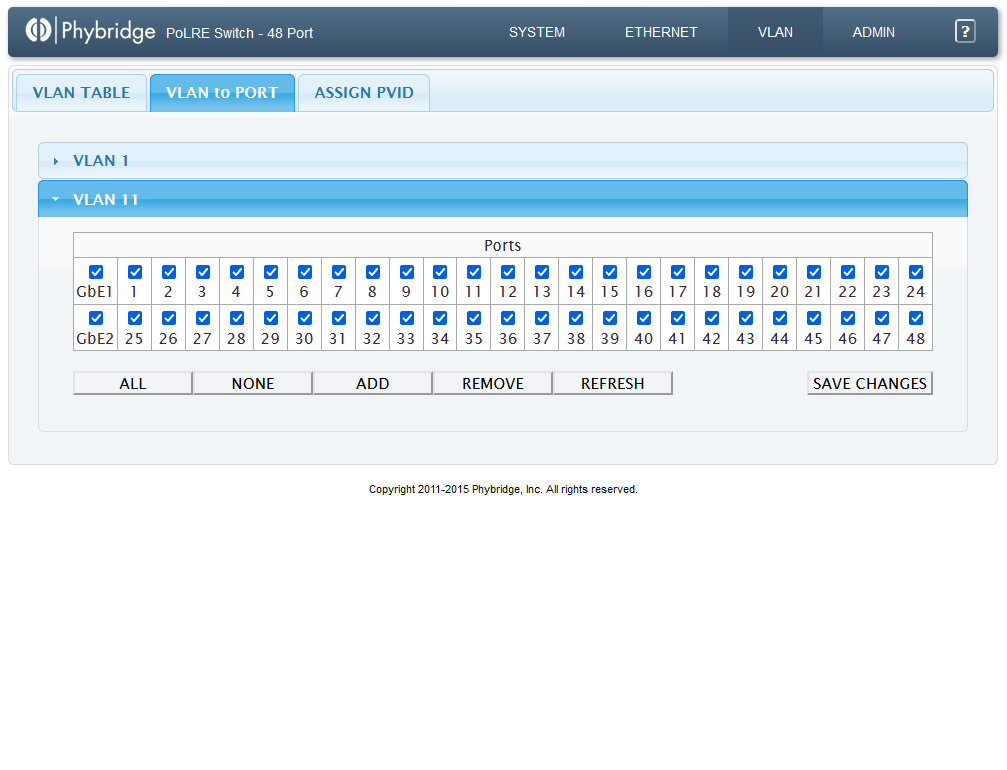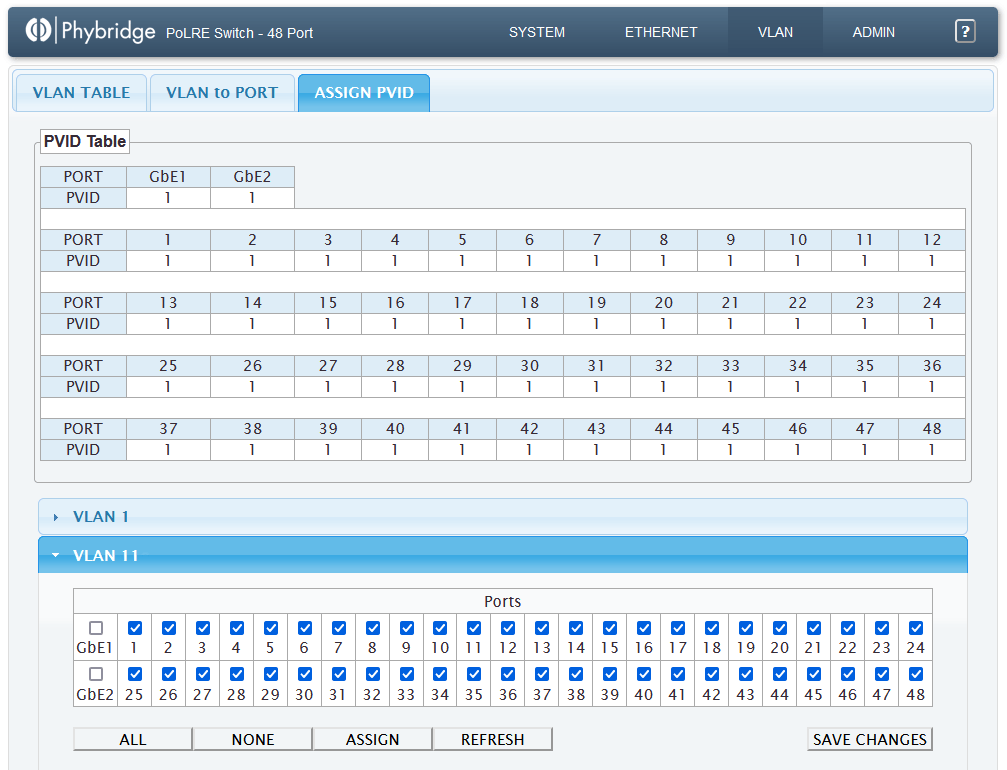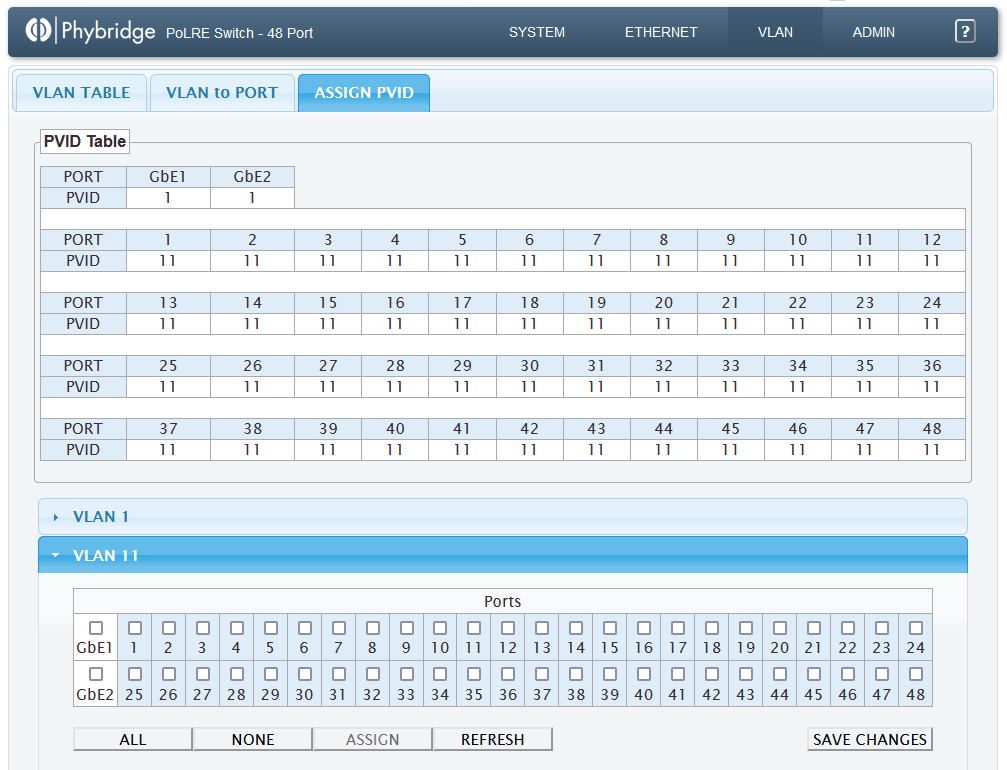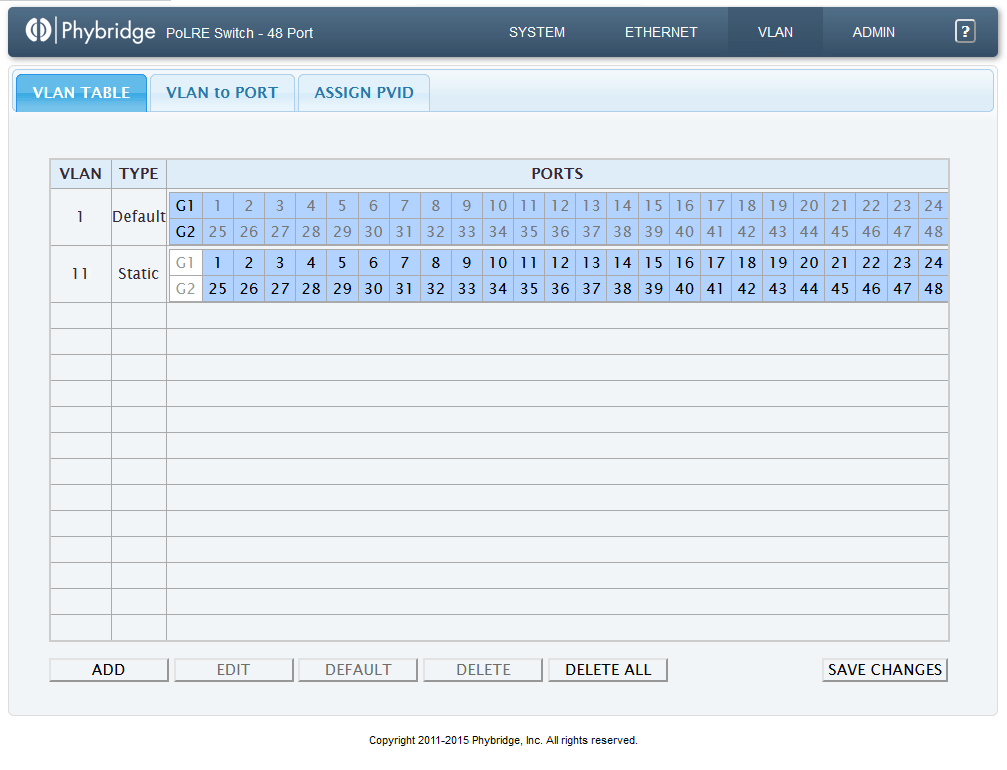Configure PoLRE VLANs
The following explains how to assign Phybridge PoLRE switch ports to a VLAN. You would do this to limit the broadcast domain size, for example with a large IP phone deployment. As up to 4 PoLRE switches can be daisy-chained for Powershare, each group can be assigned to a unique VLAN, supporting up to 192 IP phones.
1 VLAN tab: VLAN TABLE is active, click the VLAN to highlight it, click EDIT
→ Click ALL, but uncheck GbE1 and GbE2, click REMOVE... then SAVE CHANGES (be patient!)
This takes all ports EXCEPT GbE1 and GbE2, out of VLAN 1 (the management VLAN).
2 Click VLAN TABLE, click ADD, and new VLAN, click new VLAN to highlight, then click EDIT
→ Click ALL and SAVE CHANGES (be patient!).
This creates the VLAN and adds all ports to it.
3 Click ASSIGN PVID, click the new VLAN to expand it, click ALL to select, click ASSIGN
→ Wait for the PVID Table to update the PVID, click SAVE CHANGES.
This assigns the new VLAN PVID to all ports.
4 The final VLAN TABLE will look like below, with G1 & G2 in VLAN 1, and all other ports in a phone VLAN (eg, 11):