Deleting orphaned OTM stations
If a station has been deleted outside of OTM (eg, via the TTY), you will have difficulty deleting it in OTM as now the "terminal does not exist" (SCH0143). The work around is to change the Sync Status from TRN (transfered) to NEW (not uploaded) with Global Update.
1 In 'Station Administration', click to select the station you want to delete, or shift-click to select multiple stations.
2 From the top menu bar, select Edit > Global Update.
3 In the 'Select Data Field' window, scroll down to select SSTAT - Sync Status, and click OK.
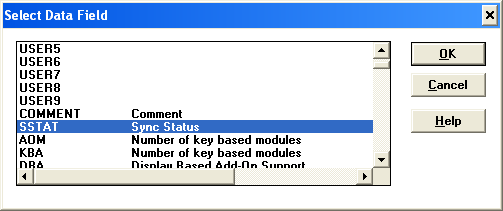
4 In the 'Global Change Specification' window, select:
- Old Value: TRN
- New Value: NEW
Click Add so the selected values appear in the 'Global Change Values' box, and click OK.
The change is committed. When complete, the station sync status will be NEW.
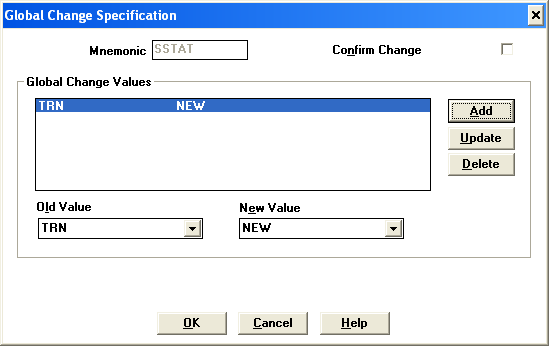
5 Select a NEW station, and press the <Delete> key. The entry will disappear (delete) with no further action.
This works because NEW stations have not been synchronised with the PBX, and therefore exist only locally.