Symmetra LX Power Module Swap

Replacing an APC Power Module is very simple, and covered in this YouTube video.
The following instructions describe the process to successfully replace a Power Module.
Remove the faulty Power Module
- Identify the faulty Power Module using the display interface.
- the fault and diagnostic menu identifies failed modules by location (L1 - L5). - Remove the UPS front cover and locate the faulty Power Module.
- Power Modules are installed on the left hand side of the system.
- The bays are labeled L1 - L5 (from top to bottom).
- Loosen the captive thumbscrew located an inch to the right of the Power Module's fan.
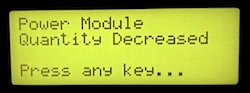
- When the screw is as loose as it can be, the latch should move down slightly to unlock the module. If the latch does not move down by itself, pull it down.
- Grab the handle and lift up on the module while pulling out.
- The display interface should show a "Power Module quantity decreased" message.
Install the replacement Power Module
- Unpack the replacement Power Module from its packaging.
- Visually inspect the modules rear connector for any signs of damage. If there is a problem with the replacement module, do not continue. Contact Schneider Electric technical support. The connector is designed loose, to align with the backplane connector.
- Visually inspect the backplane inside the cabinet. Look for any signs of damage, anything broken, bent pins or nonconformance.
- Insert the replacement Power Module into the slot and slide it back until it is fully seated.
- Grip the thumbscrew, located just to the right of the Power Module's fan, and lift up on it to engage the latch.
- Hold the latch up and tighten the thumbscrew. The thumbscrew should be as tight as you can get it without the use of a tool.
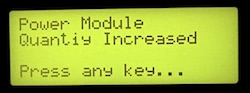
- Confirm that the UPS recognizes the Power Module.
- the display should show a "Power Module quantity increased" message. - Ensure that there are no faults registered by the system. If so, contact Schneider Electric technical support.
- Re-install the UPS front cover.
Information obtained from the schneider-electric.us website.