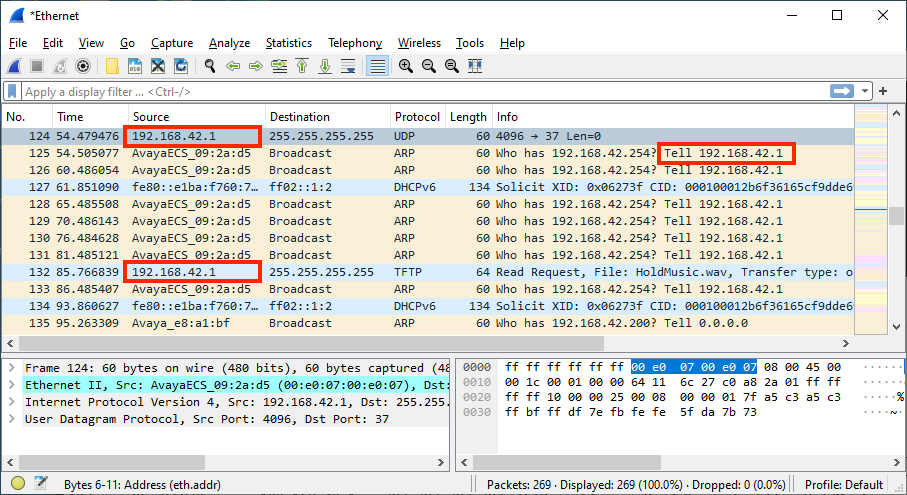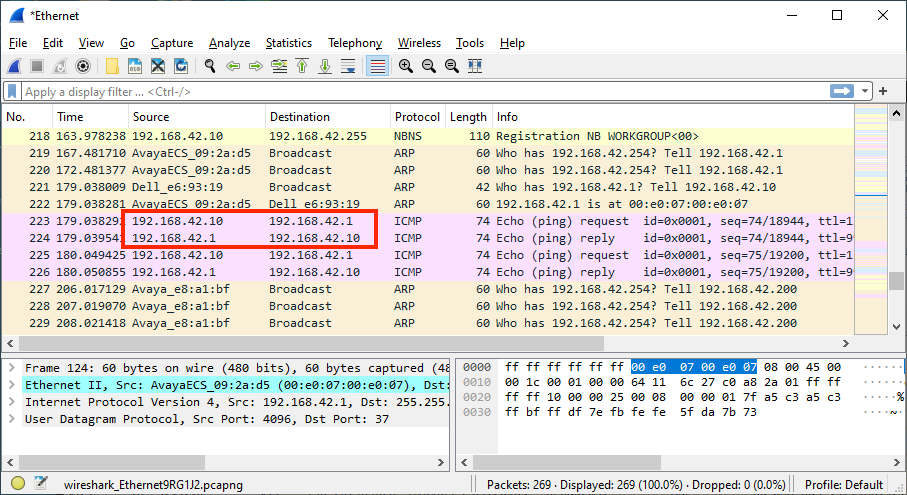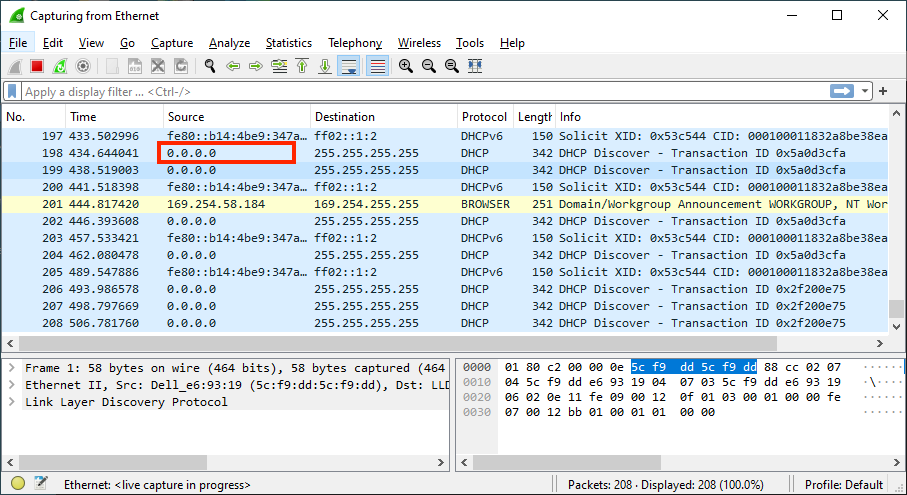Find an IP address
How to find an unknown static IP address of a device:

- Install, and run Wireshark on your PC or laptop, the configured IP address is not important
- Connect the device with an ethernet cable. Auto-MDIX should let it link, if not, try a crossover cable
- Power up the device (or reboot it) and watch the Wireshark packet capture (PCAP) output for activity
- if the device has a static IP, it will broadcast it in ARP messages, otherwise you'll see DHCP messages
- you are going to have to figure out the subnet mask, though most of the time this will be self evident
Example:
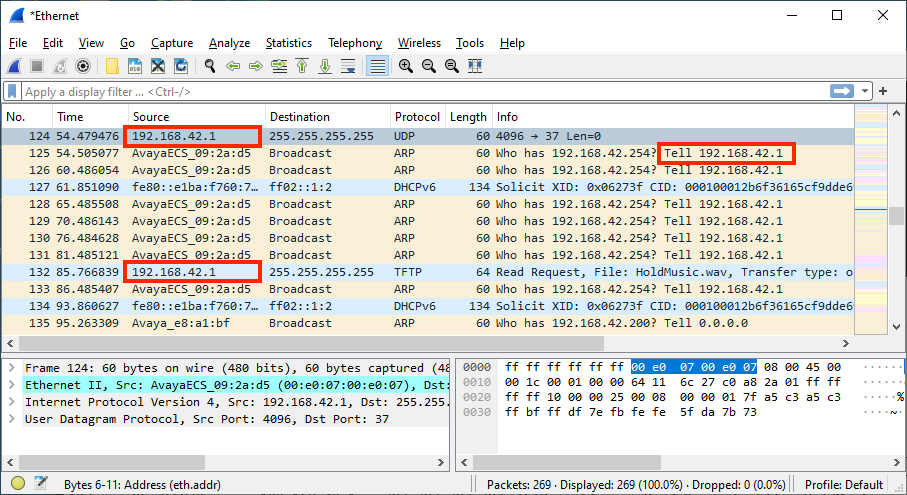
1. The device will broadcast its static IP address in various messages
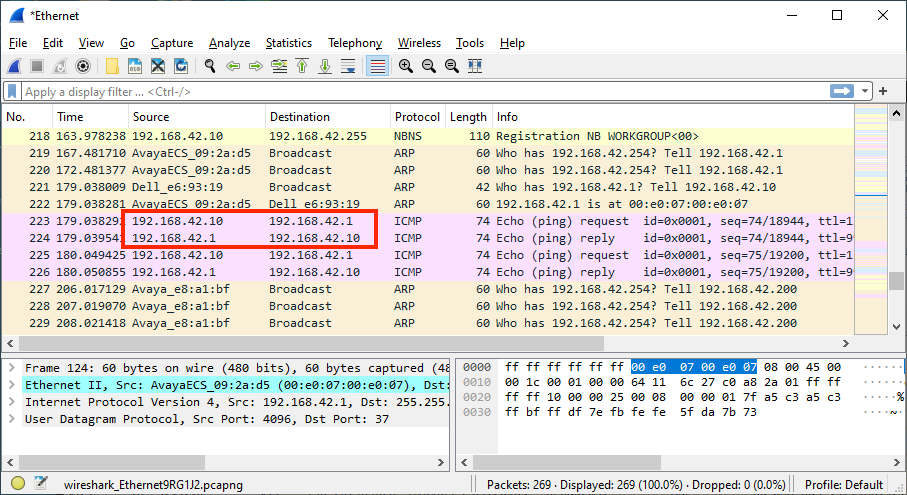
2. The PC is now on same network and can successfully ping the device
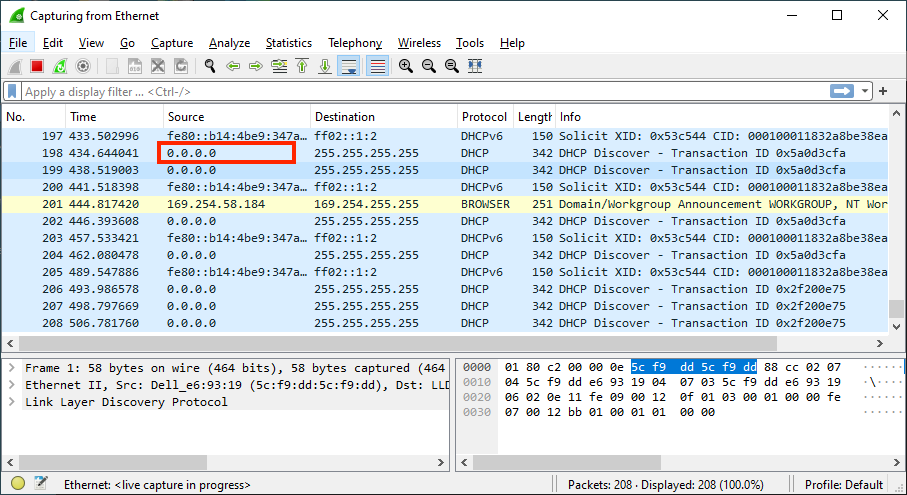
3. If the device is set to use DHCP, messages are sent from 0.0.0.0