CallBill3 DBA configuration
Use the following procedure to configure CallBill to transfer call records via IP.
Nortel Switch Programming
The DBA option has to be activated on the CS1000 switch. (Suc. 4.5 or greater)
1) LD 15:
Data Block = CDR
BDI (YES) NO- Buffer Data Interface for CDR
2) LD 117:
ENL BUF CDR- Enable buffering for CDR dataSTAT BUF- Display buffer info (data type,% full, not ready)
CallBill Record Processor Settings
Enter the following in the CallBill Site Window...
1. Retrieve Call Records: DBA Retrieval 2. IP Address: <Call Server IP>3. FTP User Name: <PDT username>4. FTP Password: <PDT password>5. DBA File Name: Blank or dba.cdr
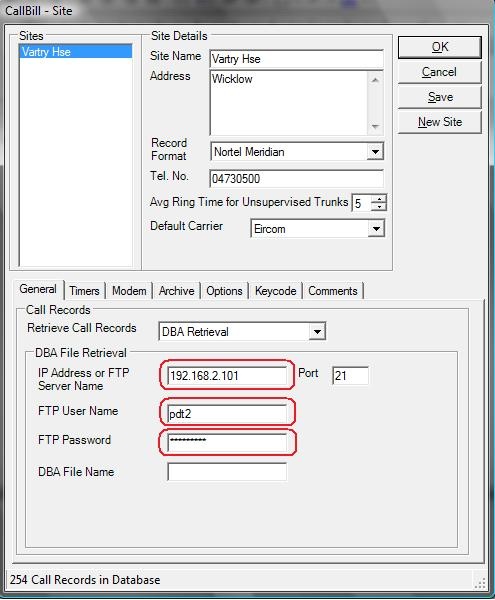
Troubleshooting Options:
1) Use the STAT BUF command in LD 117 to verify that the buffer contains some CDR data.
=> stat buf CDR ENL TRF DIS STN DIS Storage space is 8.6% fullNot Connected => ****
2) Use a windows "DOS prompt" to ensure that the FTP User Name/Password can connect to the IP address.
C:\>ftp 192.168.1.5 Connected to 192.168.1.5. 220 Tornado-vxWorks FTP server ready User (192.168.1.5:(none)): pdt2 331 Password required Password: ******* 230- User logged in
3) Using the DBA option for CDR is not without its problems! For example:
CRMN0001, Call registers held in Print queue and not released.
Cause: Call Registers were stuck (or not freed after use) at some point due to an unknown reason.Solution: The LD 48
flshcommand removes all hanging CR's in the PRINT queue only
ChangeBDItoNOin CDR block (LD 15), and use serial for CDR.
If you require technical support, contact Phoneware's Technical Support Helpdesk:
E-mail: support@phoneware.ie Telephone: +353 404 68711 USA/Canada: 1-949 852 4410 US Toll Free: 1-800 660 9248