CS1000E Rls. 7.5 Installation
11. Configure the NRS
From the main UCM Elements page, click NRSM on host name. Choose the NRSM on the Linux box configured as the primary NRS. From within NRSM, navigate to System/NRS Server. Scroll through the Server Configuration section to verify its accuracy. This is an opportunity to confirm the primary NRS is the Linux card you thought it was.
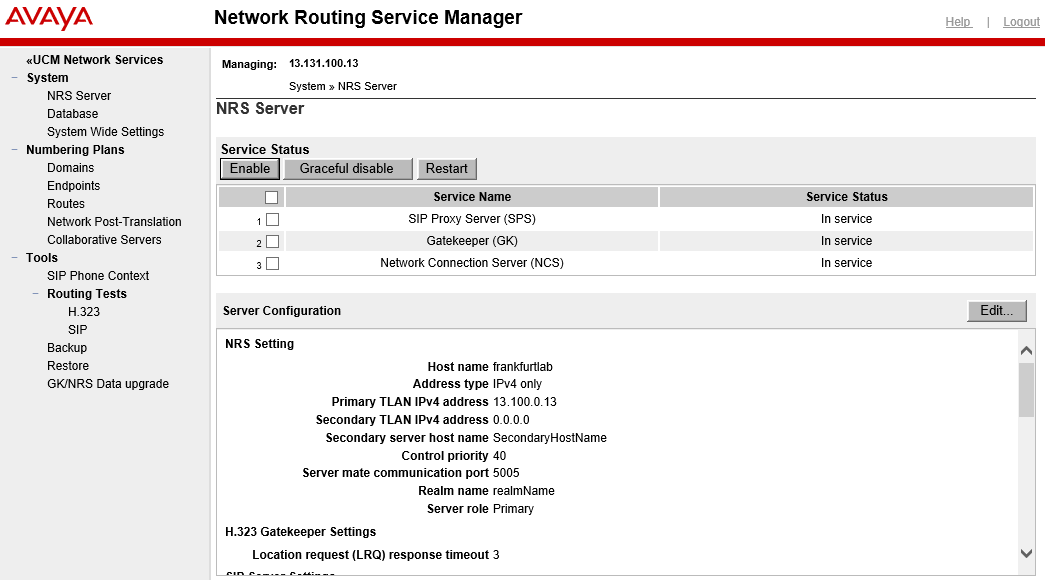
Navigate to System/System Wide Settings.
- Set the H.323 alias name to the H.323 ID configured in the Node properties.
- Click Save.
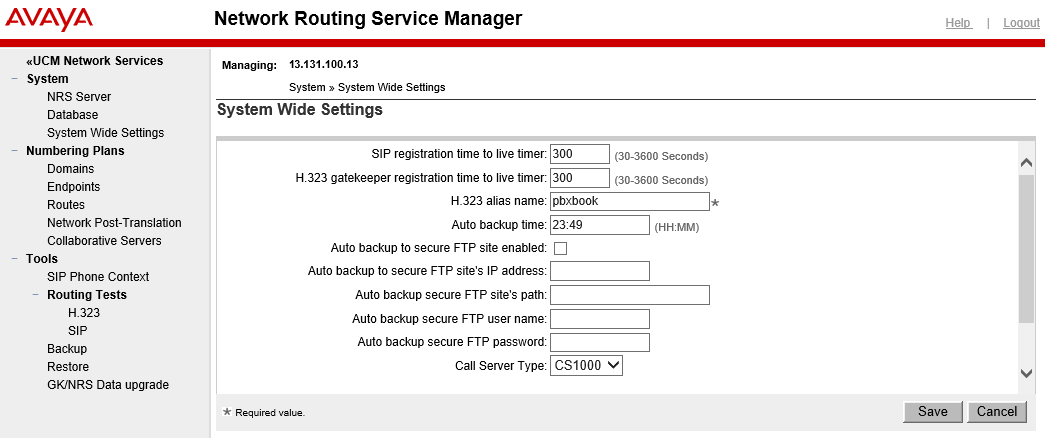
Navigate to Numbering Plans/Domains.
- Select the radial button next to Standby database.
- On the Service Domains tab, click Add...
- Enter the Domain name: for your network. For example, pbxbook.com.
- Click Save.
- Click on the L1 Domains UDP tab.
- At the Filter by Domain dropdown box, choose the domain just added, eg, pbxbook.com, then click Add...
- On the Add L1 Domain page, leave click Save.
- Click the L0 Domains (CDP) tab.
- At the Filter by Domain dropdown everything default and boxes, choose pbxbook.com and udp, then click Add...
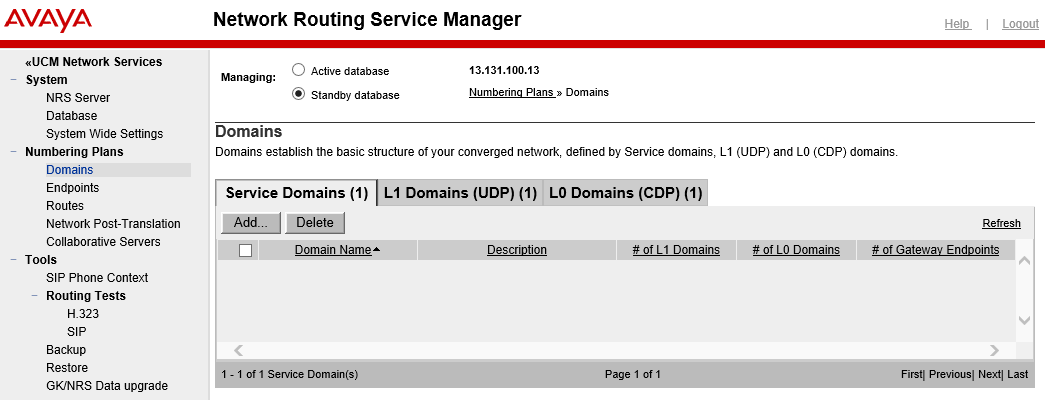
- On the Add L0 Domain page, leave everything default and click Save.
Navigate to Numbering Plans/Endpoints.
- At the Limit results to Domain set of dropdown boxes, choose pbxbook.com/udp/cdp.
- On the Gateway Endpoints tab click Add...
- In the End point name: box, enter the H.323 ID.
- In the Static endpoint address: box, enter the Node IP.
- For the H.323 support: dropdown box, choose RAS H.323 endpoint.
- For the SIP support: dropdown box, choose Static SIP endpoint.
- Next to SIP TCP transport enabled: check the box.
- Next to SIP UDP transport enabled: check the box.
- Click Save.
Navigate to System/Database.
- Click Cutover. This puts the programming just made into service. Once satisfied with the changes click the Commit button.
Navigate to Numbering Plans/Endpoints.
- On the top of the page, select the radial button next to Active database. The endpoint should appear in the lower section on the page. Under the Call Signaling IP column there should be two IP addresses if everything is configured correctly. You may have to click the refresh button to update the screen.