Special Number (SPN) Flow
- A Special Number is a digit sequence that doesn't match the NPA or NXX format.
- An SPN may be any combination of digits, and up to 19 digits in length.
- There is no limit to the number of SPN's programmed in the system.
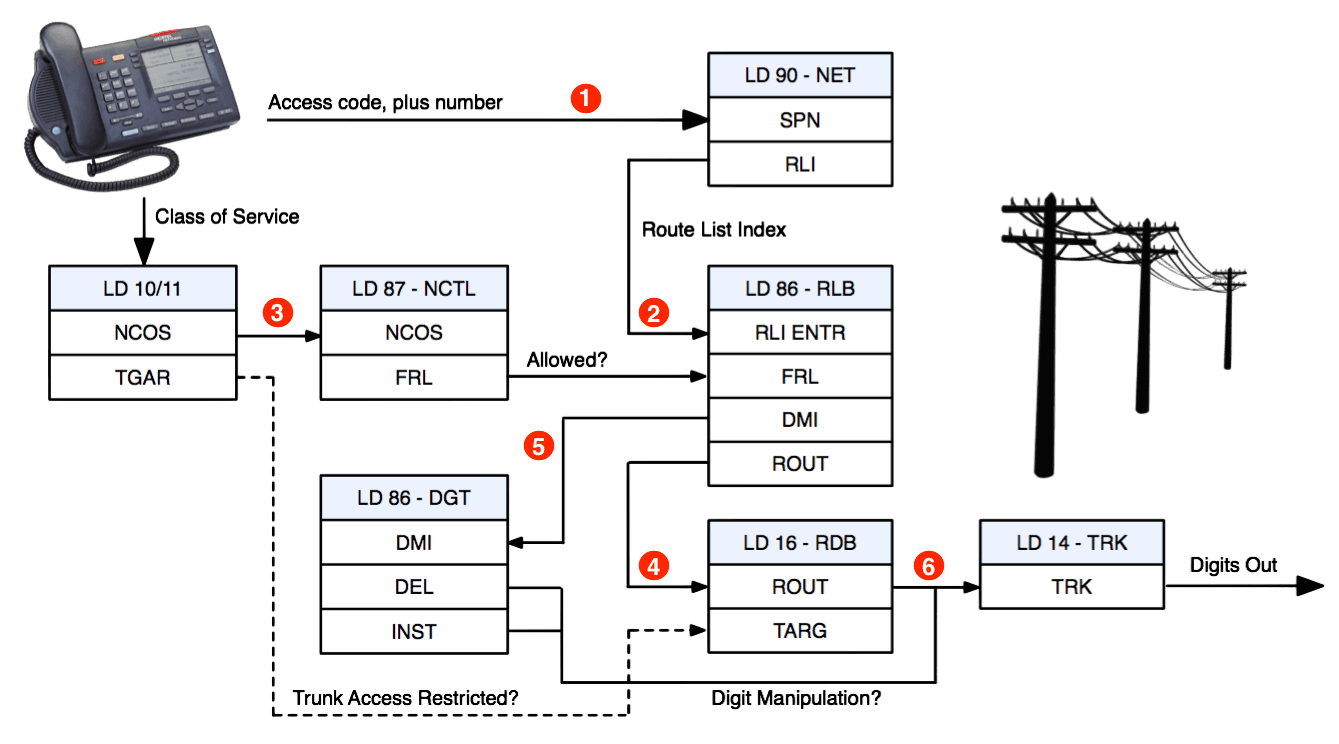
The steps:
- The Special Number Network Translation locates the SPN dialed by the user, and determines a Route List for the call.
- The Route List (RLI) lists possible route entries, each with an FRL, and DMI for this route type, in the order of preference.
- The facility restriction level (FRL) for a RLI entry restricts access from an NCOS less than this value (see note below).
- The route determines a trunk. If LD 86 ESN, TGAR=YES (not default), the users Trunk Group Restriction is checked.
- Different routes may require Digit Manipulation (DMI) to modify digits in order to make the digit string compatible.
- A trunk is selected, and the (modified) digit string sent. Audio is cut-through, and call setup completed.
Note: An FRL (0-7) is assigned to each NCOS in LD 87 NCTL, and determines which RLI entries it can access. FRL 0 is the most restrictive, 7 is the least restrictive. Therefore, if NCOS and FRL are equal, a higher value NCOS will have fewer restrictions.
What to print?
To build a complete picture of what happens after dialing an access code followed by an SPN, collect the following data:
| Commands | Description | |
|---|---|---|
| LD 87: | PRT, NCTL, 0 9 ↵ | Print NCOS to FRL relationship (1:1?) |
| LD 90: | PRT, NET, SUM ↵ | Print Network Translation Summary (and find AC1/2) |
| LD 90: | PRT, NET, AC1 (AC2), SPN ↵ | Print Special Numbers for each access code (AC1/2) |
| LD 86: | PRT, RLB ↵ | Print the Route List entries |
| LD 86: | PRT, DGT ↵ | Print the Digit Manipulation tables (if used) |
| LD 21: | LTM ↵ | List Trunk Members (enter for all routes) |
AC1 is for BARS, AC2 is for BARS/NARS: Basic / Network Automatic Route Selection.
- AC1 → BARS = Basic / off switch / commercial call routing, eg: to phone company
- AC2 → BARS/NARS, NARS = Network / private call routing, eg: to campus, inter-site