Feature Key Limits
See also: M3900 Series Keys and 1120e Soft Keys.
Key Number Limits:
- 0-5 for M2006
- 0-7 for M2008, or Meridian Communications Adapter (MCA)
- 0-59 for M2616, varies with number of add-on modules (AOM)
If a Display Module is equipped, key 7 on M2008/M2216/M2616 sets, or key 5 on M2006 sets, becomes a 'Program key' and cannot be used as a function key. Any printout of the TN block does not show key 7 because it is a local function key.
On the M2616, if CLS = HFA, key 15 defaults to the Handsfree key. No other feature assignment is accepted.
A station SCR, SCN, MCR, or MCN DN must be removed as a member from all Group Hunt lists before the DN can be modified.
- M3903: keys 4-15 are blocked. No feature assignment is accepted for keys 2-15.
- M3904: no feature assignment is accepted for keys 12-15.
- M3905: assign NUL or a server application on key 5 and/or key 6.
- M3905: assign NUL or the program key on key 7.
- M3905: assign AAG, AMG, ASP, DWC, EMR, MSB, or NRD on keys 8-11. Other features are blocked.
- M3903/M3904/M3905: keys 29-31 are reserved. No feature assignment is accepted for keys 29-31 other than NUL.
Key Add-on Modules:
AOM (0)-2Add-on Module (AOM)
- AOM appears if TYPE = M2216 or M2616KEM (0)-4Key Expansion Module (KEM)
- 22 additional line (DN) or feature keys for the M3904, up to 2 KEMs.
- 18 additional keys (36 via shift) for 1100 & 1200 series, up to 4 KEMs.KBA (0)-2Key-Based Accessory (KBA)
- 22 hard key add on Module, compatible with M3904DBA (0)-1Display-Based Accessory (DBA)
- 24 soft keys on 3 pages (8 keys on the module + shift page key), for M3904
Note: The Key-Based Accessory (KBA) and Display-Based Accessory (DBA) are mutually exclusive.
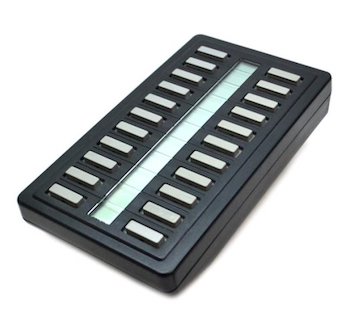
AOM (2616)

KEM (i2004)

KEM (1100)

KBA (3900)

DBA (3900)
Adding a Key Module:
Determin if you have an AOM, KEM, KBA, or DBA, and easy CHG the TN to add it, eg:
REQ: chg ← in LD 11 TYPE: <set_type> TN l s c u ECHG yes ITEM kem 1 ← adding the first KEM, 0 for none ITEM
The sets TNB will now show the additional KEY’s, which can be programed as normal.
Key Number Ranges:
IP Phone 1130: key numbers 0-15 and 27-28.
IP Phone 2002: key numbers 0-79, varying with value specified at the KEM prompt.
- KEM 0: key range = 0-31
- KEM 1: key range = 0-55
- KEM 2: key range = 0-79
IP Phone 2004: key numbers 0-79, varying with the value specified at the KEM prompt.
- KEM 0: key range = 0-31
- KEM 1: key range = 0-79 (Paging feature)
- KEM 2: key range = 0-79 (no Paging feature)
1210/1220/1230 IP Deskphones: key number range is as follows:
1210 IP Deskphone: key numbers 0-31.
1220 IP Deskphone: key numbers 0-79, varying with the value specified at the KEM prompt.
- KEM 0: key range = 0-31
- KEM 1: key range = 0-43
- KEM 2: key range = 0-55
- KEM 3: key range = 0-67
- KEM 4: key range = 0-79
1230 IP Deskphone: key numbers 0-79, varying with the value specified at the KEM prompt.
- KEM 0: key range = 0-31
- KEM 1: key range = 0-55 (Paging feature)
- KEM 2: key range = 0-79 (Paging feature)
- KEM 3: key range = 0-67 (no Paging feature)
- KEM 4: key range = 0-79 (no Paging feature)
1210/1220/1230 IP Deskphones: configuration guidelines for keys are as follows:
- key 0 is used for the primary DN
- keys 1-15 can have any DN or feature, except Message Waiting (key 16) and the features on keys 17-26 (soft keys)
- key 16 is reserved for the Message Waiting (MWK) feature
- keys 17-26 are reserved for soft keys
- keys 27-30 are reserved, except on an 1230 IP Deskphone (20 feature keys), where they are the last 4 programmable keys.
- key 31 is reserved
1210 IP Deskphone: Key 0 is the only programmable feature key. It is configured with the primary DN.
1220 IP Deskphone: the number of programmable feature keys depends on the number of KEMs configured:
- KEM 0: keys 1-3
- KEM 1: keys 1-3 and 32-43
- KEM 2: keys 1-3 and 32-55
- KEM 3: keys 1-3 and 32-67
- KEM 4: keys 1-3 and 32-79
1230 IP Deskphone: the number of programmable feature keys depends on the number of KEMs configured:
- KEM 0: keys 1-15 and 27-30
- KEM 1: keys 1-15, 27-30, and 32-55 (Paging feature)
- KEM 2: keys 1-15, 27-30, and 32-79 (Paging feature)
- KEM 3: keys 1-15, 27-30, and 32-67 (no Paging feature)
- KEM 4: keys 1-15, 27-30, and 32-79 (no Paging feature)