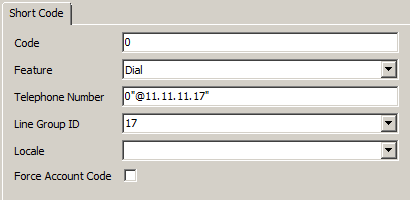SIP Trunk Config
The following describes the IP Office configuration required to route calls to a CS1K (with NRS) via SIP. This example was built between a CS1K 5.5 and IP Office 8.1, and functions well. The configuration is fairly standard, and should work for other releases.
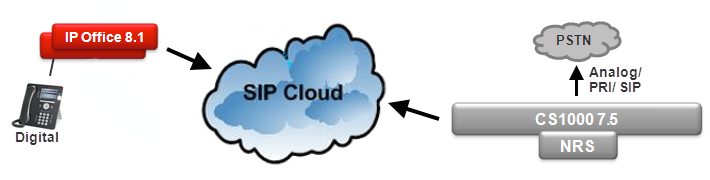
The following key settings are used in this example:
- LAN1 (LAN): 10.10.10.5
- LAN2 (WAN): 172.16.1.1
- Admin PC: 10.10.10.100 (via LAN1 interface)
- CS1K Node IP: 11.11.11.17 (TLAN, via LAN2 interface)
- Primary Signalling Server IP: 11.11.11.15
- ISP Gateway: 172.16.1.2 (path to the CS1K TLAN)
- CS1K SIP Domain Name: cs1kSIP.com
In the CS1K NRS, the IP Office is added as a "Static SIP Endpoint", with "Name: Mikes_PBX", and "IP address: 172.16.1.1".
CS1K NRS Routing entries (and steering codes) must be added to route CS1K calls to the IP Office, these steps are covered here.
You can also download this configuration  , and edit the IP addresses and domain names (within Manager) for your application.
, and edit the IP addresses and domain names (within Manager) for your application.
The IP Office network must be reachable from the CS1K TLAN, and visa-versa. Confirm this with some Ping tests.
Click the links with  to display the relevant screen shot.
to display the relevant screen shot.
System Settings:
- Enter license codes for Essential Edition, and SIP Trunk Channels
(SIP Trunk instances = number of concurrent calls licensed, or allowed)
Note: License keys are based on the licensed feature AND the system's Dongle Serial Number.
- Name: must match the SIP Endpoint name on the NRS, eg, Mikes_PBX
- TFTP, Manager PC, File Writer, and Time Server all set to the Admin PC address
- Local Number length: set to extension digit length, eg, 4
- Time Setting Config Source: set to VoiceMail Pro/Manager
- Enter the LAN1 IP address and subnet mask
(the LAN address - hooked to local network, for IPO administration)
- Uncheck everything here!
- Enter the LAN2 IP address and subnet mask
(the WAN address - hooked to Gateway/ISP, for SIP trunk path)
- Check "SIP Trunks Enable" only.
7System ➤ Telephony ➤ Telephony 
- Check A-Law (in Europe) for Switch and Line.
(Optional: check "Restrict Network Interconnect" to enable Network Type: Public/Private in SIP Line)
- Select only the CODEC's needed: ie, G.729, and G.711, and position in order of preference.
Note: to use G.711, the CS1K zone setting must be set to "Best Bandwidth".
SIP Line Settings:
Create a new SIP line...
Right-click LINE, select NEW, select SIP (eg, 17).
Then, click the new line, eg, 17, and....
- Line number: auto assigned
- ITSP Domain Name: the CS1K SIP domain name, eg, cs1kSIP.com
- Call Routing Method: change To HEADER
- Send Caller ID: change to DIVERSION HEADER
Click on the new SIP line, and continue to configure it:
- ITSP Proxy Address: This depends on the CS1K release!
- when the CS1K is at Rls 5.5 and below: enter the CS1K Node IP address.
- when the CS1K is at Rls 7.0 and above: enter the Primary NRS IP address. - Layer 4 Protocol: change to UDP
Click ADD, and enter the following:
- Local URI: *
- Contact: *
- Display Name: *
- Incoming Group: enter the local SIP line number, eg, 17.
- Outgoing Group: enter the local SIP line number, eg, 17.
- Max Calls per channel: this must match your SIP license "instances".
- Codec's should mirror CODEC's selected in System > Codec's
- Change "Fax Transport Support" to G.711. - omitting this will inhibit faxing!
User Settings:
Optional steps, not conducive to SIP trunk programming!
1USER 
What ever you enter under "No User" is applied to all users!
eg, Source Numbers, add Enable_OTT
Button Programming: (Optional) for example....
- Button 1, Appearance, a=
- Button 2, Appearance, b=
- Button 3, Follow Me To
- Button 4, Call Pickup Members, mypug
- Create Pickup Groups in HuntGroup, Ring Mode: Collective, and ADD the required extensions.
Routing Settings:
Add short codes for dialing patterns (access codes) as necessary in the format:
- Add short codes - as required - to dial CS1K four digit extensions:
- Code: 4XXX
- Feature: Dial
- Telephone Number: 4N"@11.11.11.17" - this is the CS1K NODE IP address
- Line Group: 17 - this is the SIP line group created earlier.
Note: Wildcard X (match one digit) goes in the Code, wildcard N (match any digits) goes in the Telephone Number.
- Add short codes - as required - to dial CS1K access codes: 9, etc. eg:
- Code 9N;
- Feature: Dial
- Telephone Number: 9N"@11.11.11.17" - note the quotes!
- Line Group: 17
Note: A semi-colon denotes "end-of-dialing" in the Code string.
2Incoming Call Route ➤ Standard 
- Only one! Edit the "Any Voice" entry (zero) to the SIP Line Group ID, eg, 17.
3Incoming Call Route ➤ Destinations 
- Enter a period (full-stop) in the Destination column, leave the Fallback Extension blank.
A destination of period causes calls to ring the dialed extension.
Direct LAN2/WAN traffic to the 'VoIP (TLAN) gateway' address:
- Add a default Route: 0.0.0.0 (this is wild, and means 'everything')
- Enter the Gateway IP address (ISP/TLAN gateway)
- Destination is LAN2: the WAN network port.
For remote admin, add an additional route for LAN1 to the 'Admin gateway' address:
- Add a default Route: 10.10.10.5 (LAN1 management address)
- Enter the Gateway IP address ('Admin gateway' address)
- Destination is LAN1: the LAN network port.
And finally, when its all working, you can enjoy a cold one in the land of contentment!