SIP to CS1K NRS
IP Office Settings:
Use LAN1 (LAN) for programming and maintenance, and LAN2 (WAN) for SIP traffic.
If the system has IP phones, connect them to a switch on the LAN2 (WAN) interface.
| IP Office | CS1K |
|---|---|
| LAN1 (LAN) → | ELAN |
| LAN2 (WAN) → | TLAN |
Connect LAN2 (WAN) to the CS1K TLAN network, an ELAN connection is optional.

System:
-
System ➤ LAN2 ➤ Lan Settings:

 Enter the IP Office endpoint IP address/mask/gateway.
Enter the IP Office endpoint IP address/mask/gateway.
- Ensure Enable NAT is unchecked! -
System ➤ LAN2 ➤ VoIP:

 Check SIP Trunks Enable, all other settings are default.
Check SIP Trunks Enable, all other settings are default.
SIP Lines:
- SIP Line ➤ ITSP Domain Name:

 Enter the SIP domain name used in the NRS.
Enter the SIP domain name used in the NRS.
- Transport ➤ ITSP Proxy Address:

 this entry depends on the CS1K release!
this entry depends on the CS1K release!
- when the CS1K is at Rls 5.5 and below: enter the CS1K Node IP address.
- when the CS1K is at Rls 7.0 and above: enter the Primary NRS IP address. - Transport ➤ Layer 4 Protocol:

 Select UDP from the drop down.
Select UDP from the drop down.
- SIP URI ➤ Edit Channel:

 Enter asterisks (*) as shown, Incoming and Outgoing Group ID's, number of SIP licenses.
Enter asterisks (*) as shown, Incoming and Outgoing Group ID's, number of SIP licenses.
Routing:
-
Short Codes:

 Add as required, using the format: number"@CS1K_NODE_IP" (note the quotes).
Add as required, using the format: number"@CS1K_NODE_IP" (note the quotes).
-
Incoming Call Route ➤ Line Group ID ➤ Destinations:

 Enter a full-stop (.) wildcard to ring dialed extension.
Enter a full-stop (.) wildcard to ring dialed extension.
Note: Short Codes always use the NODE_IP, but the SIP Line ITSP Proxy Address = Primary_NRS_IP with linux (7.5), or CS1K_NODE_IP with VxWorks (5.5) signalling servers.
IP Route:
-
Add route for LAN2:

 0.0.0.0 255.255.255.255 (which covers everything on LAN2) ➤ Gateway IP Address.
0.0.0.0 255.255.255.255 (which covers everything on LAN2) ➤ Gateway IP Address.
Forgetting this will prevent outgoing calls.
IP Office NRS Endpoint:
1Add an IP Office as an NRS endpoint:
- Choose Endpoints from the NRS left menu pane, and click the 'Standby Database'.
- At 'Search for Endpoints', select Domain / upd / cdp from the drop down boxes.
- The ADD should now be active, so click it.
- Enter the endpoint details (at pointers below), and SAVE.
- The 'Static endpoint address' is the IP Office WAN port IP address.
- 'Bandwidth Zone' is the CS1K ZBRN=VTRK (virtual trunk) zone.
Scroll image to see all settings:
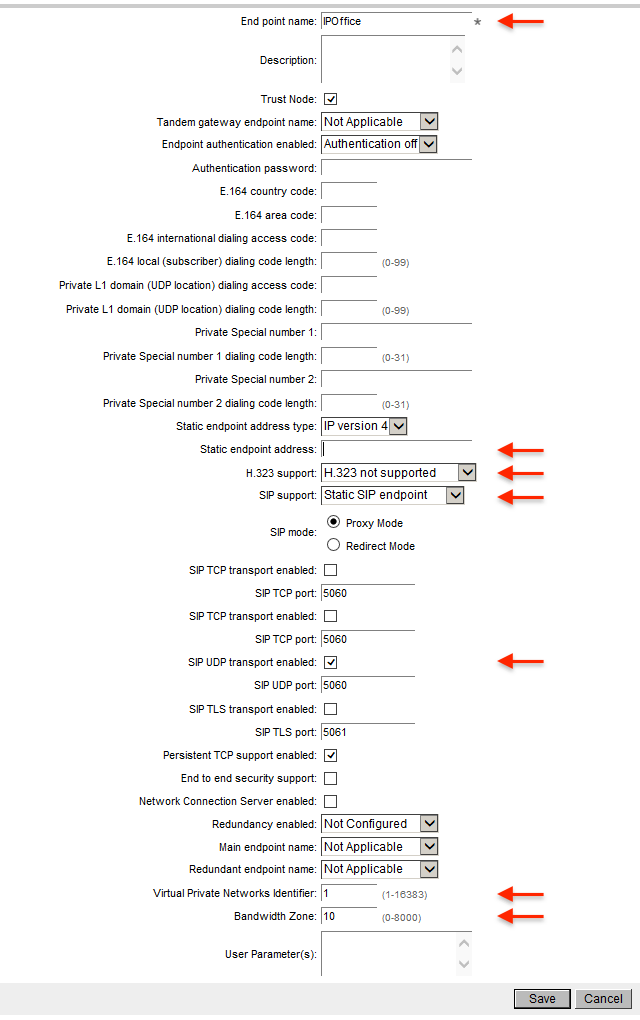
2Add a routing entry:
- Choose Routes from the NRS left menu pane, and click the 'Standby Database'.
- At 'Search for Routing Entries', select Domain / upd / cdp from the drop down boxes.
- Select the 'Endpoint Name' added above to activate the ADD button, and click it.
- The DN type is CDP, DN prefix is the IP-Office DN range, and Route cost is 1,
- SAVE to add the entry.
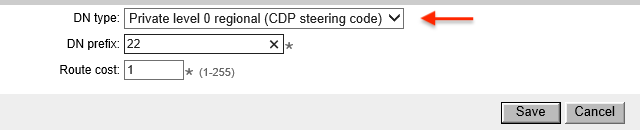
3Make the changes active:
- Choose Database from the NRS left menu pane.
- Click Cutover, followed by Commit.
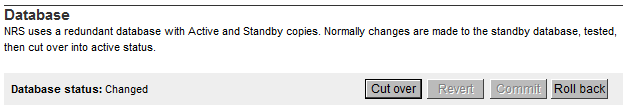
The NRS programming is complete.
CS1K steering Code:
Build a Distance Steering Code in LD 87.
REQ new CUST 0 FEAT cdp TYPE dsc DSC 22 ← IP Office DN range, with FLEN 4 this is 22XX FLEN 4 DSP RRPA RLI 19 ← This is the CS1K 'virtual trunk' (SIP) route NPA NXX DSC
Now CS1K calls to 22XX will query the NRS, which determines the SIP Endpoint address.