Configure Analog Lines
From the IP Office configuration tree, expand Line, and click on Line 1.
In the 'Line Settings' tab:
- Enter an Incoming and Outgoing Group ID (see Lines and Groups).
- 'Line Appearance ID' is the number used for a direct Line Appearance button assignment.
- IMPORTANT: If a line is not in use, select 'Out Of Service' under Line Settings → Admin.
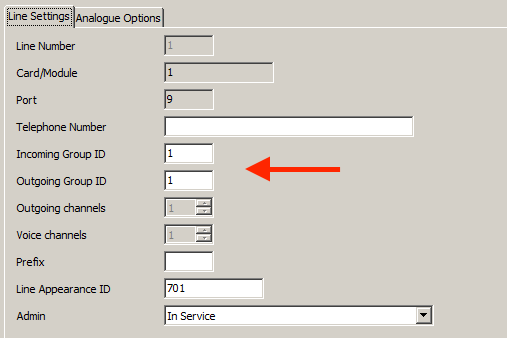
In the 'Analog Options' tab:
- If the line does not support ICLID, select Loop Start for Trunk Type. This is important!
- Select the appropriate Signaling Type (default=DTMF).
- Select Bothway for Direction (default).
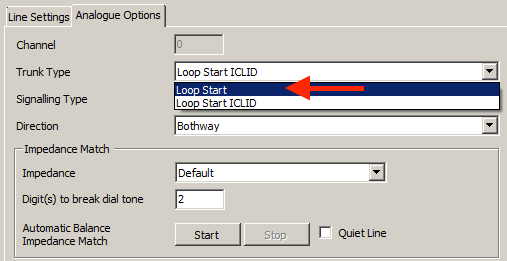
Click OK to save changes, and repeat for the remaining analog lines.
Notes:
- As the system can use ICLID to route incoming calls, on analog Loop Start ICLID trunks there is a few seconds delay while ICLID is received before the call routing can be determined. If the line does not support ICLID, select Loop Start to eliminate this delay.
- Ground Start is only supported on the Analog Trunk 16 expansion module. It requires all components to be properly grounded.