Baystack 470 - Configuration Backup
Introduction:
To download the configuration image, you will need a properly configured Trivial File Transfer Protocol (TFTP) server on your network, and an IP address for the Baystack switch.
- TFTP software for Windows: SolarWinds or PumpKIN.
- Mac OS X has a built-in TFTP server, and TftpServer is a nice GUI for it.
- PumpKIN is now also ported to Mac OS X (so far only tested on Mountain Lion).
Backup:
1 Open a web-browser window, enter the IP address for your host switch or stack, and press <enter>
Note: Java Runtime Environment (JRE) is required for the left navigation menu to display correctly.
2 From the left menu, choose: Configuration ➤ Configuration File
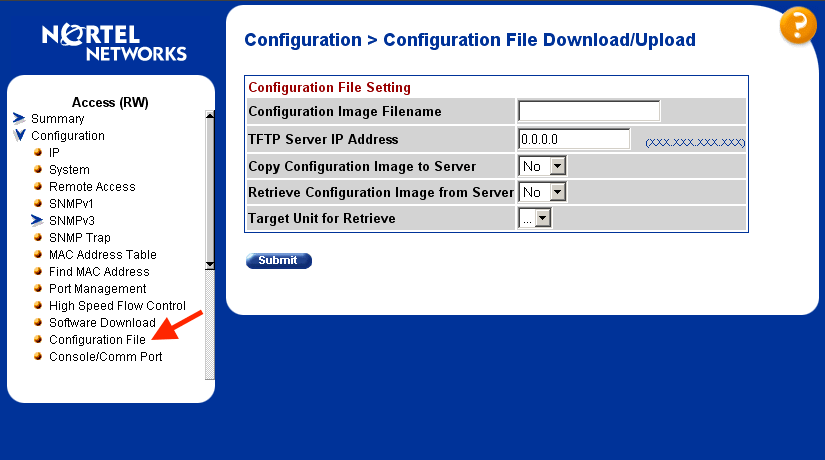
3 Enter a Filename for the configuration image, and the TFTP server IP address.
4Select Copy Configuration Image to Server: Yes
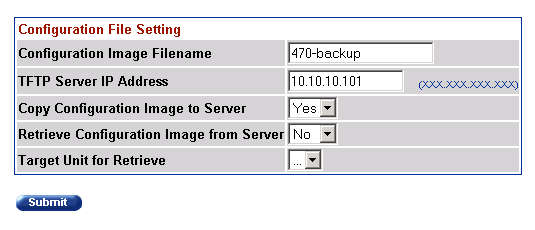
5Click Submit
The configuration file will be copied to the TFTP servers root directory. Check the server configuration to find out where that is.
Restore:
- First, configure the switch IP address using a console/serial cable.
- Next, follow the steps above, but select Retrieve Configuration Image from Server: Yes
- The download process begins immediately and, when completed, causes the switch or stack to reset with the new configuration.
Note: TFTP server and Baystack must be on the same network!