4550T Firmware Recovery
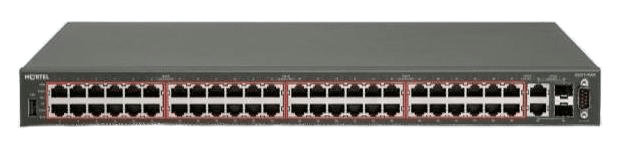
Occasionally, firmware can corrupt, preventing the switch from booting.
To recover a dead or re-booting switch, try the following:
Two firmware files are required:
- The "Diagnostic" image: 4500_53003_diag.bin

- The "Agent code" image: 4000_573031s.img

Connect a Serial cable to the front panel Console port, set a PuTTY (or Serial for OSX) to: 9600-8N1
The "Diagnostic" image
- Power up, and press <Shift> 3 from the console (9600)
You will see:Please press CTRL-C go to download MENU. - Press Ctrl-C to display the "BOOT CONFIGURATION MENU":
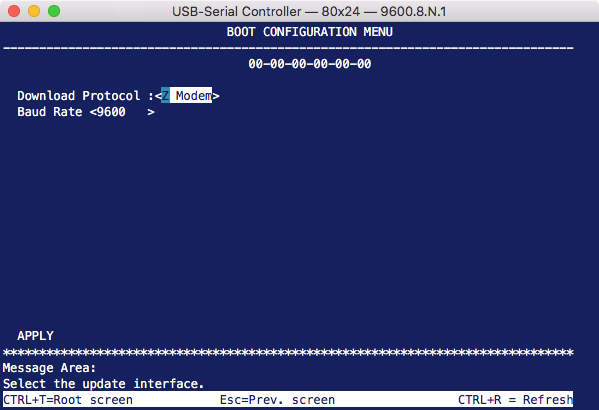
- Tab (or arrow) through the options, use space to change values
- Change the Baud Rate to 115200 (space), highlight APPLY and press <enter>
- Change the Console Baud Rate to 115200, and send the .bin file with Z-Modem (eg: File ► Send File...)
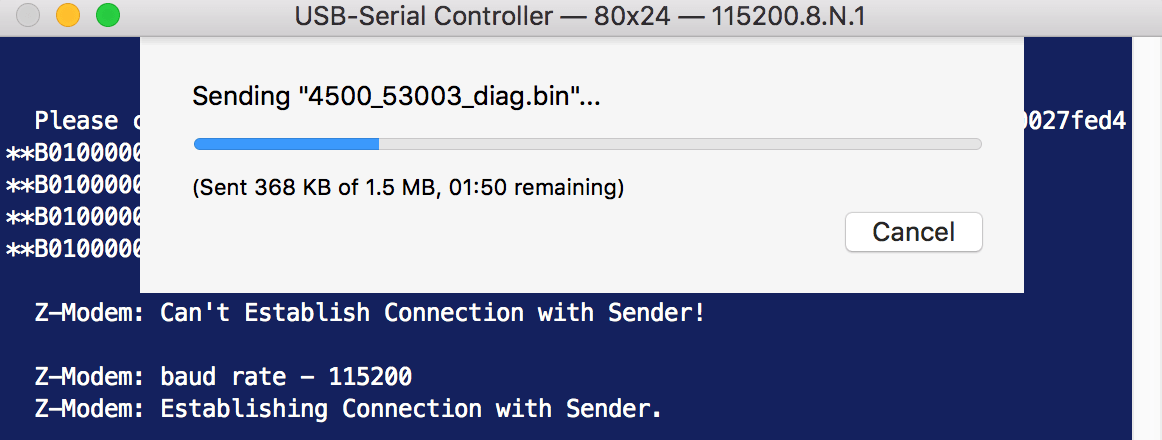
When complete, the switch will reboot.
The "Agent code" image
Having loaded the Diagnostic image, we now have to load the Agent Code. This step requires a TFTP server (eg: SolarWinds or PumpKIN) hosting the .img file (beyond the scope of this article). Connect the TFTP server to a switch port, eg: port 1.
- Change the baud rate back to 9600, power up the ERS, and watch the output...
You will see:Press Control-C to Enter Diag - Press Ctrl-C, the following menu will display:
>> Break Recognized - Wait... Press 'a' to run Agent code Press 'd' to download Agent code ⇐ press 'd' Press 'e' to display errors Press 'c' to clear log message Press 'i' to initialize config flash Press 'p' to run POST tests...
- Press d to download Agent code, the .img file.
The switch will prompt for the following information:
Enter Port Number [ <auto> ]:1 ⇐ switch port with TFTP server Enter Speed: 10, 100, 1000 [ <auto> ]: Enter Local IP Address [192.168.192.168]:10.10.10.10 ⇐ switch IP address Enter Server IP Address [ 0.0.0.0]:10.10.10.11 ⇐ TFTP server IP address Enter Subnet Mask [ 255.255.255.0]: Enter Default Gateway [ None]: Enter Filename :4000_573031s.img ⇐ image filename .img
If the TFTP server responds, you will see a download progress bar while the file is retrieved.
When complete, the file is automatically flashed and decompressed.
Sys IP address : 10.10.10.10 Subnet Mask : 255.255.255.0 Default Gateway: None TFTP Server IP : 10.10.10.11 TFTP Port Num : 1 Runtime File : 4000_573031s.img Download AGENT image .................... 9953984 bytes (OK) Delete Old Image ........................................ 100 % Program AGENT Image ..................................... 100 % Starting Agent Code... Decompressing the image [\]
The switch will reboot to the Avaya splash screen. Press Ctrl-Y to start.
FW (diagnostic) and SW (agent code) indicate the installed software versions.
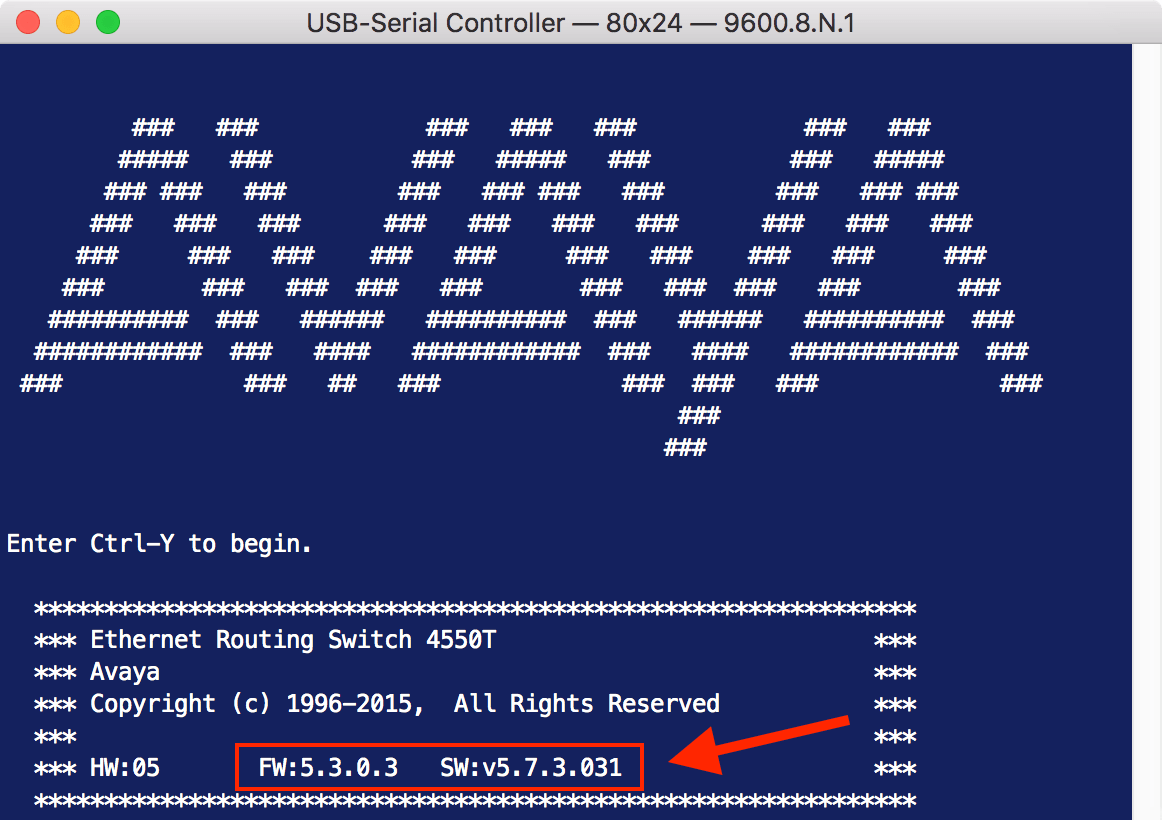
You can also Ctrl-Y, en, show sys-info for a more detailed display.