Backup NAM capabilities
 IMPORTANT! If the NAM has been upgraded to 4 channels or more, make sure the new capabilities file is backed up.
IMPORTANT! If the NAM has been upgraded to 4 channels or more, make sure the new capabilities file is backed up. Any time the NAM has been upgraded to 4 channels or more you should back up the capabilities file.
The capabilities file contains all upgrade and capability information that enables the use of more than 2 channels. In case of a hard drive failure the capabilities file can be restored to a new hard drive. If the capabilities file is not available to be restored to a new hard drive, additional keycodes must be purchased in order to enable more than 2 channels.
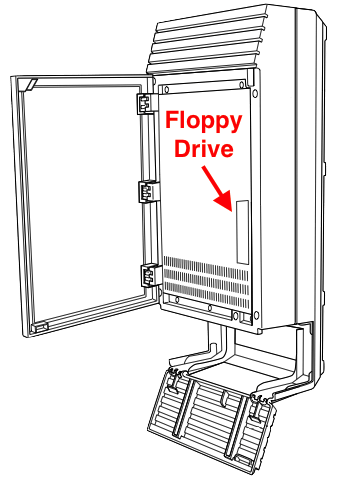
- Before you begin, ensure you have a blank IBM formatted 1.44 MB 3.5" floppy disk.
The capabilities file is backed up as follows:
- Press Feature 915
- If F915 does not give a Password prompt, try feature codes
from F910 to F949 until you do get a Password prompt - If F915 does not give a Password prompt, try feature codes
Password → enter 2223772# (ACCESS2)ACCESS Server → press ADMINA. Prt queue mgr → press NEXT 4 timesE. Bckp/Rstr → press SHOWBackup & Restore → press BCKPInsert floppy → insert the floppy disk in the drive and press OKBackup complete → press OK – remove floppy disk and store it in a safe place
Don't forget to label the floppy disk, Nortel recommend SEKUR/Capabilities File.