Delete User Storage
People will often forget to delete their old voicemail, and this can heavily impact system storage AND system performance. Deleting mailboxes with excessive storage quota's is an easy way to free up disk space, and improve system performance. Checking mailbox storage should be performed as part of regular maintenance, as should removing mailboxes that are no longer required.
Meridian Mail is a message retrieval system, and not an archival system! Play it (2), delete it (76)!
1Log in to MerMail, and from the Main Menu:
- Access: 1. User Administration. |
 |
2From the User Administration Menu:
- Access: 1. Local Voice User. |
 |
3Search for Mailboxs with Find softkey:
- If you are using Hyperterminal 6.3, this will be F10 |
 |
4Display Mailboxs with List softkey:
- Or add more search criteria, then hit F3 |
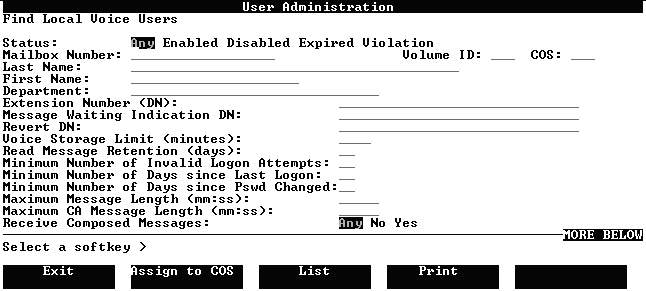 |
5A list of Local Voice Users is displayed.
- Identify the heavy users in the Storage Used column. |
 |
6Hit OK to Delete (F1) to confirm, and free up the storage.
Next, re-create the mailbox, and no one will ever know! (note, the mailbox password is then reset to default). |
 |