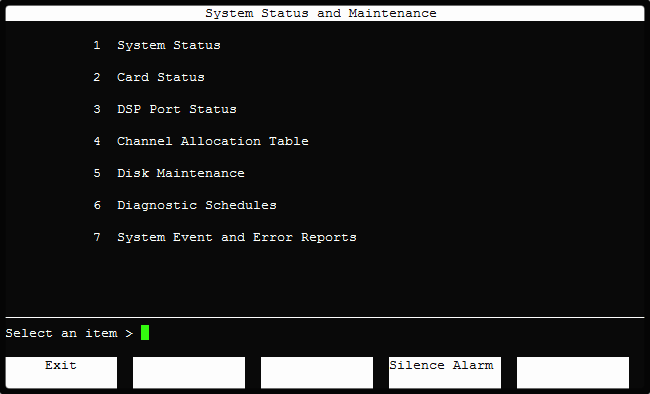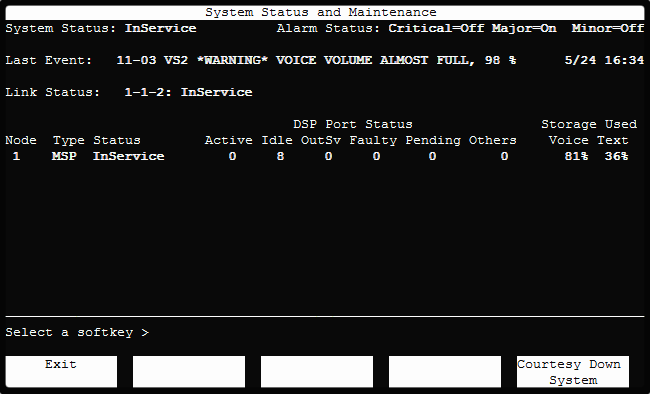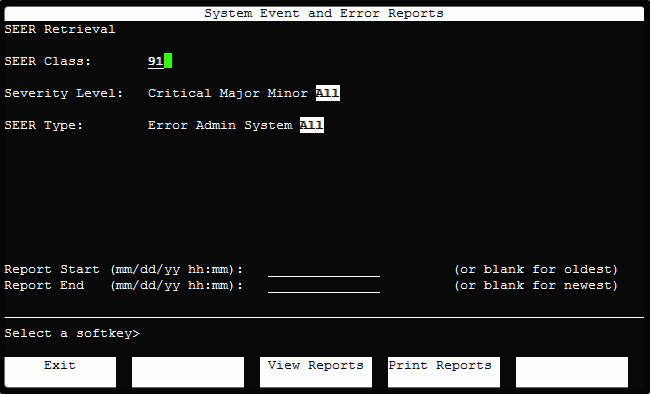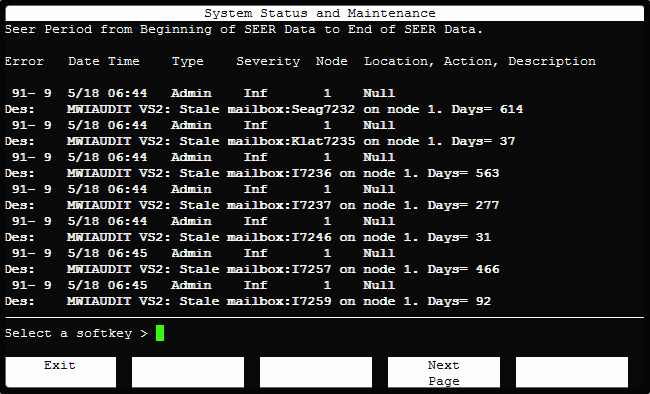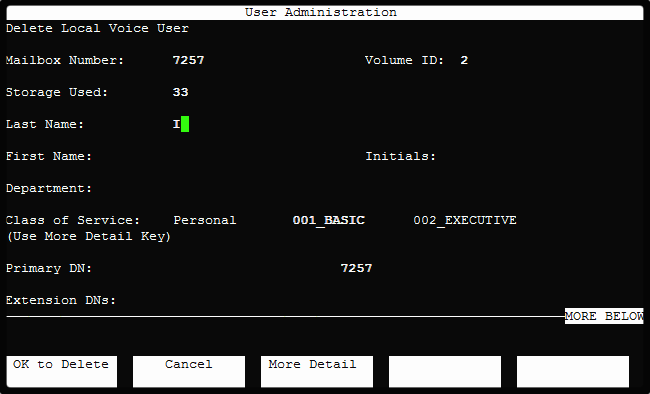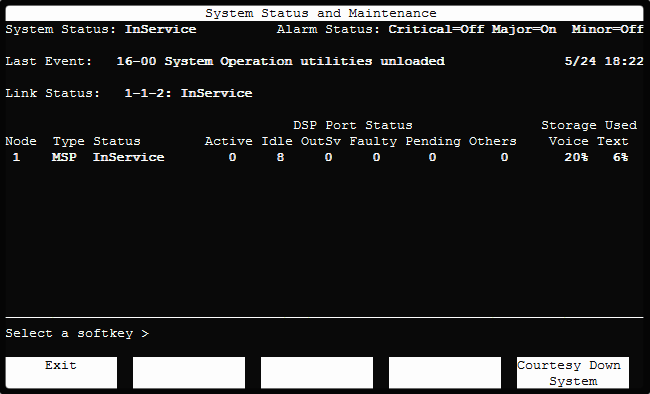Delete Stale Mailboxes
Stale mailboxes are those which haven't been accessed in a while - usually a long while. Deleting stale mailboxes can free up disk space, and improve system performance. This procedure should be performed as part of regular maintenance.
1Log in to MerMail, and from the Main Menu:
- Access System Status and Maintenance. |
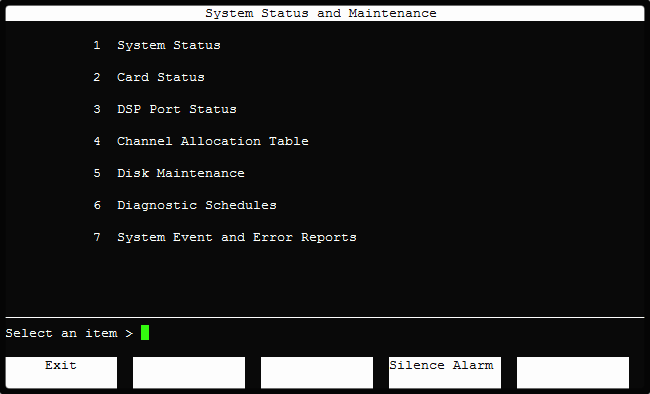 |
2To check disk utilisation, select System Status
Here, it's at 98% full - with 81% Voice Storage,
a 'critical' situation which must be addressed!
- Exit back to previous menu. |
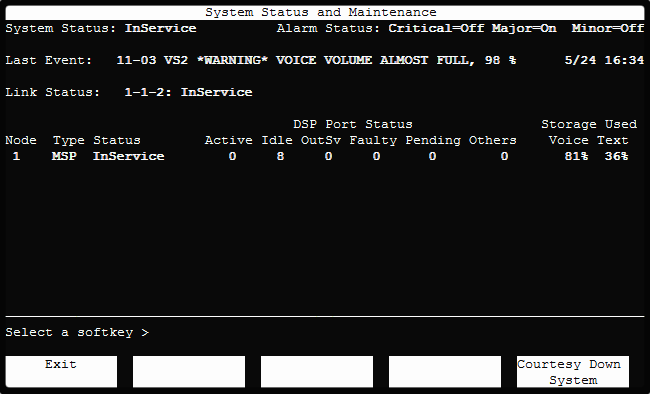 |
3Now we will search for Stale Mailbox messages:
From System Status and Maintenance:
- Select System Event and Error Reports
- Select SEER Retrieval
- Enter 91 for SEER Class, and hit F3 to View Reports. |
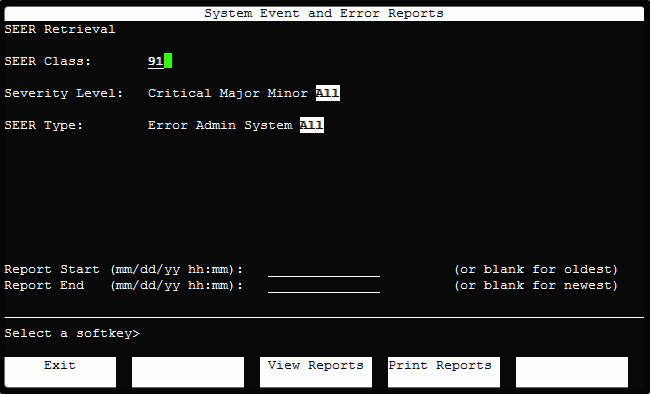 |
4A report is displayed.
Hit F4 to page forward, note the stale mailbox numbers as you go.
eg, mailbox 7236 has not been accessed for 466 days, 7257 not for 466 days, etc...
|
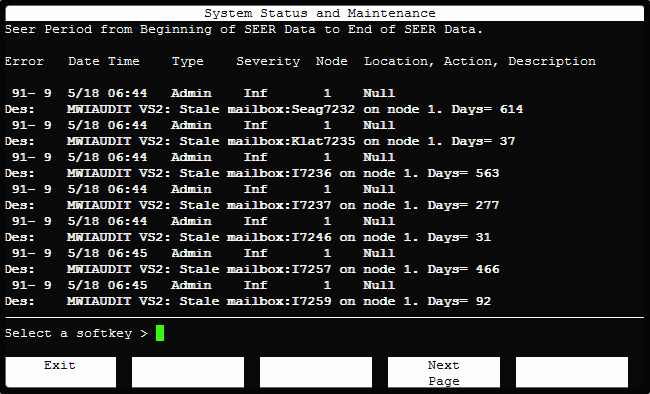 |
5Exit out to the Main Menu
- Select User Administration.
- Select Local Voice User
- Hit F4 to Delete the stale mailboxes, one at a time.
- Confirm deletion with F1
|
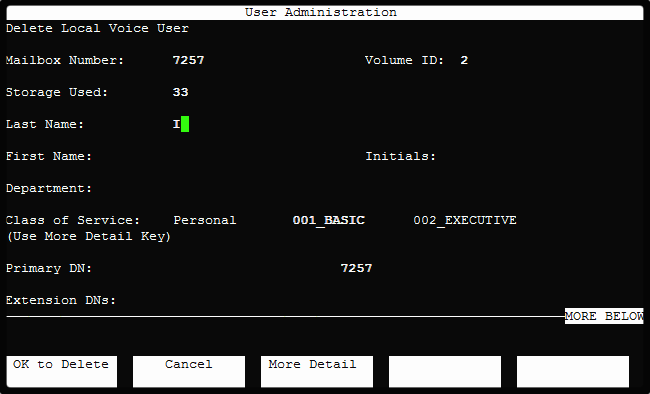 |
6Re-check System Status to see how much space you've saved.
In this example, a considerable chunk of disk space was recovered!
| 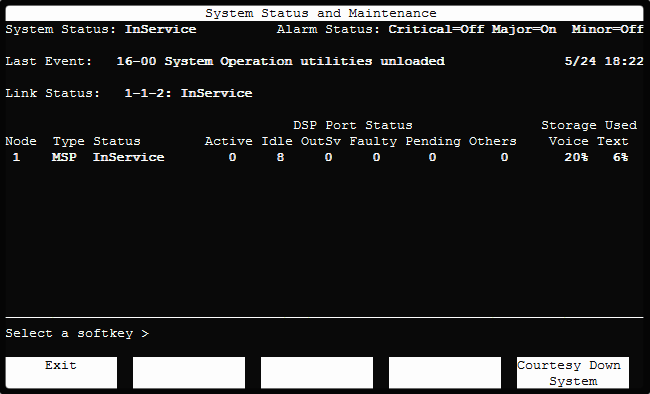 |