Meridian Mail - Voice Services
Introduction:
Meridian Mail voice services are comprised of several components:
- Announcements
- Voice Menu Service
- Thru-Dial Service
- Time of day controller
- Voice Messaging
- Prompt maintenance
- Express Messaging
- Remote Activation
Voice services are mainly used for simple recorded Announcements, or more complicated Auto-Attendants (Voice Menu's).
To add a Voice service:
First a new DN (number) for this service must be created in the PBX.
Secondly, this DN needs to be mapped in Meridian Mail to point to a Voice Service - which must also be created.
Meridian Mail requires PBX ACD queues, hence PBX programming is done in LD 23. In this example we will add a DN 5139, the main Voice Mail number is 5100. Note that no TN is required, calls to 5139 are re-directed to 5100 (NCFW), but the internal 'forward from' information will identify the dialed DN to Meridian Mail.
Log into the PBX, and enter LD 23:
>LD 23 REQ: NEW TYPE: ACD CUST: 0 ACDN: 5139 MWC: NO : MAXP: 1 NCFW: 5100 :
There are lots of prompts, but only those shown above are important: just enter past all other prompts.
Now if you dial 5139, Meridian Mail should answer, but she will tell you that this "user does not subscribe to this service". This is because we have to enter 5139 in the Voice Services DN (VSDN) table.
Log into Meridian Mail, and from the Main Menu, press:
- 3 - Voice Administration
- 4 - Voice Services Administration
- 1 - Voice Services DN table
To add our new DN to the VSDN table:
- Press the
[Add]softkey. - In the next screen, add the access DN (5139) of the new service.
- Enter the choice of service, e.g., AS for an announcement.
- After the ID field appears, enter the ID you are assigning to this service.
- Enter any option comment in the comments field.
- Press
[Save]and exit back to the Voice Services Administration menu.
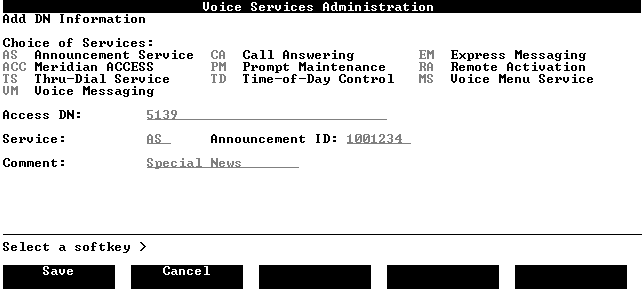
To create an Announcement (AS):
In the example above, we set the service type to AS for announcement. Now we have to define (create) this ID and record the announcement so that the service will work.
- Select 3. Announcement Definitions (from the Voice Services Administration menu)
- Press the
[Add]softkey. - Fill in the fields to build the service, using the same ID number used above.
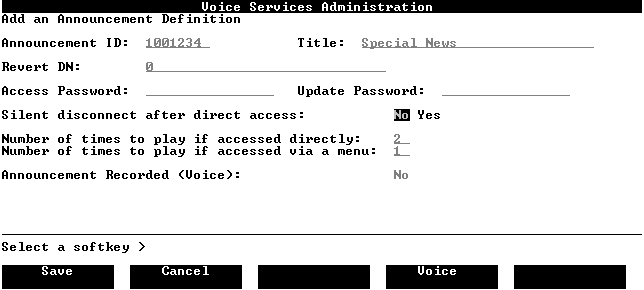
To record the announcement:
- Press the
[Voice]softkey, and enter the number of a nearby phone - it will ring. - Answer the phone, press the
[Record]softkey - press[Stop]when finished. - Press
[Disconnect]followed by[Save] - Dial the announcement service DN (5139 in our example) and verify that you hear the correct announcement.
Other Services:
To create other services, the steps are basically the same as described here, the only difference being the service type (above we used AS for announcement), and the way service ID is created.
For further information, refer to Chapter 24 (The VSDN Table) in the Meridian Mail Administration Manual (Book 2 of 2)