Set Holiday Schedule
1 Login
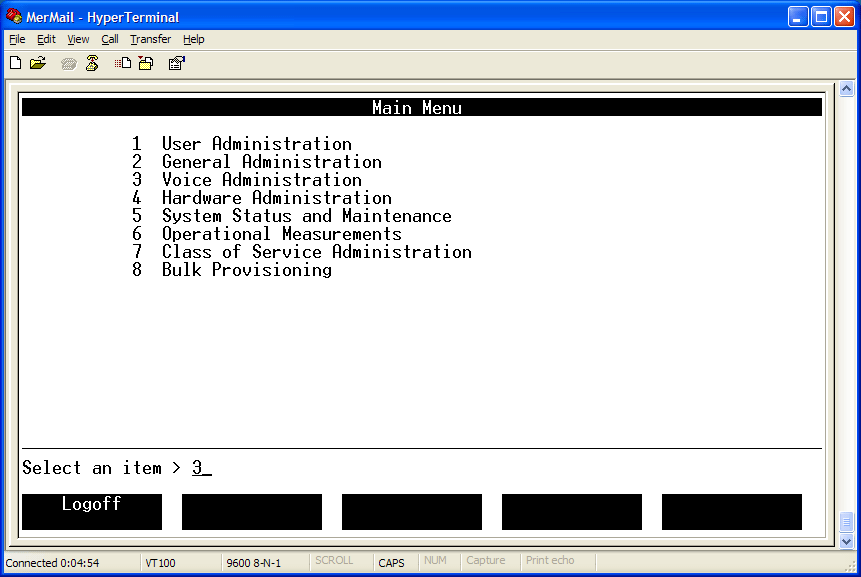
2 Type 3 and press ENTER at main menu.
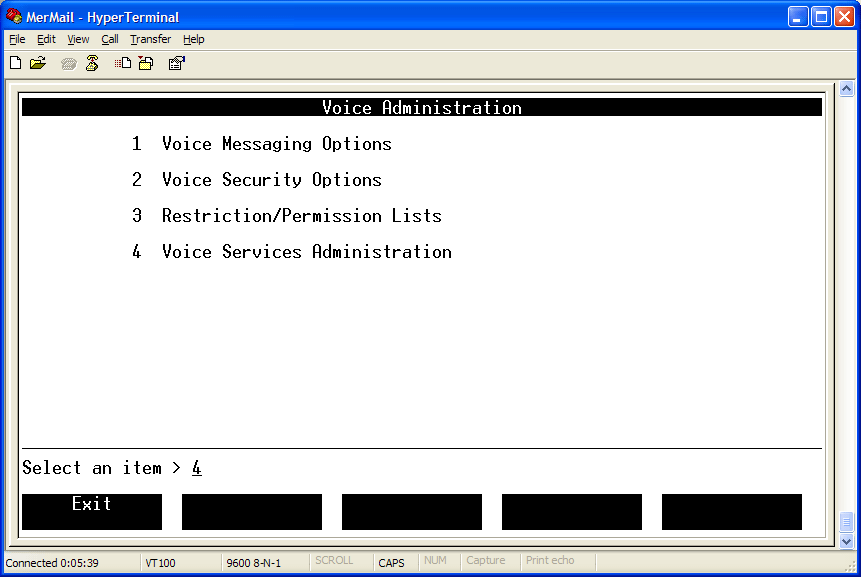
3 Type 4 and press ENTER
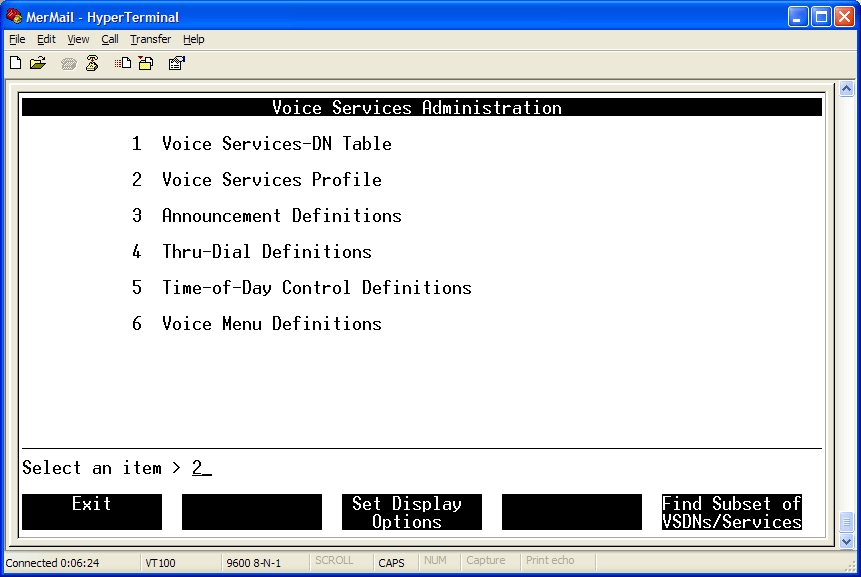
4 Type 2 and press ENTER
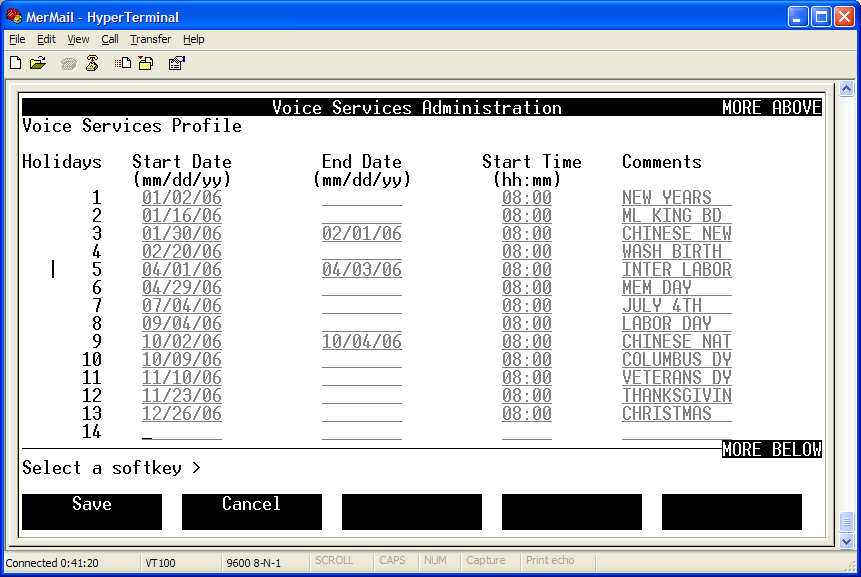
5Use TAB to move down to Holiday 1 start date. Use the Delete button to erase old date and then type in the start holiday date as shown above. Tab over to End Date. If the holiday is only 1 day you do not have to make an entry here. If the holiday is multiple days, type in the last day of the holiday. If it ends on a business day, the holiday will end at 5:00 PM that day. However if it is a nonbusiness day, the holiday will end at midnight of the day. Name the holiday at the Comments heading.
Tab to Holiday 2 and repeat.