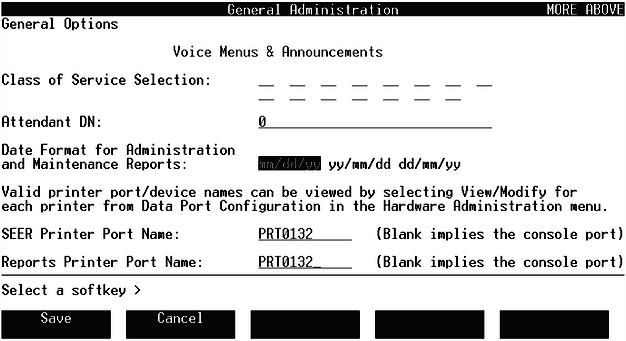MerMail Printer Configuration
If a printer port is not configured, MerMail will attempt to print at the console port, which can lead to a frustrating collection of windows printer dialog box's that you need to close.
To correct this problem, simply configure a printer port (even if no printer is attached).
Login, and select:
2 - General Administration, from the main menu, then
1 - General Options
Arrow down., then:
(when the fields are blank, it defaults to console).
Save the changes!