Programming System Speed Dials
To enter a programming session, follow the next few simple steps:
- Press Feature**CONFIG (* * 2 6 6 3 4 4)
- Enter Password: CONFIG (2 6 6 3 4 4)
Display will read:
Terminals & Sets" Using the navigation keys, as displayed below, follow the next simple steps:
- Press: Next
Display will read:
Lines - Press: Next
Display will read:
Services - Press: Next
Display will read:
System Speed Dial - Press: Show
Display will read:
Speed dial #:__ Hint: Begin your System Speed Dials with
01 Enter 01 or 02 or 03 etc.
Display will read:
System Speed Dial #: 01 - Press: Show
Display will read:
No number stored - Press the CHANGE softkey.
Display will read:
#01: - Enter the Speed Dial number
Press the OK softkey.
- Press: Next
Display will read:
Use prime line - Press: Next
Display will read:
Display digits:Y - Press: Next
Display will read:
Bypass restr'n:N - Press: Next
Speed dial 01 has now been programmed:
To program another Speed Dial Number, repeat steps 6 thru 14.
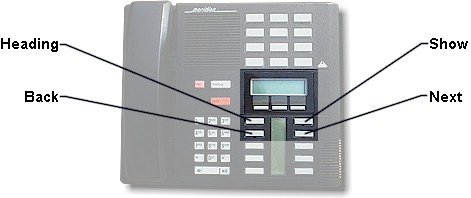
Congratulations! You now have learned to program Speed Dials!