
Programming your Norstar system
Programming overlays:
Although not absolutely necessary, programming is made much simpler with the correct overly! The overlay is placed over all of the 8 buttons on the M7208 and on the M7310,M7324 over the top 4 buttons. If you've lost yours, print and cutout these overlays.
For a M7208 set: |
For the M7310 or M7324 set: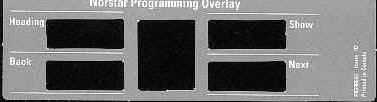
Or, select an overlay from below:
Right-click, and select "Download linked file..." |
Entering Administration:
308, 616 and 824 control units:
Administration access code: Feature * * 2 3 6 4 6 - or - Feature * * A D M I N.
If asked for a password, enter: 2 3 6 4 6 - or - A D M I N. .
For the ICS and 0x32 control unit:
Administration access code: Feature * * 2 6 6 3 4 4 - or - Feature * * C O N F I G.
Password is 2 3 6 4 6 - or - A D M I N.
Installer or System Coordinator Plus:
Administration access code: Feature * * 2 6 6 3 4 4 - or - Feature * * C O N F I G
Installer password: 2 6 6 3 4 4 - or - C O N F I G
System Coordinator Plus password: 7 2 7 5 8 7 - or - S C P L U S
When in Administration (programming mode):
- Cycle through the menu items with Next and Back
- Drop down into a menu sub-section with Show
- Move back up the menu hierarchy with Heading
- Exit out by pressing Rls (Release button)
Note that programming is easier using the M7310 set!
There is no save, changes are instant!
Programming:
When in programming just press the Next button until you see what you want to change.
Then press Show, then Change if you want to change it. If you go pass it, just press Back
It makes more sense when it's in front of you!
Example: To change the Time & Date, press Next until you see Time & Date.
Then press Show to drop down into the Time & Date menu. Press Change
Then press Next until you see what you need to change, and Change to change it.
eg; if only the hour needs to be changed for day light savings time.
Just press Next until you come to the (Hour) and change it.
Then, press release Rls when your done.