Line Pool Access
This setting allows allows a telephone to access one or more of the fifteen line pools available (A to O). When you assign "yes" for a given line pool, the telephone being programmed can access any lines in that line pool via the relevant line pool access code.
Commonly, Line Pool A has an access code of 9, and Line Pool B an access code of 8. Assigning "N" for a given line pool will result in a "Denied in Admin" message being displayed on the telephone when the line pool access code is entered.
To modify a telephones line pool access capabilities, proceed as follows:
Enter programming: Press Feature**CONFIG, password: CONFIG
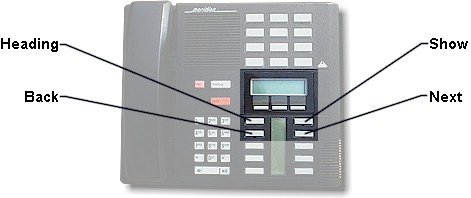
Terminals & Sets allows you to assign settings to each telephone.
Press Show and enter the extension number of the telephone you would like to program.
Navigate to Line Access. Press Show
Press Next to navigate to Line Pool Access. Press Show
- Press Back and Next to scroll to the line pool you want to change access to.
Press CHANGE to select the setting: N (No) and Y (Yes).
When programming is complete, press the Rls button to quit and apply the changes. Use extreme caution when programming with the CONFIG username/password combination - you can do a lot of damage! If you are unsure of your position within programming, press Heading to back up the menu tree. Only press CHANGE when you know what you are changing!