Adding / Removing a Line to a phone
IMPORTANT: Prior to Adding or Removing a line to your phone,
you must know what the System Line Number is! Make Notes!
To enter a programming session, follow the next few simple steps:
- Press Feature**CONFIG (* * 2 6 6 3 4 4)
- Enter Password: CONFIG (2 6 6 3 4 4)
Display will read:
Terminals & Sets Using the navigation keys, as displayed below, follow the next simple steps:
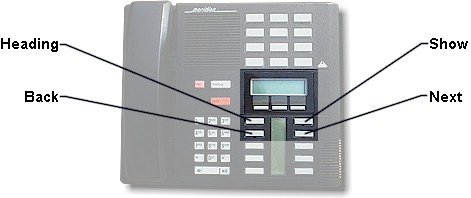
- Press: Show
Display will read:
Show set: ___ - Enter the Extension number of which you wish to add a line.
- Press: Show
Display will read:
Line access - Press: Show
Display will read:
Line assignment - Press: Show
Display will read:
Show line - Enter the LINE NUMBER you wish to add to your Extension.
Display will read:
L###: not assigned - TO ADD A LINE: Press the CHANGE softkey until it the display reads
Appear Only orAppear&Ring TO REMOVE A LINE: Press the CHANGE softkey until it the display reads
Unassigned
To ADD/REMOVE additional lines, press Next until the relevant line number is displayed, then repeat step 9.
To end your programming session, Press the Rls key