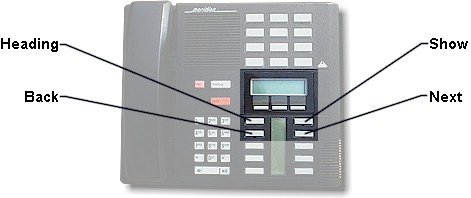Changing a sets "DN"
With this procedure, all that changes is the extension number. All other programming associated with that phone remains the same.
To enter a programming session, follow the next few simple steps:
- Press Feature**CONFIG (* * 2 6 6 3 4 4)
- Enter Password: CONFIG (2 6 6 3 4 4)
Display will read:
Terminals & Sets Using the navigation keys, as displayed below, follow the next simple steps:
- Press: Nextuntil the display reads:
System programming - Press: Show
Display will read:
Change DNs - Press: Show
Display will read:
Old DN:___ - Enter the extension number you wish to change (Example: 221)
Display will read:
New DN:___ - Enter the extension number you want to change it TO: (Example: 222)
Display will read:
221>222 Congratulations! The extension number has been changed.
- To exit the programming session, press the Rls key.