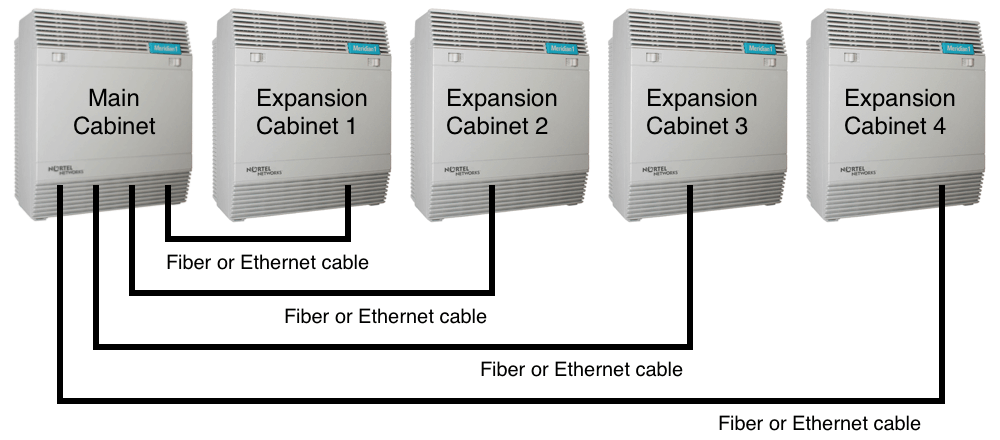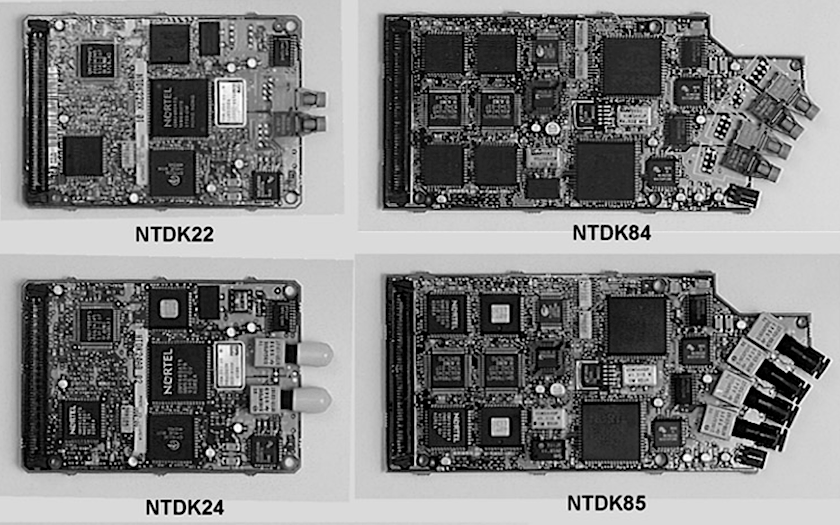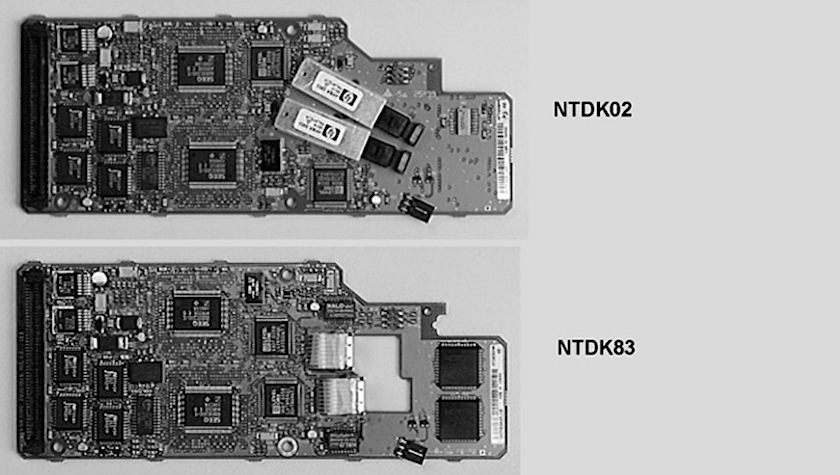SSC Expansion Cabinets
Two types of Small System Expansion Cabinets exist: Fiber and IP.
- Fiber expansion cabinets are relatively transparent, a Fiber Receiver card does not have a dongle
- IP Expansion Cabinets allow for Survivability if communication with the Main cabinet fails (requires a keycode)
Fiber Expansion:
The following Fiber Expansion daughterboards, installed on the SSC card in the Main Cabinet, must be paired with the corresponding Fiber Receiver card installed in the Expansion Cabinet (slot 0). Single and dual-port daughterboards may be combined on the SSC.
| Expansion DB | Receiver Card | Distance, Mode | |
|---|---|---|---|
| Single-port | NTDK22 | NTDK23 | 10 m (33 ft), Plastic Multimode |
| NTDK24 | NTDK25 | 3 km (1.8 mi), Multimode | |
| NTDK79 | NTDK80 | 3 km (1.8 mi), Single Mode | |
| Dual-port | NTDK84 | NTDK23 | 10 m (33 ft), Plastic Multimode |
| NTDK85 | NTDK25 | 3 km (1.8 mi), Multimode |
A NTDK23 Receiver Card uses the orange A0632902 Plastic Multimode cable.
Security dongle:
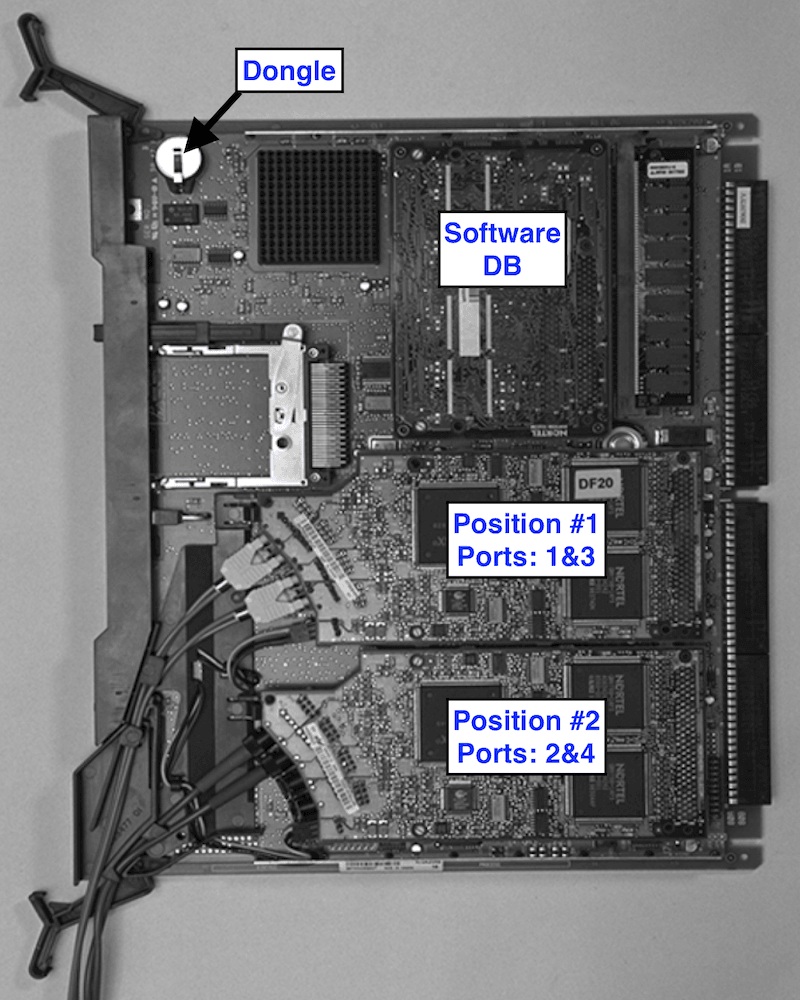
NTDK20 SSC cards always require a security dongle, there are two types:
- NT_STD - for the Main Cabinet
- NT_REM - for IP Expansion Cabinets
Both security devices look identical, but can be identified by the label.
The NT_REM must match the main cabinet S/N.
IP Expansion:
The following IP Expansion daughterboards can be installed on the SSC card in both the Main or Expansion Cabinet:
- NTDK83 - dual-port, 100BaseT
- NTDK99 - single-port, 100BaseT
- NTTK02 - dual-port, 100BaseF
- NTTK01 - single-port, 100BaseF
IP expansion SSC cards require a NT_REM dongle. To install, select: "1. Media Gateway/IP Expansion Cabinet" from the "Software Installation Main Menu", and enter the IP address information.
Note: When both Fiber and IP Expansion daughterboards coexist in a system, set the Fiber Expansion daughterboard in Position 1 (Ports 1&3) and the IP Expansion daughterboard in Position 2 (Ports 2&4).
Card Slots:
| Cabinet / Port: | Card Slots: |
|---|---|
| Main Unit | 1 - 10 |
| Expansion #1 | 11 - 20 |
| Expansion #2 | 21 - 30 |
| Expansion #3 | 31 - 40 |
| Expansion #4 | 41 - 50 |
Small system terminal numbers (TN's) comprise Card and Unit numbers.
The cabinet card slot designations are as shown right:
- Two single-port expansion daughterboards will service Expansion cabinets 1 & 2.
- One dual-port expansion daughterboard will service Expansion cabinets 1 & 3, or 2 & 4.
Use commands: STAT CPU and STAT FIL in LD 135 to check the configuration.
NTDK20 DaughterBoard LEDs:

| Port Status LED (Layer 7) | |
|---|---|
| Link is up and running | |
| Link trying to establish | |
| Link is down | |
| No DB port present | |
Survivability
A survivable IP Expansion Cabinet is able to function without access to the Main SCC, eg, during an outage. This feature is keycode activated. Switchover can be manually invoked with SBFS/SOTS in LD 135, or automatic when the Switchover Time Out timer (SWOTO) expires, set in LD 117. Automatic Switch Back from survival mode is set by the AUTOSB command in LD 117.
Database synchronisation:
The customer database is replicated (during EDD) to the IP Expansion Cabinet SSC's, this is used locally when in Survival mode. A database download can be forced by DWL cab# in LD 43. If a cab# is omitted, the database is sent to all IP cabinets. Any local changes made while is survivable mode will be lost on switch back, as LD 43 and 143 are not available in survival mode.
Dial tone in survival mode is different from that in normal mode. The Flexible Survivable Dial Tone (SURV) is set LD 56.
Maintenance:
LD 32:
ENLS x | Enable cabinet x |
DISS x | Disable cabinet x |
Disable the cabinet in LD 32, then the fiber port in LD 135.
LD 135:
DIS FIL n | Disable fiber optic link n (1-4) |
ENL FIL n | Enable fiber optic link n (1-4) |
LLBK FIL n | Perform local loop back test on fiber optic link n |
LLBK ip n | Perform local loop back test IP connectivity link n |
RLBK FIL n | Perform remote loop back test on fiber optic link n |
SBFS x | Switch Back From Survival. Force IP cabinet to Normal/Slave mode |
SOTS x | Switch Over To Survival mode. Force IP cabinet to Local/Survival mode |
STAT FIL | Get status of all fiber optic links |
STAT FIL n | Get status of fiber optic link or IP link n |
STAT IPL cab | Get the IP link status between Call Server and MG 1000S |
STAT MAC | Get MAC address of IP daughterboards installed on SSC card |
LOCK x IP | Lock an expansion cabinet (or MG 1000S) in its current operating mode |
UNLOCK x | Unlock an IP Expansion cabinet (or MG 1000S) from its operating mode |
LD 117:
PRT SURV cab# | Print Survivability parameters |
PRT CAB cab# | Print Cabinet parameters |
CHG SURV cab# (NO) YES | Allow Survivability for each IP Expansion cabinet |
CHG AUTOSB cab# (YES) NO | Automatic Switch Back (AUTOSB) option On/Off |
CHG SWOTO cab# seconds | Switchover Time Out timer, 2 - (120) - 600 seconds |