Add a Media Gateway
Task checklist:
- Add an MGC Superloop
- Configure the hardware
- Add the TLAN addresses
- Add the VGW (DSP) Channels
- Add the Digitone Receivers (DTR)
- Add Conference and Tone (CONF/TDS) loops
You will need to know:
- The sites IP scheme and Gateway address & zone
- Common Equipment data, printed in LD 22:
PRT,CEQU - Installed media gateways, printed in LD 117:
PRT IPMG
Steps in detail:
1Define a new Media Gateway (MGC) in LD 97: (can also be achieved in Element Manager)
REQ CHG CHG or PRT the SUPL data block TYPE SUPL SUPL 0 we will define superloop 0 SLOT SUPT IPMG superloop type is an IP Media Gateway IPR0 10.11.1.52 ELAN address for shelf 0, MGC must be set to this address IPMG_TYP0 MGC type = (MGC), MGX, or MGS) ZONE0 1 never use zone 0, zone intent must be MO for Media Gateways **** ALL VWG CHANNELS MUST BE OUTED AND RECONFIGURED AFTER IPMG ZONE CHANGE DES0 enter through this section... -CE -1E -E -CT -2T -T IPR1 10.11.1.53 hit enter if not applicable, otherwise continue with shelf 1 IPMG_TYP1 MGC if MGC, this is an additional card, if MGX, this is the RHS ZONE1 1 **** ALL VWG CHANNELS MUST BE OUTED AND RECONFIGURED AFTER IPMG ZONE CHANGE DES1 -CE -1E -E -CT -2T -T WRAP UP SUPL 004 ..OK RESTART IPMG 000 0 / 000 1 TO ALLOW CHANGES TO TAKE EFFECT.
2Configure the MGC and Gateway hardware:

- The MGC must be fitted with DSP daughter boards.
- The Media Gateway, and Call Server IP addresses must be set in the MGC.
See: MGC Card Settings, and MGC DSP daughterboards
Use the MGC front panel 1E (ELAN) and 2T (TLAN) ethernet connectors, not CE and CT which are reserved.
Optional 'Dual Homing' requires additional rear panel, MGU, or MGC 100BT adapter (NTDW63) ELAN and TLAN connections.
NOTE: Access to Element Manager is necessary to complete the TLAN and DSP (VGW) IP configuration. Element Manager stores the full MGC configuration in mgcdb.xml which is then transfered to the card (via SFTP) upon ELAN registration.
3Configure the remaining IP addresses in Element Manager:

- Configure the ELAN Gateway and Subnet mask
- Configure the TLAN IP addresses (shown in red).
Note, the TLAN Sub-mask defaults to .253 - this must probably be changed. - Configure the DSP IP address(s) for the DSP hardware fitted (shown in red).
- select the DSP daughterboard size from the drop down box.
- each DSP daughterboard requires a unique TLAN IP address.
4Configure the VGW Channels:
From the IP address page, click VGW Channels.
Build VGW's on appropriate card slots to match the hardware:
➤ DB2 - card slot 0 (9, and 10).
➤ DB1 - card slot 11 (12, 13, and 14 for 128 port DSP's).
This can be done in LD 14: REQ: new 32 TYPE: vgw TN l s c u XTRK db32
Print VGW's in LD 20, STAT them in LD 32.
Remember, TN 0-0-0-0 is invalid (although it's accepted).
Always start at TN 0-0-0-1, sacrificing unit 1 on slot 0.
5Configure the Digitone Receivers:
➤ Build 8 DTR's (on a virtual MGC card slot, eg, 15) for each MGC.
This can be done in LD 13: REQ: new 8 TYPE: dtr TN l s c u
Print DTR's in LD 20, STAT them in LD 32.
See MGC DSP daughterboards for more detail.
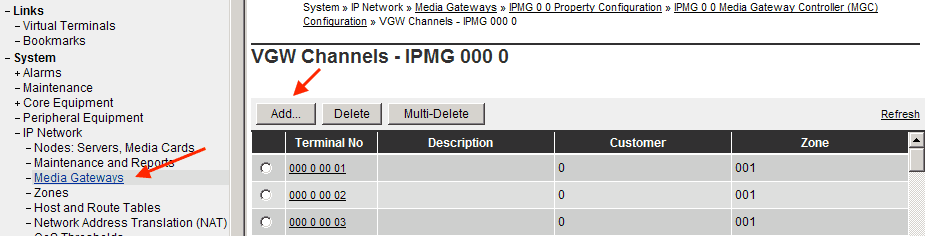
Don't forget the Digitone Receivers! Sets and tie-trunks will not be able to
break dial-tone without them!
6Configure the CONF and TDS loops: (follow the scheme in CEQU)
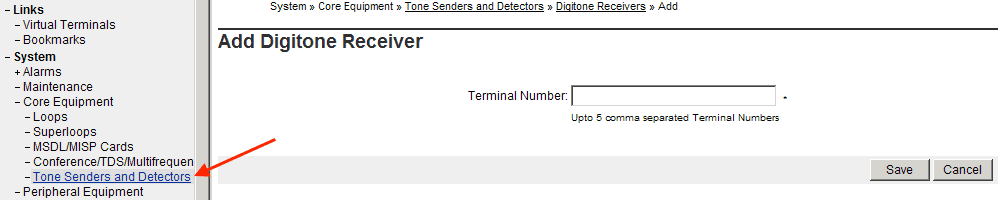
CONF Loop 101, 102, etc.
TDS Loop 151, 152, etc.LD 17:
CHG CEQU
Enter down to - MGTDS / MGCONF and add a new loop.
Enter IPMG (IP Media Gateway) loop and shelf when prompted.
Every MGC needs Conference and TDS loops, don't forget them!
Print the STATus in LD 38 (MGCONF) and LD 34 (MGTDS).
Card slots are not dedicated. Eg, you can configure card 14 or card 15 for DTR/XTD when card 11,12, and 13 is configured as DB-128.
Media Gateway Status:
Make sure the network connections are linked-up, the following messages should display:
ELAN014 ELAN 0 host IP=10.11.1.52 is enabled SRPT226 Registration has been granted for IP[10.11.1.52] IPMG[0 0]
With Release 7.5, Media Gateways must register with both Call Server and Secure Domain. To register an MGC with the Secure Domain (if applicable), use the LD 117 command: reg ucm dev <ip-address>. See Check Registered Elements.
➤ MGC (Call Server) status is displayed in LD 117:
=> stat ipmg
LAST REG LAST REG
IPMG TYPE STATUS DATE TIME UPTIME
000 0 MGC REG 28/10/2013 17:27 0d,0h,1m
000 1 MGC REG 28/10/2013 17:27 0d,0h,1m
➤ MGC type, ELAN IP address, and zone can be printed in LD 117:
=> prt ipmg IPMG IP Address Zone Type 000 0 10.11.1.52 1 MGC 000 1 10.11.1.53 1 MGC
DSP Status:
DSP daughterboard status information is accessible from the CLI with Load 32.
The following example reflects a 32 port DSP in the DB2 position, no DSP in DB1, and 8 DTR's.
REQ: stat 0 0 0
00 = UNIT 00 = UNEQ TN 0 0 0 0 is invalid, and must be unequipped
01 = UNIT 01 = IDLE (TRK)(IPTN REG )
02 = UNIT 02 = IDLE (TRK)(IPTN REG )
:
31 = UNIT 31 = IDLE (TRK)(IPTN REG ) registered and idle
REQ: stat 0 0 11
CARD 11 UNEQ
CARD 12 UNEQ
CARD 13 UNEQ
REQ: stat 0 0 15
00 = IDLE (DTR)
01 = IDLE (DTR)
02 = IDLE (DTR)
03 = IDLE (DTR)
04 = IDLE (DTR)
05 = IDLE (DTR)
06 = IDLE (DTR)
07 = IDLE (DTR)
If the MGC is off-line, or there's a configuration mismatch, the DSP's will be disabled and unregistered:
REQ: stat 0 0 0
00 = UNIT 00 = UNEQ
01 = UNIT 01 = DSBL (TRK)(IPTN UNREG ) unregistered and disabled
02 = UNIT 02 = DSBL (TRK)(IPTN UNREG )
:
Note that with Rel. 7.5, Media Gateways must join the Secure Domain before the DSP's can register and function.
Join the MGC to the secure domain in LD 117 with reg ucm dev <ip-address>, and check registered element status with stat ucm sys refresh.
Removing a Media Gateway:
The loop/shelf can't have any TN's left programmed on it...
OUTall stations (LD 11) and trunks (LD 14)OUTall the DTR's (LD 13, probably in slot 15)OUTall the VGW's (LD 14, probably slot 0, 11, etc)- If there's a clock module, X the MGCLK in LD 73
- For D-Channels,
CHG ADAN, OUT DCH xin LD 17. CHG CEQU(LD 17), X any DLOP and/or PRI2 loopsCHG CEQU(LD 17), X the MGCONF and MGTDS loopsCHG SUPL, IPMG(LD 97), X the IPR0/1, or superloop
Disable TDS loops in LD 34, disable conference loops in LD 38.
Check for TTY's on the MGC/MGXPEC (LD 22, ADAN), and OUT in LD 17.
Every TN must be OUTed before the loop can be removed, otherwise you will see:
SCH5743 Cannot remove a superloop that is not empty. Remove all TNs assigned to this superloop first.
Use LD 32 STAT to find those last forgotten/stubborn TN's (eg, VGW's on slot 8 of MGXs)!
With 7.5, after removing the Media Gateway from the Call Server, open the Element Manager, select the orphaned MGC/X from the Elements list, and click Delete (x2 to confirm) to remove it from the "trusted" elements list. Decommission the Media Gateway first.