CS1000E Rls. 7.5 Installation
3. (Optional) Install CPDC card from Network (NFS)
OPTIONALLY, additional Linux Base installations can be performed via NFS. In my experience, this can be temperamental, but perhaps there are circumstances where the procedure is useful.
The target server boots into the Installations Menu from a local USB drive - then, after some IP address configuration, communicates with the Deployment Manager (over the TLAN) for its software/applications installation and configuration. The only information required by the script is the TLAN IP address information of the target server and of the Deployment Server. An NFS installation can be initiated via KVM or serial port.
Boot the target server from the USB drive:
- At the Welcome to the CS 1000 Linux base System Installer screen, choose either kvm-nfs or com1-nfs.
- In the Manual IP Configuration window, enter: TLAN IP, Netmask, Gateway, and Deployment Server addresses.
- Arrow down from line-to-line, entering the appropriate information.
- Finally, arrow down to the OK box and press enter.
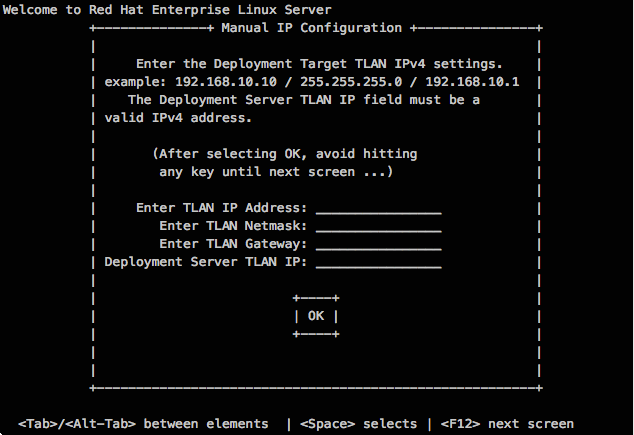
The installation will begin and take approximately one hour. When successfully complete, Deployment Manager will show the base version of the newly installed server, Server Status will show Deployed, and the appropriate applications will exist in the Deployed Applications column. Once the backup security server has joined the security domain follow the steps above to install the SP.