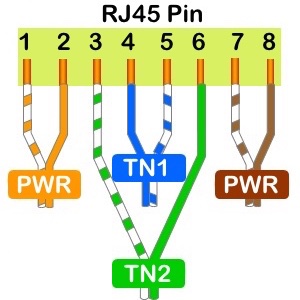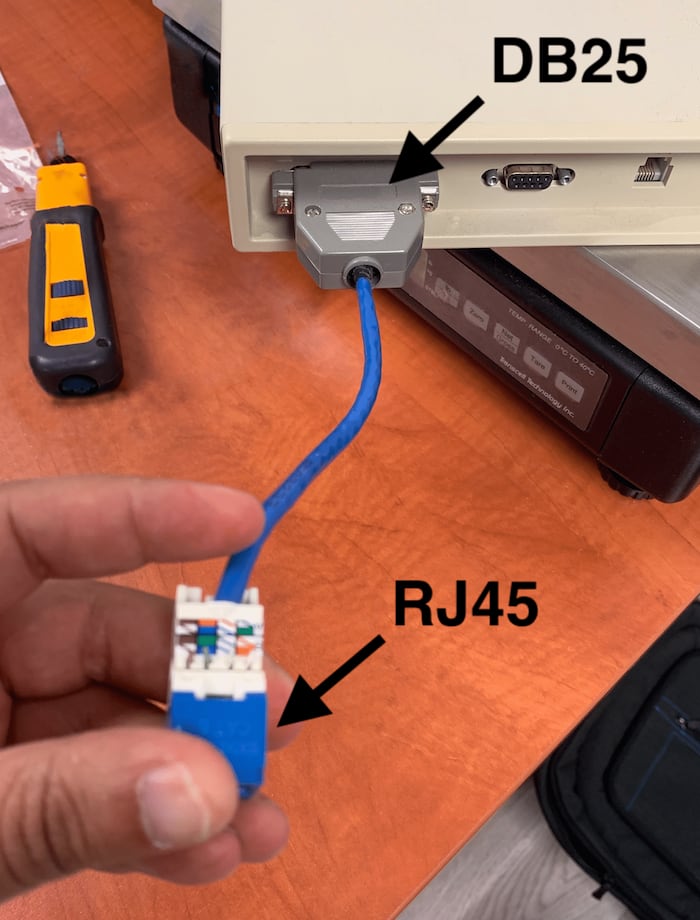M2250 Console Cable
Console Cable: NT9D13AA
DB25F → CN50M (Amphenol, RJ21), supporting all wired console features.
| DB25F (P2): | 1 | 2 | 3 | 4 | 5 | 6 | 7 | 8 | 9 | 10 | 11 | 12 | 13 | 14 | 15 | 16 | 17 | 18 | 19 | 20 | 21 | 22 | 23 | 24 | 25 |
|---|---|---|---|---|---|---|---|---|---|---|---|---|---|---|---|---|---|---|---|---|---|---|---|---|---|
| CN50M (P1): | 15 | 1 | 2 | 25 | 7 | 8 | 14 | 11 | 16 | 17 | 19 | 20 | 5 | 26 | 27 | 50 | 32 | 33 | 39 | 18 | 41 | 42 | 44 | 45 | 50 |
A standard 2250 Console Cable  is pined as shown above. Cross connect pairs: 1 (TN1), 2 (TN2), 5 (PWR).
is pined as shown above. Cross connect pairs: 1 (TN1), 2 (TN2), 5 (PWR).
M2250 / PCCIU Console
M2250 / PCCIU interface: DB25 (female) → TN's
(PCCIU requires PWR TN, AUX power not required)
| DB25F | 50 pin Amphenol | Description |
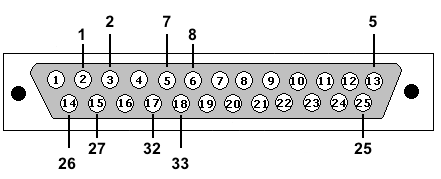
DB25F - Solder-side view 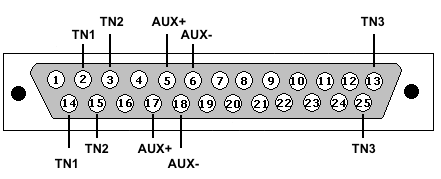
| |
|---|---|---|---|---|
| 2 |  White/Blue | 1 | Console * TN-1 | |
| 14 | 26 | |||
| 3 |  White/Orange | 2 | Console * TN-2 | |
| 15 | 27 | |||
| 5 |  Red/Orange | 7 | AUX + (PWR-Tips) | |
| 17 | 32 | |||
| 6 |  Red/Green | 8 | AUX - (PWR-Rings) | |
| 18 | 33 | |||
| 13 |  White/Slate | 5 | Console * TN-3 (PWR) | |
| 25 | 30 | |||
* Connect TN-1→pr1 (w/bl), TN-2→pr2 (w/or), TN-3 (PWR)→pr5 (w/sl).
Note: AUX Power pairs are split - TN Tip's to pair 7 (AUX +), TN Ring's to pair 8 (AUX -).
Intuition Gateway
Datapulse Gateway (M2250 compatible): DB25 (female) → RJ45 (568B) → TN's
(AUX/PWR TN's are not required for the Intuition Gateway).
| DB25F | RJ45 (568B) | Description |
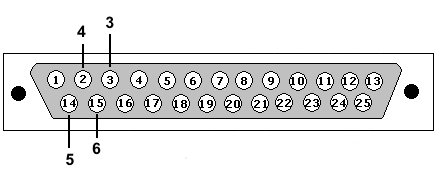
| |
|---|---|---|---|---|
| 2 |  White/Blue | 4 | Console TN-1 | |
| 14 | 5 | |||
| 3 |  White/Green | 3 | Console TN-2 | |
| 15 | 6 | |||
The standard Intuition Gateway Cable ![]() uses blue and green pairs of a 568B/RJ45 patch cord.
uses blue and green pairs of a 568B/RJ45 patch cord.
Console on RJ45
Suggested Pin Layout:
Pairs 1 & 3 for TN1 & TN2 (568B).
Pairs 2 & 4 for ASM & PWR TN's.
PWR TN's are not required for cable runs under 100m,
or with the Intuition (Datapulse) Gateway.