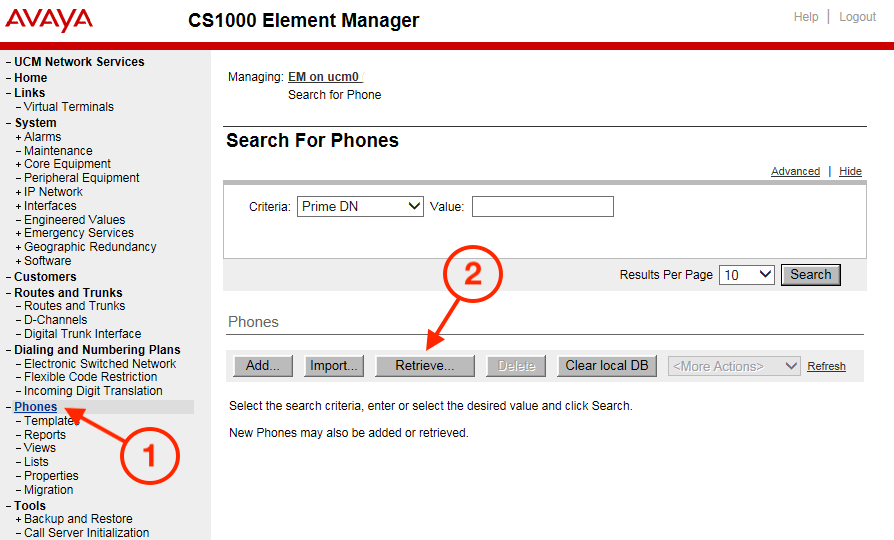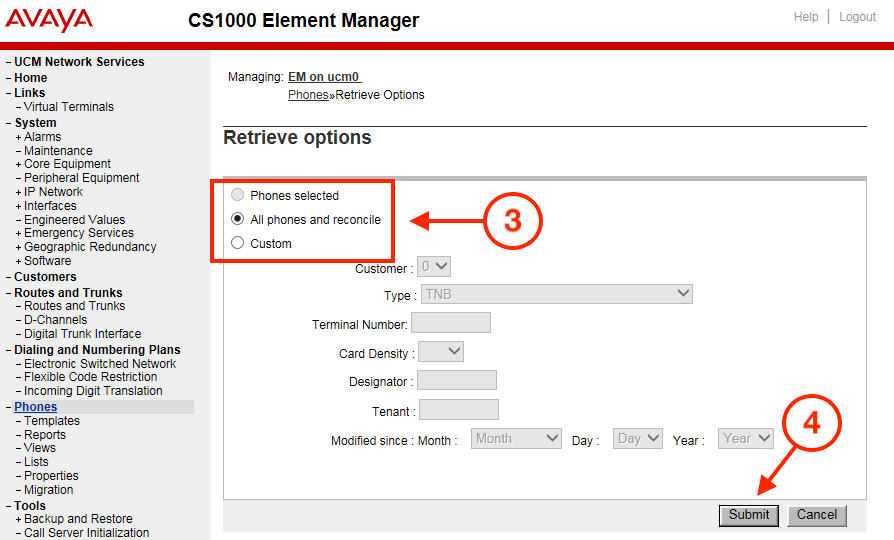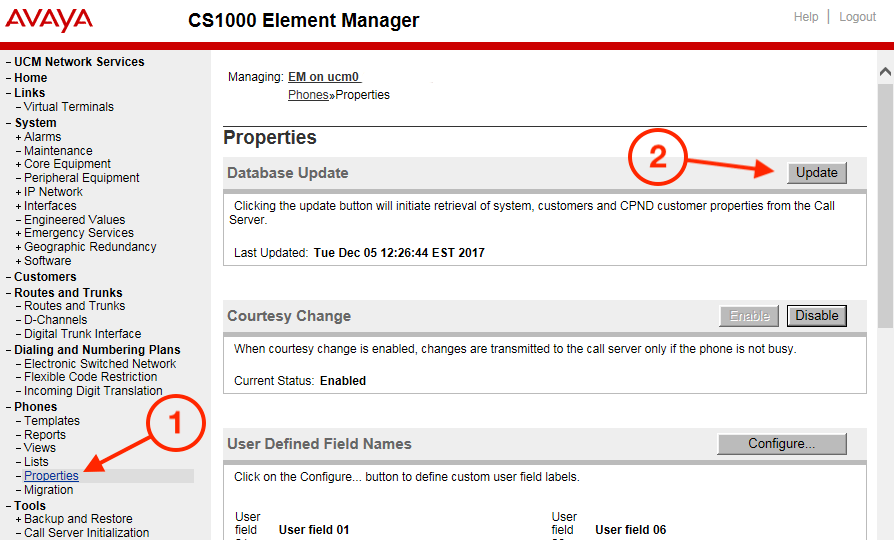Element Manager DB Update
Element Manager uses a cached database copy which should be periodically manually updated, especially if changes have been made outside of Element Manager, ie, from the command line. Do the following before performing any administration in Element Manager: