Call Forward by Call Type (Hunting Option)
This enhancement to the Hunting feature provides the capability for the system to send an internal call to a Directory Number (DN) different from the DN used for an external call when the telephone is busy.
A common way to use this feature is when the dialed telephone is already busy with a call, internal calls can be redirected to Voice Mail messaging while external calls can be redirected to a person.
To enable Call Forward by Call Type (CFCT), allow HTA and FNA, in addition to CFTA in the sets Class of Service (CLS).
Call Forward by Call Type conditions and prompts:
| Prompt | Internal | External | Busy | No Answer |
|---|---|---|---|---|
| HUNT XXXX | ✅ | ✅ | ||
| FDN XXXX | ✅ | ✅ | ||
| EHT XXXX | ✅ | ✅ | ||
| EFD XXXX | ✅ | ✅ |
XXXX = DN for Call Forward No Answer, or Call Forward Busy.
Set HUNT and EHT to 000 to enable Short Hunting only.
Note, FDN is used for internal calls, if CLS is CFTA and FNA. FDN is used for all calls if CLS is CFTD and FNA.
Second Level CFNA:
The four 'forwarding' prompts are often set to Voice Mail. To forward a set to another DN first, set FDN (internal, no answer) to the second DN, and make sure that this set has a CLS of SFA (Second Level CFNA). Now when the second DN forwards to Voice Mail, the caller will land in the mailbox of the originally dialed extension. Change CLS in LD 11, or in Element Manager, select "Allowed" from the SFA dropdown:
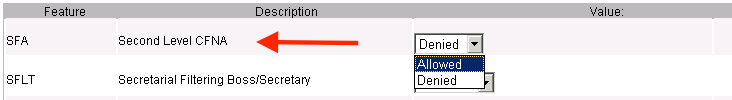
Note: Second Level call forward (forwarding a forward) requires class of service options: FNA, SFA and CNIA (Call Number Information Allowed). SFA won't work without CNIA, and both are disabled by default.
Short Hunting:
Short hunting takes place along the key strip of any Meridian propriety telephone. The hunt chain begins on a DN on the key strip. The call hunts up the keys until it reaches a feature key, an unassigned key, or the Last Hunt Key (LHK defined in LD 11). If the call cannot reach a DN, the caller hears busy tone. When the call hunts to a Multiple Appearance DN, all appearances with ringing are allowed. Short Hunting requires CLS HTA, and takes precedence over normal Hunting. If a HUNT is not desired, set it to 000.
To enable short hunting:
REQ: chg TYPE: 2616 TN 4 0 0 2 ECHG yes ITEM cls hta hunting is required for 'short hunting' ITEM hunt 000 to only short hunt, enter 'hunt 000', otherwise LHK will give SCH3301 ITEM lhk 1 hunt to second key ITEM
EXAMPLE:
On a busy condition, ext 4378 is supposed to short hunt to 3378, then on RNA at 3378 hunt to 5555 (Voice Mail).
On a RNA condition, ext 4378 is supposed to forward to 5555 (Voice Mail).FDN = xxxx (internal call forwarding), HUNT = xxxx (external call forwarding) - may both be set to the Voice Mail DN.
CLS features enabled are FNA HTA MWA (Message Waiting Allowed).
LHK is 1 (The system will hunt until the first appearance of a DN, feature key or LHK. If LHK is 0, there will be no hunting)
MARP:
The "Multiple Appearance Redirection Prime" feature assigns a DN 'owner'.
The MARP TN for the dialed DN controls the call redirection for Hunting / Call Forward No Answer.
PROBLEM: Hunting and Forwarding do not work!
Therefore, if hunting/forwarding doesn't appear to work for a particular telephone, check KEY 00 to see if MARP is set.
- Using a TTY, print the TNB of the set in question: in the keys section, check MARP is shown next to key 00.
- In MAT or Optivity, double click the KEY 00 button, and check that MARP is "yes",
- In Element Manager, check the MARP checkbox associated with KEY 0:
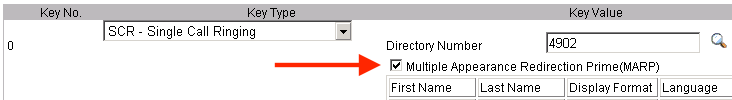
To change MARP from the TTY (in LD 11):
REQ: chg TYPE 2616 TN 4 1 12 1 ECHG yes ITEM key 0 scr 4378 HNT FNA MARP on TN 004 0 11 01 ← shows the current DN 'owner' MARP yes ← change 'owner' to this TN? Yes/(No)
MARP on TN showns the TN of the set which currently 'owns' this DN (and thus controls the call forwarding status).
MARP prompt, enter YES (the default is NO) to move the MARP to this TN. A service message confirms the change:
SCH5524 DN X..X NEW MARP l s c u
X..X is the DN
l s c u is the new MARP TN (loop, shelf, card, unit)
Note, OUT a set, and the MARP will automatically jump to the next lowest TN value of that DN. Therefore, always check and change MARP as necessary.
Customer Data CFNA options:
Forward No Answer (Hunting) treatment is set by the following Call Redirection (RDR_DATA) prompts.
RDR_DATA is printed in LD 21, and changed in LD 15:
FNAD- treatment for incoming DID callsFNAT- treatment for incoming external callsFNAL- treatment for incoming internal callsCFTA- CFNA to trunk access code allowed (NO)CCFWDN- Customer Call Forward DN (max: 23 digits)CFNA- Number of ringing cycles (4) for CFNA
Each FNA prompt is set to one of the following treatments:
HNT- Use Hunt DN, defined by station (default)FDN- Use Flexible CFNA DN, defined by stationATT- CFNA to attendantNO- CFNA not allowed
To mark a trunk route as external (default) or internal, in LD 16: RDB, set RCLS to (EXT) or INT
Call Forward External:
CFTA must be set to YES. In OPT (Options), you will see either (CFO) or CFF:
- CFO means "Use the CLS/NCOS of the Originating party for Call Forward"
- CFF means "Use the CLS/NCOS of the Forwarding party..."
Example output:
REQ: prt Print RDR_DATA in LD 21, change it in LD 15 TYPE: rdr TYPE RDR_DATA CUST 0 TYPE RDR_DATA CUST 00 OPT CFO CFRD DSTD PVCA CWRD FNAD FDN CFNA treatment for DID calls = (HNT), ATT, NO, or FDN FNAT FDN CFNA treatment for external Trunk non-DID calls FNAL FDN CFNA treatment for All other calls, including routes marked as internal CFTA NO Call Forward to Trunk Access code NOT allowed (default) :