Short Code Characters
The IP Office uses short codes to match the number dialed to an action. The number dialed (or part of it) can be used as a parameter.
Short Code Fields:
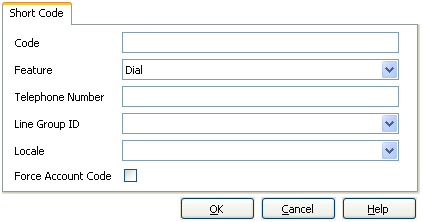
Each short code (regardless of type) has the following fields:
- Short Code:
- The digits which if matched trigger use of the short code. May include special characters, see the 'Short Code' table below.
- Feature:
- Sets the action performed by the short code when triggered.
- Telephone Number:
- The number output by the short code. May include special characters, see the 'Telephone Number' table below.
- Line Group ID:
- A drop-down from which an outgoing line group (or ARS form) can be selected for short codes that result in a number to be dialed out.
- Locale:
- Features that transfer to Voicemail Lite (or Pro) can set the language locale, subject to the language being available.
- Force Account Code:
- For short codes that result in dialing out, the user is prompted to enter a valid account code before the call can continue.
- Force Authorization Code:
- Only shown on systems where authorization codes have been enabled, before dialing out, the user is prompted for a valid code.
"Code" Characters:
| ? | Default Match
This character can be used on its own to create a short code match in the absence of any other short code match. |
| ?D | Default Number Dialing
This character combination makes a call to the defined phone number as soon as the user goes off-hook. Hot-Line Dialing. Typically used with door, lift and lobby phones to immediately connect the phone to a number such as the operator or reception. |
| ?D(x) | Default Number Dialing Timeout
The character x represents time in seconds. If a phone is off-hook or speaker is enabled and no number is dialed for x seconds, the phone makes a call to the defined phone number. A maximum of 30 seconds is used for x though system accepts values more than 30 on the interface. |
| N | Match Any Digits
Matches any dialed digits (including none). The Dial Delay Time or a following matching character is used to resolve when dialing is complete. |
| X | Match a Digit
Matches a single digit. When a group of X's is used, the short code matches against the total number of X's. |
| [ ] | Secondary Dial Tone
For pre-4.0 IP Office systems used to trigger secondary dial tone. Not used for IP Office 4.0+. |
| ; | Receive Sending Complete
When used this must be the last character in the short code string. If the Dial Delay Count is 0, a ; instructs the system to wait for the number to be fully dialed, using the Dial Delay Time or the user dialing #, before acting on the short code. If the Dial Delay Count is non-zero, the dialing is only evaluated when # is pressed. The majority of North-American telephony services use en-bloc dialing. Therefore the use of a ; is recommended at the end of all dialing short codes that use an N. This is also recommended for all dialing where secondary dial tone short codes are being used. |
"Telephone Number" Characters:
| A | Allow Outgoing CLI
Allow the calling party number sent with the call to be used. This character may be required by service providers in some locales. |
| C | Use Called Number Field
Place any following digits in the outgoing call's Called number field rather than the Keypad field. |
| D | Wait for Connect
Wait for a connect message before sending any following digits as DTMF. |
| E | Extension Number
Replace with the extension number of the dialing user. Note that if a call is forwarded this will be the replaced with the extension number of the forwarding user. |
| h | Hold Music Source
When used as part of the short code telephone number field, this character allows the source for music on hold to be selected. Enter h(X) where X indicates the required hold music source if available. This overrides any previous hold music selection that may have been applied to the call. |
| I | Use Information Packet
Send data in an Information Packet rather than Set-up Packet. |
| K | Use Keypad Field
Place any following digits in the outgoing call's Keypad field rather than the Called Number field. Only supported on ISDN and QSIG. |
| l | Last Number Dialed (lower case L)
Use the last number dialed. |
| L | Last Number Received
Use the last number received. |
| N | Dialed Digit Wildcard Match
Substitute with the digits used for the N or X character match in the Short Code number field. |
| p | Priority
The priority of a call is normally assigned by the Incoming Call Route or else is 1-Low for all other calls. Dial Extn short codes can use p(x) as a suffix to the Telephone Number to change the priority of a call. Allowable values for x are 1, 2 or 3 for low, medium or high priority respectively. |
| r | Ring Tone Plan
When used as part of the short code telephone number field, this character can specify a Ring Tone Plan number. Enter r(X) where X is 1 to 8 indicating the Ring Tone Plan number to use. |
| S | Calling Number
Place any following digits into the outgoing call's calling number field. Using S does not alter any allow or withhold CLI setting associated with the call, the short code characters A or W should be used respectively. |
| SS | Pass Through Calling Number
Pass through the Calling Party Number. For example, to provide the incoming ICLID at the far end of a VoIP connection, a short code ? with telephone number .SS should be added to the IP line. |
| i | National
Both the S and SS characters can be followed by an i, that is Si and SSi. Doing this sets the calling party number plan to ISDN and number type to National. This may be required for some network providers. |
| t | Allowed Call Duration
Set the maximum call duration in minutes (+/- a minute). Follow the character with the number of minutes in brackets, for example t(5). |
| U | User Name
Replace with the User Name of the dialing user. Used with voicemail. |
| W | Withold Outgoing CLI
Withhold the sending of calling ID number. Operation is service provider dependent. Not supported on SIP lines. |
| Y | Wait for Call Progress Message
Wait for a Call Progress or Call Proceeding message before sending any following digits as DTMF. For example, the Y character would be necessary at a site where they have signed up with their telephone service provider to withhold international dialing until a DTMF pin/account number is entered that initiates the call progress/proceeding message. |
| Z | Calling Party Name
This option can be used with trunks that support the sending of name information. The Z character should be followed by the name enclosed in " " quotation marks. Note that their may be name length restrictions that vary between line providers. The changing of name information on calls being forwarded or twinned may also not be supported by the line provider. |
| @ | Use Sub Address Field
Enter any following digits into the sub-address field. |
| . | Dialed Digits
Replace with the full set of dialed digits that triggered the short code match. |
| , | One Second Pause
Add a one second pause in DTMF dialing. |
| ; | Receive Sending Complete
When used this must be the last character in the short code string. If the Dial Delay Count is 0, a ; instructs the system to wait for the number to be fully dialed, using the Dial Delay Time or the user dialing #, to indicate completion and then acting on the short code. If the Dial Delay Count is not zero, the dialing is only evaluated when # is pressed. |
| " " | Non IP Office Characters
Use to enclose any characters that should not be interpreted as possible short code special characters by the IPOffice. For example characters being passed to the voicemail server. |