SCN Meshed Configuration
In a SCN meshed configuration, where each site can reach each other directly, we need IP lines to each site - from each site. The IP network, and IP routes in the IP Office configurations, will vary per customer. With 4 sites, we would have the following constellation:

- A mesh layout is one where there is more than one possible IP Office Line route between any two systems.
- Each IP Office WAN (LAN2) interface, must be able to ping every other IP Office WAN (LAN2) interface.
IP Routes:
We need a default gateway on each IP Office, to send IP traffic out of the LAN2 (WAN) interface.
At each site, add an IP Route, eg: at Site A, add the following (assuming the gateway is X.X.X.254):
- IP Address: 0.0.0.0
- IP Mask: 0.0.0.0
- Gateway IP: 192.168.10.254 (site)
- Destination: LAN2 (the WAN port)
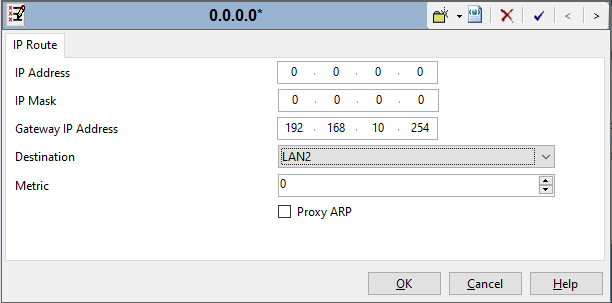
IP Office Lines:
In addition to IP connectivity between sites, we also need IP Office Line trunks.
Use WAN/LAN2 for IP phones and the SCN; LAN/LAN1 is for local maintenance.
Note, all IP Office's and SCN trunks should be on the same (LAN2) interface.
By assigning each site a 'line number', its easier to identify it!
For example, with our four sites above, we might assign:
| Site | IP Office Gateway | Line |
|---|---|---|
| A | 192.168.10.10 | 17 |
| B | 192.168.20.10 | 18 |
| C | 192.168.30.10 | 19 |
| D | 192.168.40.10 | 20 |
Then at each Site, build the following IP Office Lines with the appropriate gateway address:
| Site: | A | B | C | D |
|---|---|---|---|---|
| Line: | 18, 19, 20 | 17, 19, 20 | 17, 18, 20 | 17, 18, 19 |
- Right-click Line, and select New ➤ IP Office Line
- Transport Type is Proprietary, Networking Level is SCN
- Make Outgoing Group ID the same as the Line Number
- Number of Channels is set by the sites keycode
- Gateway address is the IP address of the site the line is pointing to
- Use Description to identify this line, eg: SCN to Site A
This can be quickly built by adding the first line, then copy/pasting, and editing.
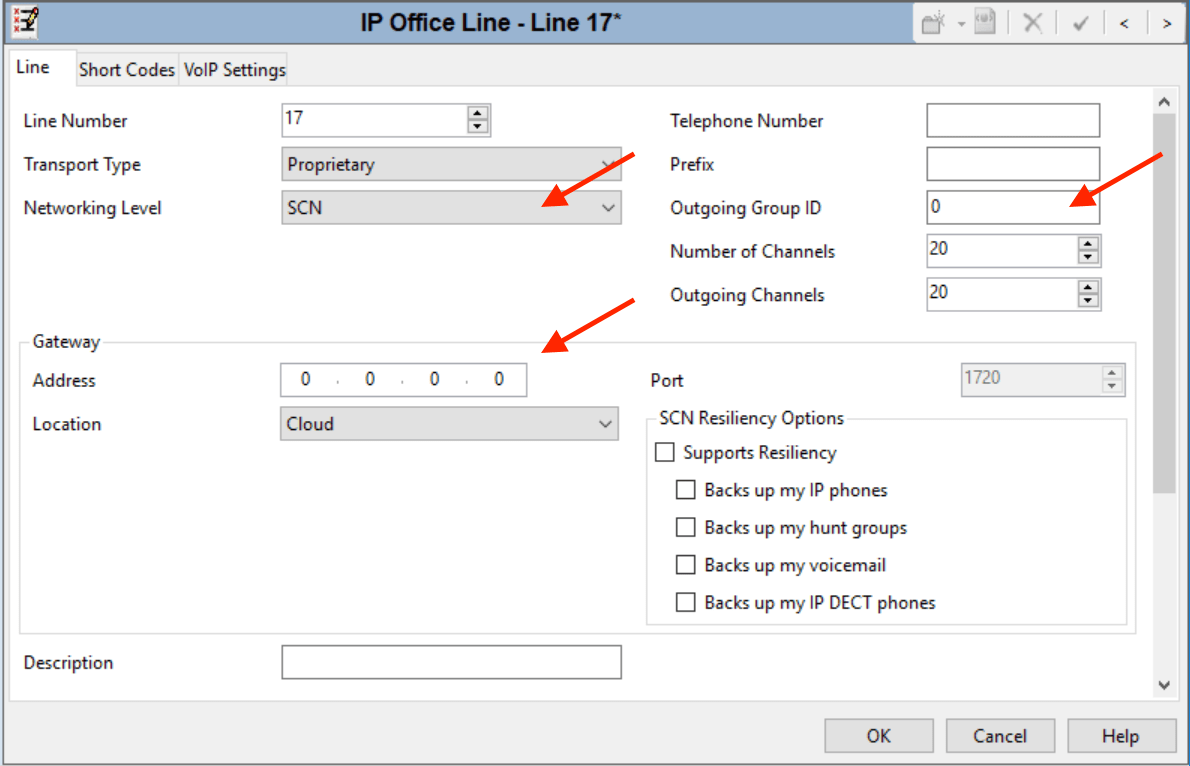
PTT Trunks:
With SCN, extensions route automagically, but trunk access requires a Short Code pointing to the site with the trunk on each system. For example, if there are PTT trunks connected at Site A, there will be a Short Code on Site A pointing to that PTT Line Group. All other sites require a Short Code pointing to Site A, eg, Line Group ID 17.
Eg, Short Codes for 'dial-9', with a PTT trunk connected to Site A:
- Code 9N;
- Feature: Dial
- Telephone Number: N;
- Line Group: 5
- Code 9N;
- Feature: Dial
- Telephone Number: 9N;
- Line Group: 17
Note: A semi-colon denotes "end-of-dialing" in the Code string.